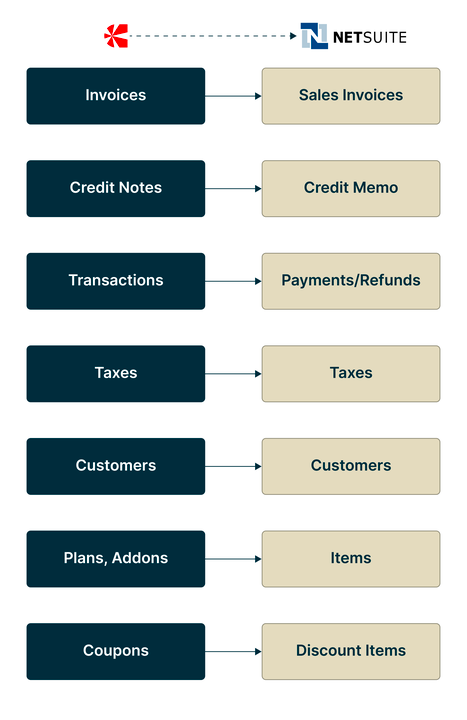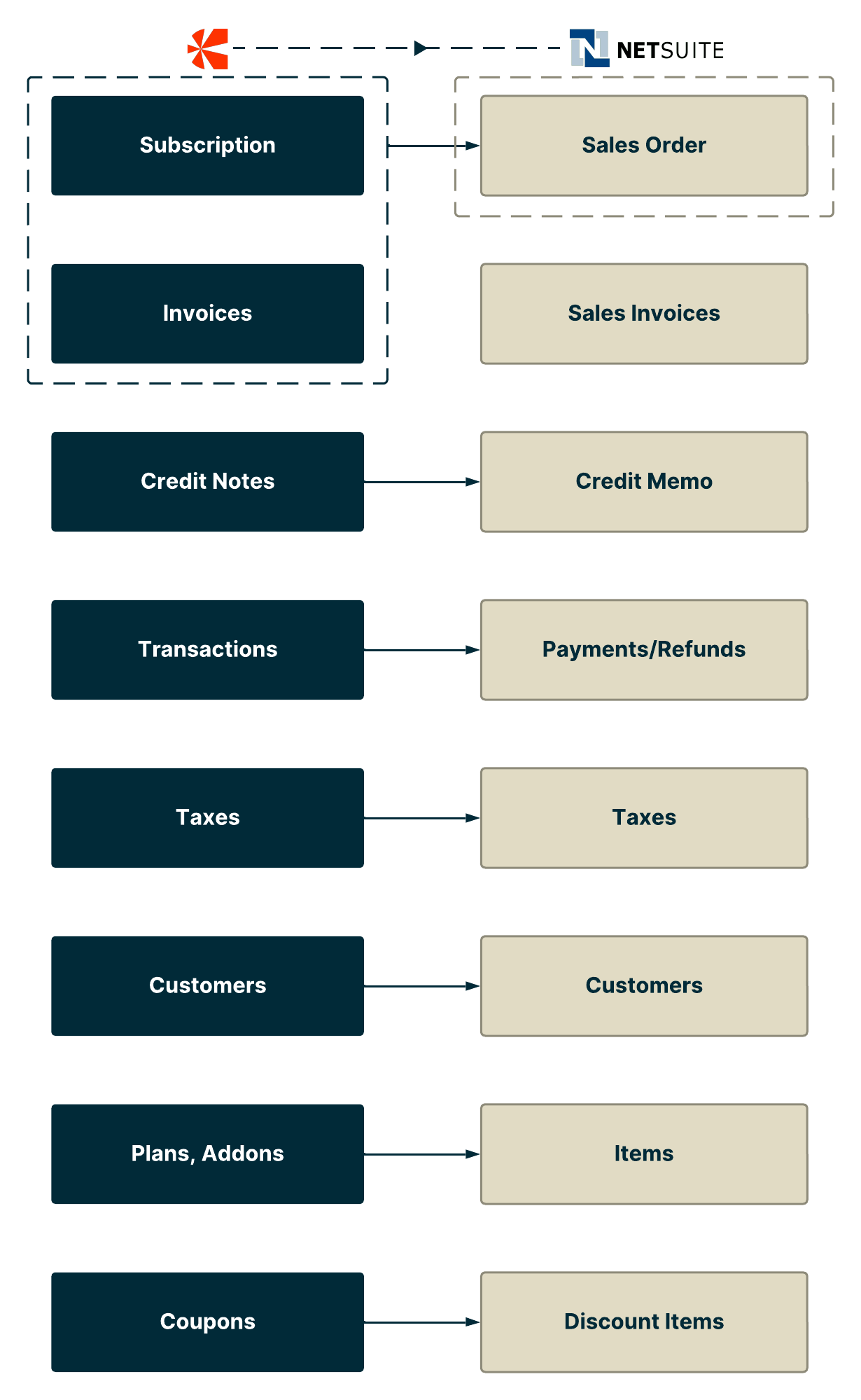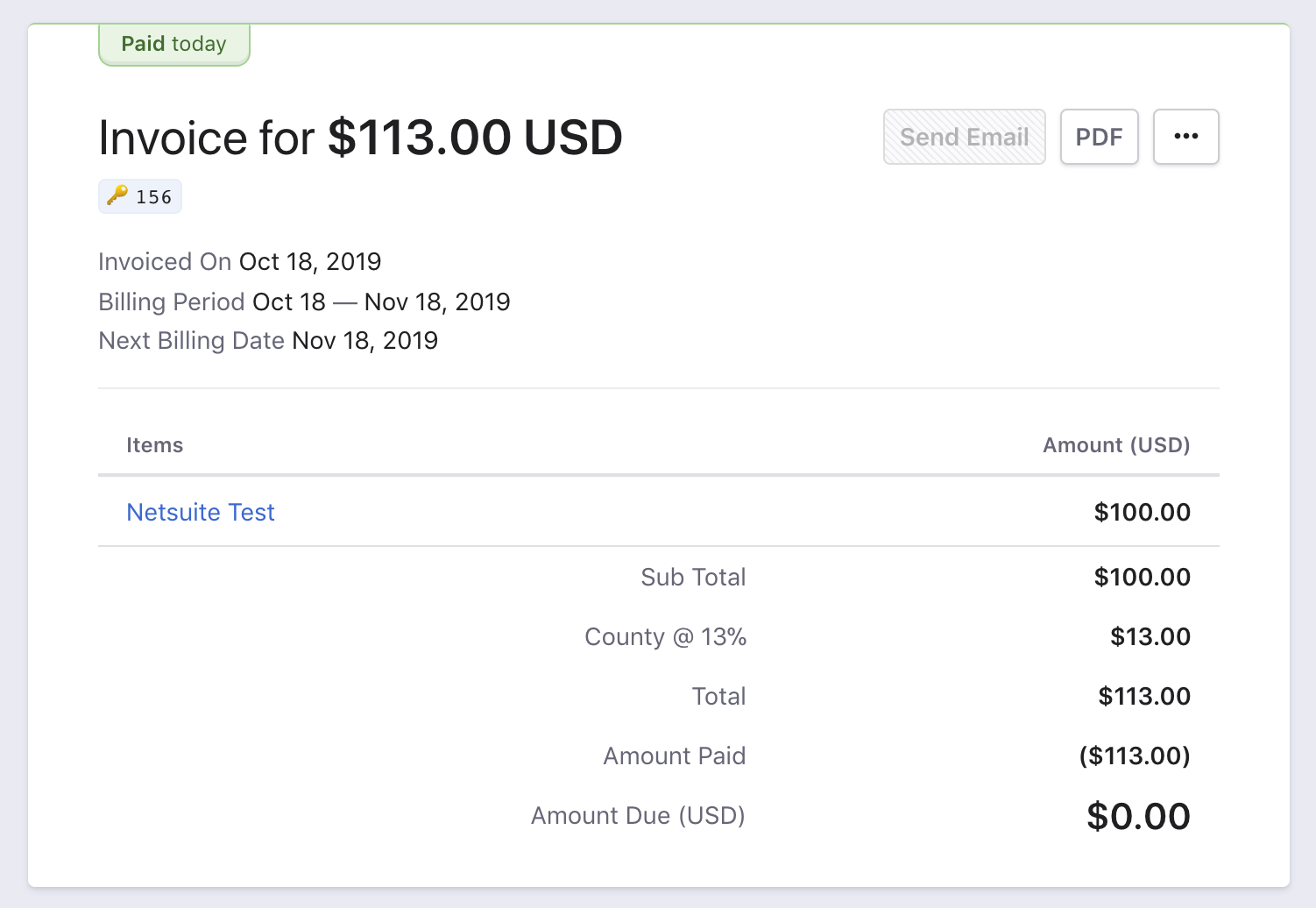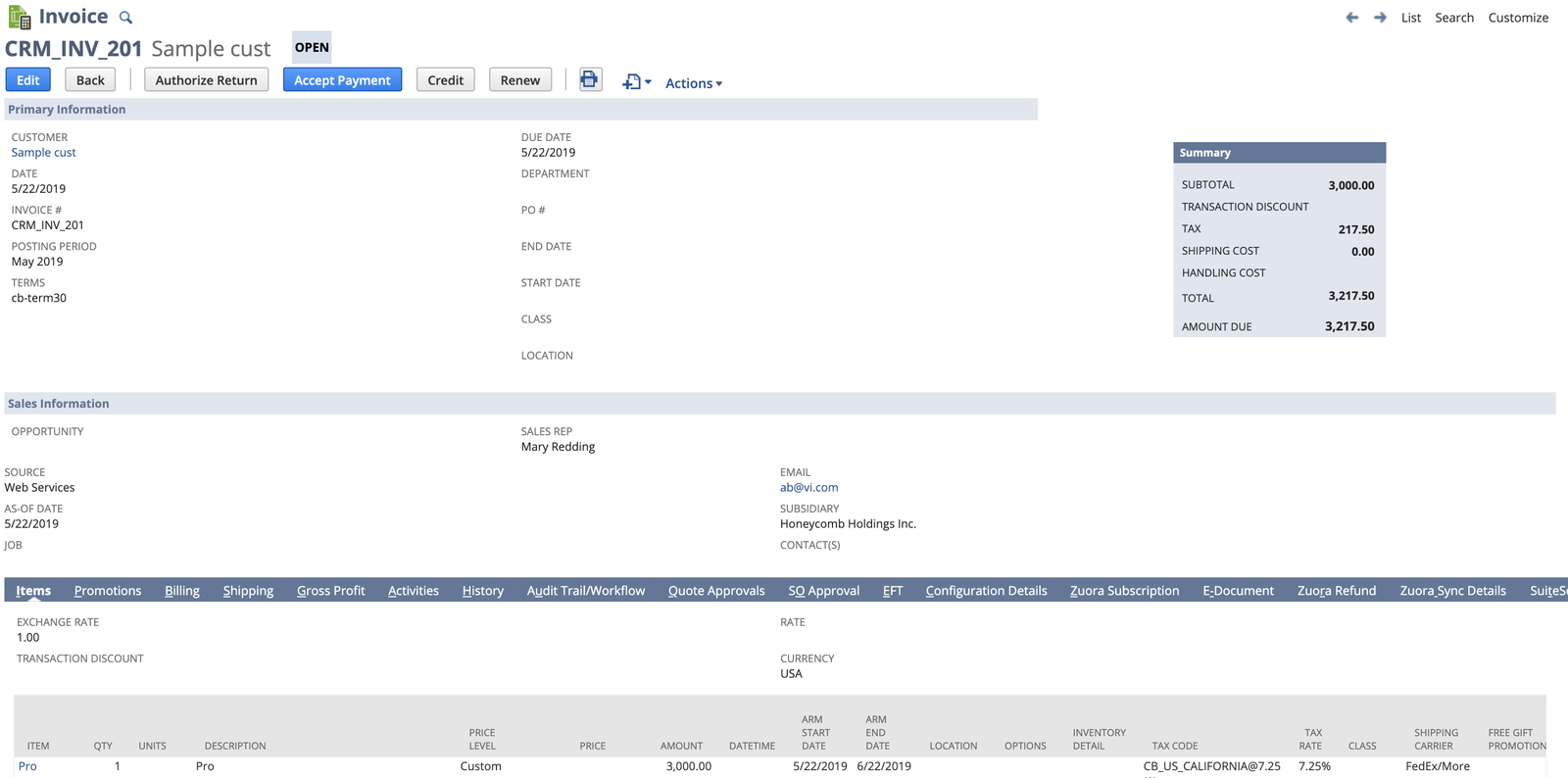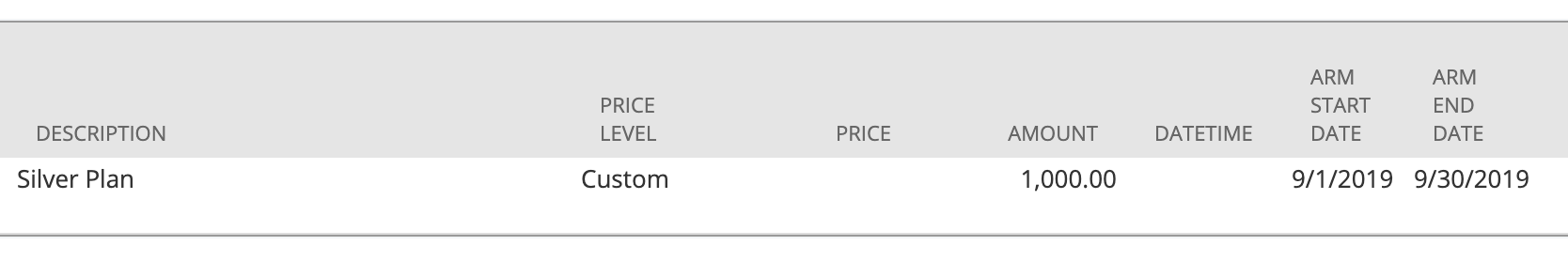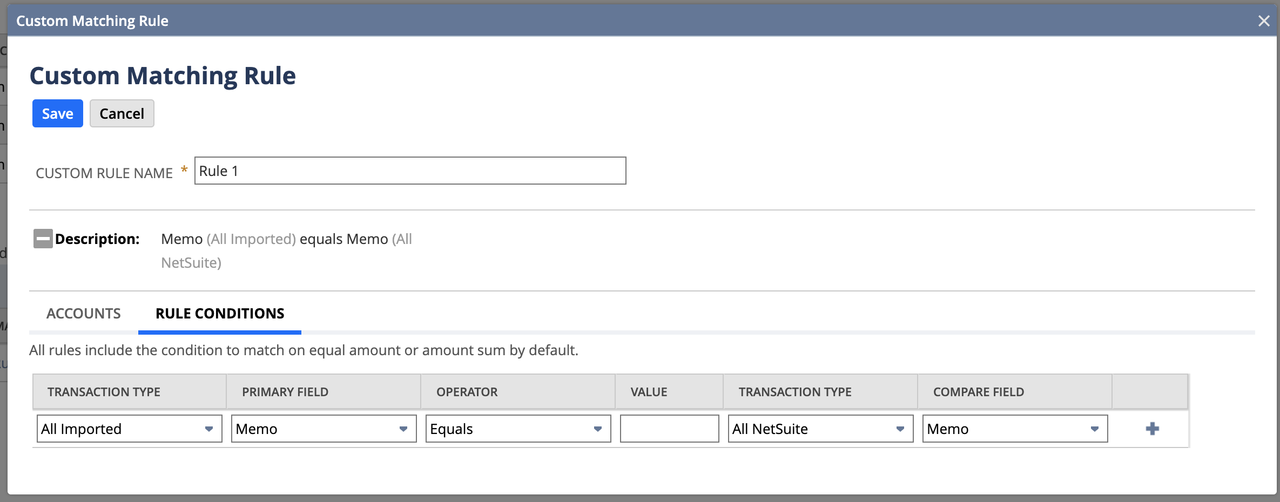Oracle NetSuite
NetSuite cloud financials and accounting software helps you design, transform and streamline financial processes and operations. With the Chargebee-NetSuite integration, you can manage your accounting effectively, generate financial reports, and recognize revenue using NetSuite's GAAP-compliant revenue recognition module. This is a one-way integration of sales invoices from Chargebee to NetSuite, except for when the Sales Order statuses are updated from NetSuite to Chargebee.
Note
- This integration currently supports NetSuite OneWorld and NetSuite Standard editions.
- To know the availability of this integration, visit our plans and pricing page.
- You can test the integration on the Test Site before setting up the integration on the Live Site.
- This integration of Chargebee with NetSuite supports the multi-decimal feature.
Sync Overview
This is a one-way integration of sales invoices from Chargebee to NetSuite, except for when the sales order statuses are updated from NetSuite to Chargebee. Sync happens once every 24 hrs from Chargebee.
The following image shows how the entities are mapped between Chargebee and NetSuite:
The following sections provide information on what each entity means and how it is mapped in this integration:
Sales Orders(Beta)
Contact support to avail this feature.
You can automate the creation of sales orders in NetSuite based on invoice generation or subscription creation in Chargebee. This helps in streamlining the sales, financial operations, and order fulfillment workflows of your business. It also improves your order-to-cash cycle by reducing the time and manual efforts considerably. Chargebee support Sales order sync for both Standard and OneWorld editions of Netsuite.
Note
- The sales order automation workflow is optional in Chargebee-NetSuite integration. You can skip the sales order workflow if this is not applicable for your business, and you can use the integration to sync your billing and invoice data alone to NetSuite for accounting purposes.
The following points give you an overview of how sales orders and related data are handled through the integration:
- Sales orders are created in NetSuite either using subscriptions or invoices created in Chargebee, based on the configuration.
Subscription based sales order creation
When a subscription is created in Chargebee, a sales order is created in NetSuite. You can define the subscriptions statuses that trigger the sales order creation. A corresponding invoice gets generated for the subscription in Chargebee. When the sales order status changes to ‘Pending Billing' or ‘Partially Billed/Pending Billing', the invoice in Chargebee gets synced for the respective sales order in NetSuite.
Invoice based sales order creation
When an invoice is generated in Chargebee, a sales order is created in NetSuite. You can define the invoice statuses (pending, payment due, paid) that initiate the sales order creation. The invoice is not synced to NetSuite as yet. Only when the sales order status changes to ‘Pending Billing' or ‘Partially Billed/Pending Billing', the invoice in Chargebee gets synced for the respective sales order in NetSuite.
CRM based sales order creation
When you have integrated your Chargebee account with a CRM application, you can select the CRM based workflow for sales order creation. In this case, the subscription or invoice generation in Chargebee is triggered by the CRM application as against Chargebee's checkout or hosted pages. You can select a subscription or invoice based sales order workflow, based on which when the subscription or invoice is generated in Chargebee from the CRM, a sales order gets created in NetSuite.
Note
- Specify the number of billing cycles for the subscription. Based on the billing frequency and the remaining billing cycles, a billing schedule for the subscription is created in NetSuite. Subscriptions without number of billing cycles added, or subscriptions with a forever billing cycle are not supported for sales order creation.
- When the subscription is changed, paused, cancelled, or deleted in Chargebee, the changes are not supported for sales order creation or invoice sync. You must update them in NetSuite manually. For any subscription changes in Chargebee, you can update the sales order, create an invoice, credit note, apply payments, and refunds manually.
- Sales order automation does not support Consolidated Invoicing.
Customers
- Customer records with Close Won status are created in NetSuite when invoices get synced.
- Existing customer records from NetSuite can be migrated into Chargebee to avoid duplicates from being created during daily sync.
- Duplicate check is performed based on the Customer ID or Email address.
- You can also configure duplicate check based on a custom field in the customer entity. Contact support to avail this feature.
- If company name is available for a customer record in Chargebee, a Business Account is created in NetSuite. In the absence of company details, the customer record is created as a Person Account in NetSuite.
- Custom fields can also be mapped as part of the setup process.
Note
Chargebee provides an account hierarchy feature that is now available with this integration. Click Chargebee Account hierarchy for more details.
If your Chargebee site has an accounting hierarchy feature enabled, then listed below are the expected outcomes from the Netsuite integration with Chargebee:
| Invoiced To |
Bill Payment By |
Expected behavior |
| PARENT |
PARENT |
Sync invoices, credit notes, payments and refunds. |
| CHILD |
CHILD |
Sync invoices and adjustable credit notes. Payments,refunds and refundable credit notes. |
| CHILD |
PARENT |
Sync invoices and adjustable credit notes. Do not sync Payments,refunds, and refundable credit notes. Note: The invoice will always be in a payment due status. |
Plans and Addons
- Plan/Addon price points in Chargebee are created as Non-inventory (For Sale) items in NetSuite.
- If items are already present in NetSuite, you can map plan/addon price point to an item using NetSuite's Item Name.
- You can provide a Department, Location or Class to the price points in Chargebee.
After an item such as a plan, addon, or charge has been synced or mapped from Chargebee to Netsuite, our sync process does not propagate any updates made in Chargebee to the mapped item in Netsuite. It is recommended to adjust both systems manually after the mapping process is complete.
Discounts
- Discounts in Chargebee are created as Discount Items in NetSuite.
- Discounts can be created as a single discount item or multiple discount items per coupon.
- You can map multiple discount items to a single GL Account or you can choose to map each Discount item to specific GL Accounts. Contact support to help you with this mapping.
- In addition to the discount items, you can also sync the service period for the discounts to NetSuite for accurate revenue recognition. Contact support to avail this feature.
- Alternatively, you can choose to create discounts as Negative items in the invoice.
Invoices/Credit Notes
- Invoices created in Chargebee are synced as Sales Invoices in NetSuite.
- Credit Notes are created as Credit Memo in NetSuite and applied to Sales Invoices.
- For multi-currency invoices, exchange rate (foreign exchange rate) applied in Chargebee will be synced.
- When invoices are voided in Chargebee, a credit memo is generated and applied in NetSuite.
- If a credit memo is synced to NetSuite and is subsequently voided in Chargebee, it will be deleted from NetSuite. However, if a credit memo is created and voided before syncing to NetSuite, it will result in an error when the sync process runs.
Note
Note: If you are a merchant operating in the Nordic region, you can enable the invoice voiding feature in Chargebee that automatically creates and applies a credit note against each voided invoice. This is now supported in the NetSuite integration as well. Please reach out to support to enable this feature.
Refunds/Payments
- Payments are applied to Sales Invoices.
- Offline payments reconciled against Payment Due invoices in NetSuite can be recorded in Chargebee automatically.
- Refund transactions are synced as Refunds in NetSuite.
Tax
- US Sales Taxes are created in NetSuite.
- Other region taxes configured in Chargebee can be mapped to tax codes in NetSuite.
- The integration supports both NetSuite's Legacy and SuiteTax modules. If you want to enable the SuiteTax module, Contact support .
Note
Chargebee supports sending state codes in the GST mandated format(for example, ‘33-TN') when creating Invoices in Netsuite. You can reach out to support to enable this feature.
Revenue Recognition
- If you are using NetSuite's revenue recognition module, you can assign the revenue recognition rule id for Plans/Addons price points, One time charges, Discounts, Bad debts, and Round off in Chargebee during configuration. Chargebee sends the invoice line amount, start date, and end date when an invoice is synced to NetSuite. Based on the revenue recognition rules configured in NetSuite, the revenue schedule is generated in NetSuite.
- However, if you do not have revenue recognition support in NetSuite, you can download Chargebee's revenue recognition, deferred revenue reports and manually enter the consolidated value in NetSuite.
Payment Reconciliation
- Chargebee sends the Gateway Transaction ID per transaction to NetSuite.
- You can import the gateway Statement in a Clearing Account in NetSuite.
- Set up a reconciliation rule (to match the gateway transaction ID)to automatically reconcile payments.
- Next, reconcile fees and transfers manually.
FAQ
1. We have other systems such as Shopify, Salesforce etc., from which customer/order information flows into NetSuite. How will the integration behave in such a scenario?
- You can have data flowing from multiple sales channels into NetSuite.
- Customer duplicate check is performed based on email address.
- Products can be identified via SKU.
- Invoice prefix can be set in Chargebee to avoid duplicates.
2. I have a prefix/sequence setup in NetSuite, will Chargebee create documents with it's own document number series or align with what is setup in NetSuite?
You can choose to sync the document numbers from Chargebee or align with the sequence in NetSuite.