Docs
Freshdesk is a cloud-based help desk application that helps track and manage customer support tickets, enabling the support teams to resolve customer issues effectively.
Chargebee's plugin for Freshdesk displays subscription information right next to the support ticket, hence, boosting the productivity of your customer support teams by eliminating the need to toggle between browser tabs in search of customer's subscription information.
Learn more about the plugin.
Step 1: Sign up with Freshdesk, if you don't already have an account
Step 2: Visit Freshdesk Marketplace , search for Chargebee and install the plugin
Once the Chargebee plugin is installed in Freshdesk, the widget appears next to the support ticket. It displays the customer's subscription details, payment methods and the number of payment due invoices.
Attention Firefox Users:
Please be aware that Chargebee currently supports Freshdesk on Firefox versions up to 93.0. If you are using a newer version of Firefox, you may experience compatibility issues with Freshdesk. We are working on updating our support for the latest version of Firefox. In the meantime, we recommend using an alternative browser, such as Google Chrome, for the best experience with Chargebee and Freshdesk.
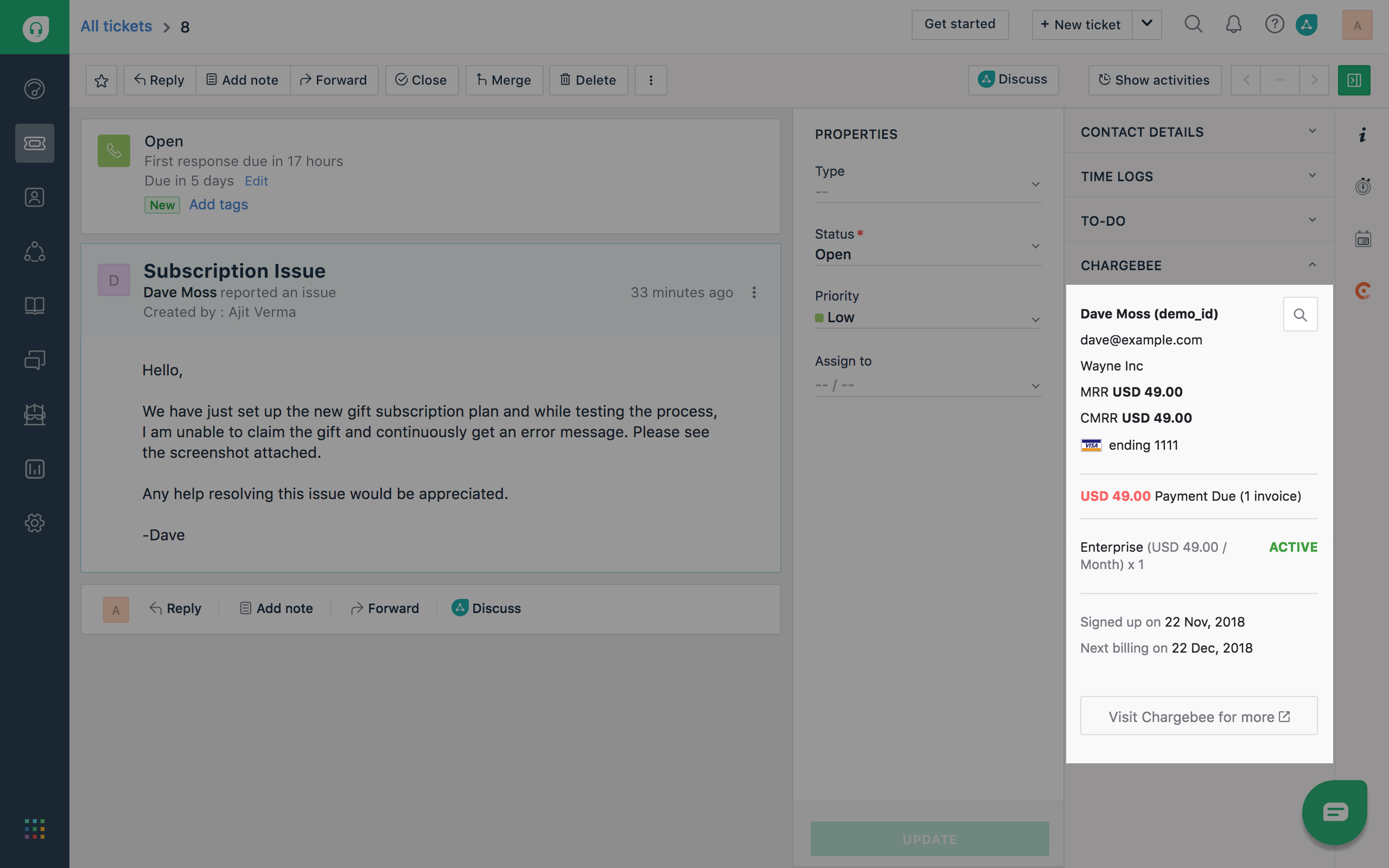
What happens if a user raises tickets from different email addresses?
If the email used to create the ticket is not found, the domain name (@abc.com) will be used to display the subscription information in the widget.