Docs
PC 2.0, manage, tax, backdated, subscription
38989385
2021-08-02T11:26:24Z
2025-02-20T05:26:07Z
248
0
0
251578
How is tax calculated for a backdated subscription?
All tax rates configured taxes for your site are recorded under the Expired tab upon every change. This forms the basis for calculating the applicable taxes while backdating a subscription. Currently, the taxes are recalculated if the subscription is backdated to the date when an expired tax rate is applicable.
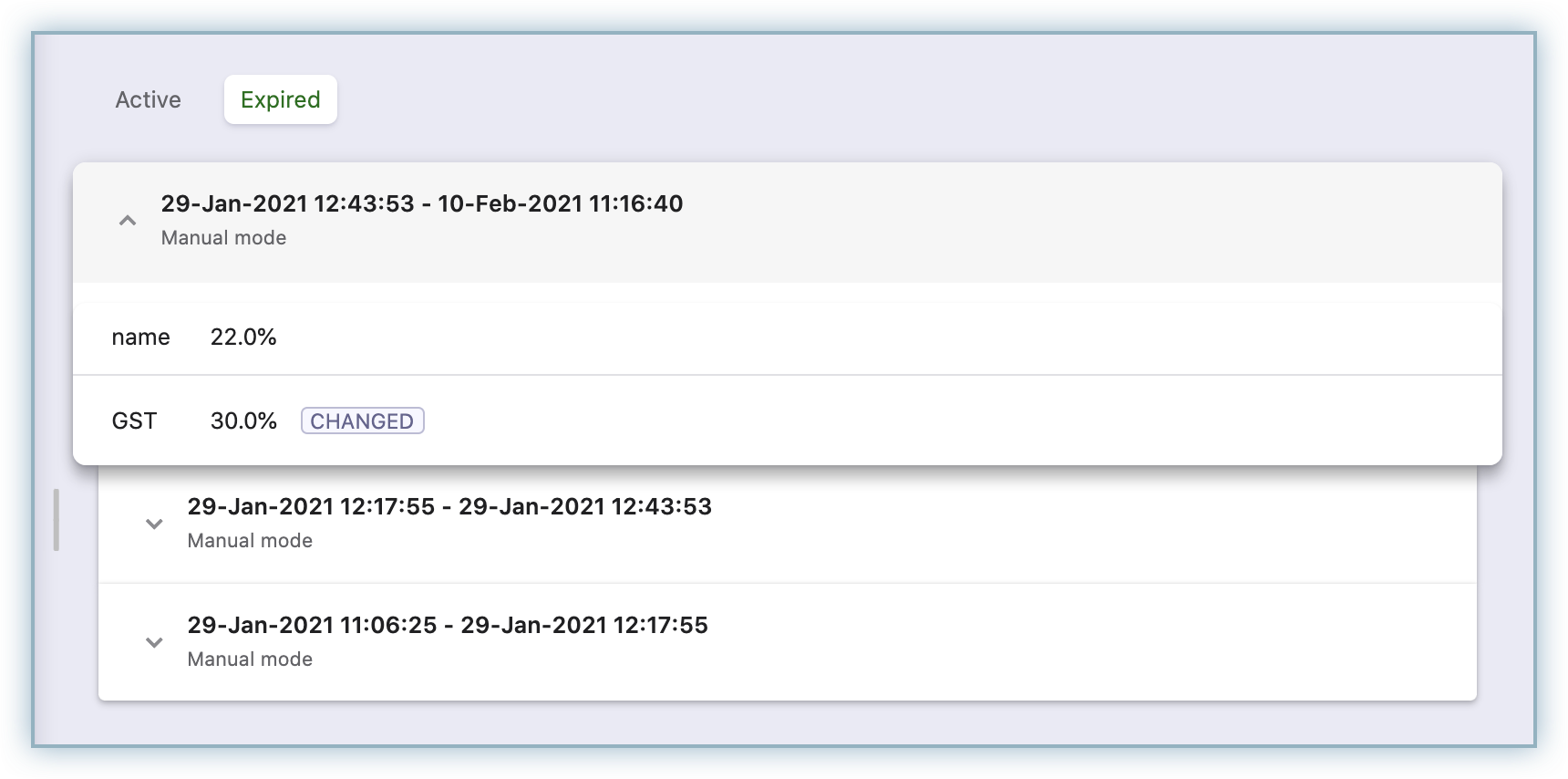
For example, based on the above image if an invoice is backdated between Jan 29, 2021, and Feb 10, 2021 will include the tax rates as 22% and 30% irrespective of the tax rates that are configured on your Chargebee site.
Note: The taxes are applied based on the date of the backdated invoice and not the date the backdated action takes effect.