Docs
461783
2022-12-14T10:50:40Z
2022-12-14T10:50:40Z
0
0
0
257292
Why are the plan’s invoice notes not appearing on the invoice?
In PC 2.0, you have the option to add invoice notes at the plan item price level as shown below.
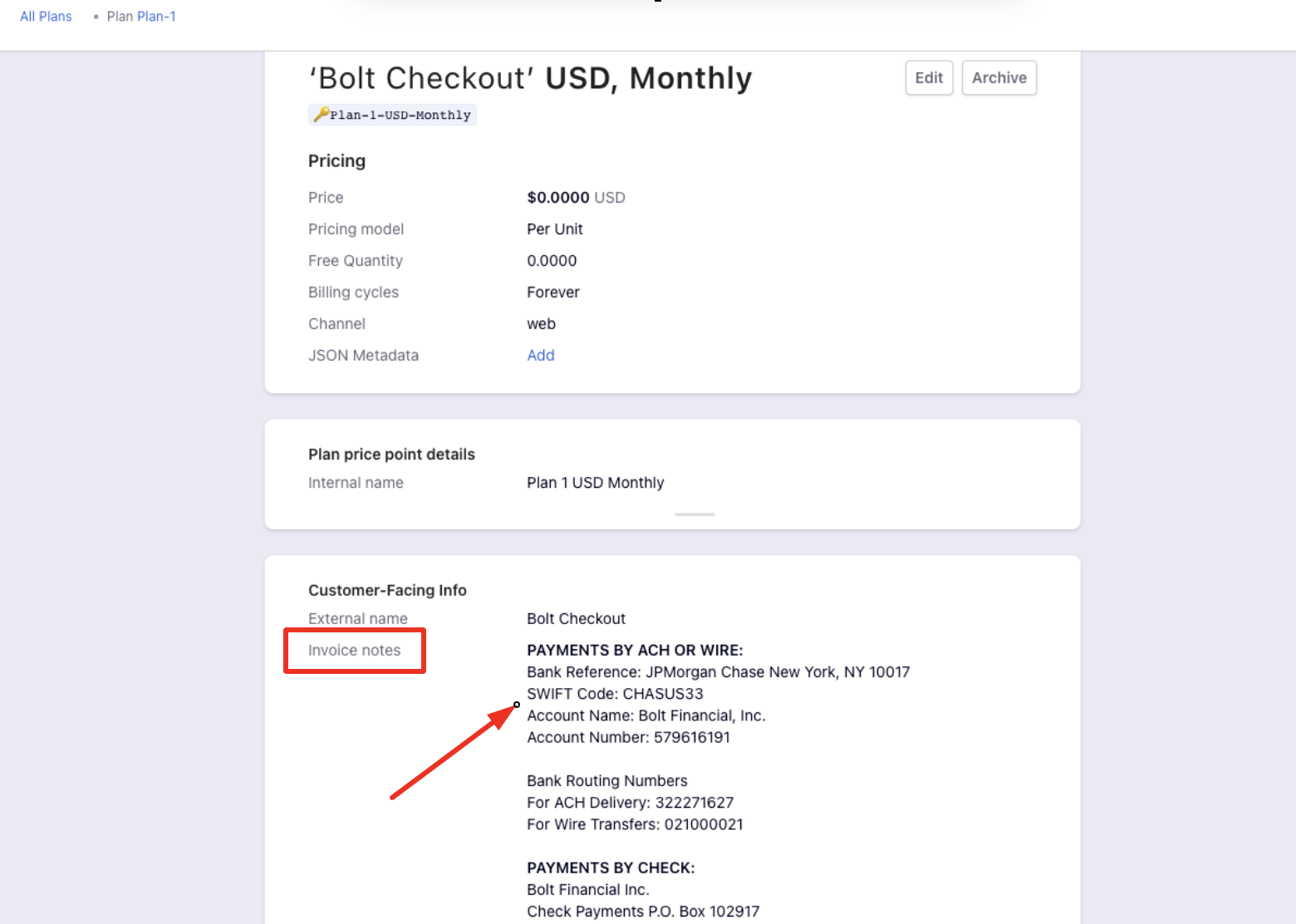
However, you may sometimes see that the invoice created for a subscription that uses this plan does not contain the invoice notes.
This might be because you have enabled the settings “hide zero-value line items” (under Configure Chargebee > Billing LogIQ).
This setting will hide any line with items with the value of 0 on the invoice. If the plan has a value of 0, it will not appear on the invoice since this setting is enabled. Since the plan does not appear, the notes associated with the plan also do not appear on the invoice.
This is the default behavior. When a line item does not appear on the invoice, the corresponding notes associated with it also do not appear on the invoice. In such cases, you can manually add the invoice notes to the customer/subscription record so that the notes will appear on all the invoices of that customer/subscription record.