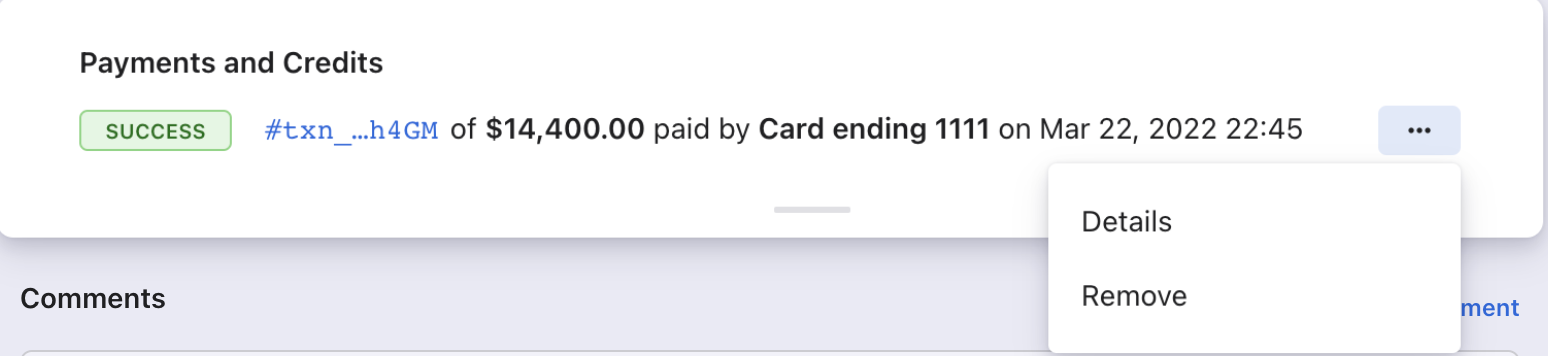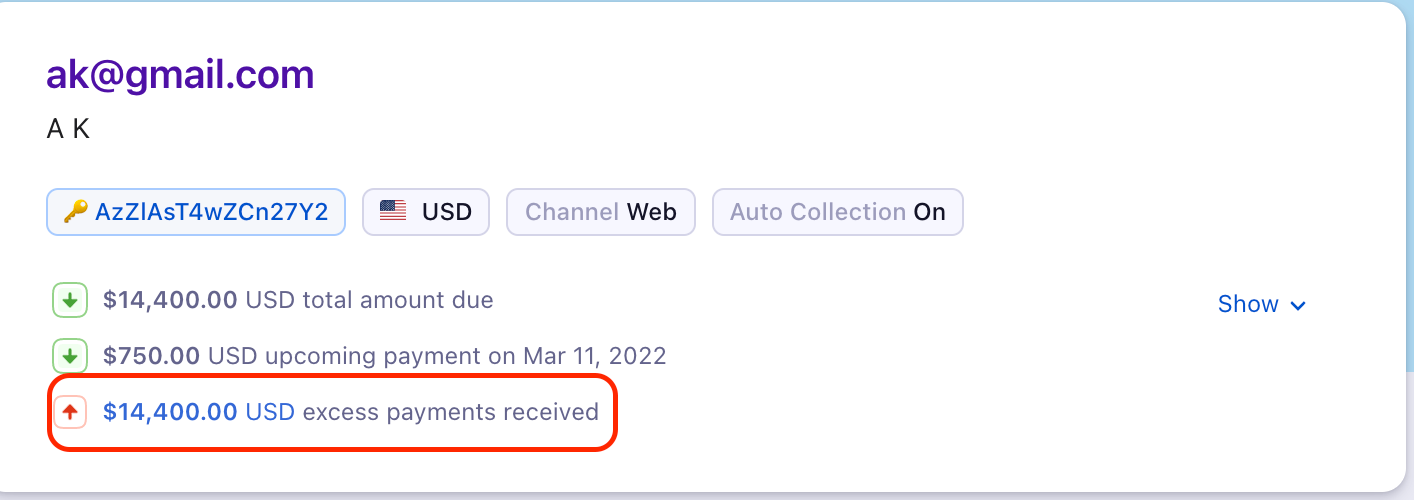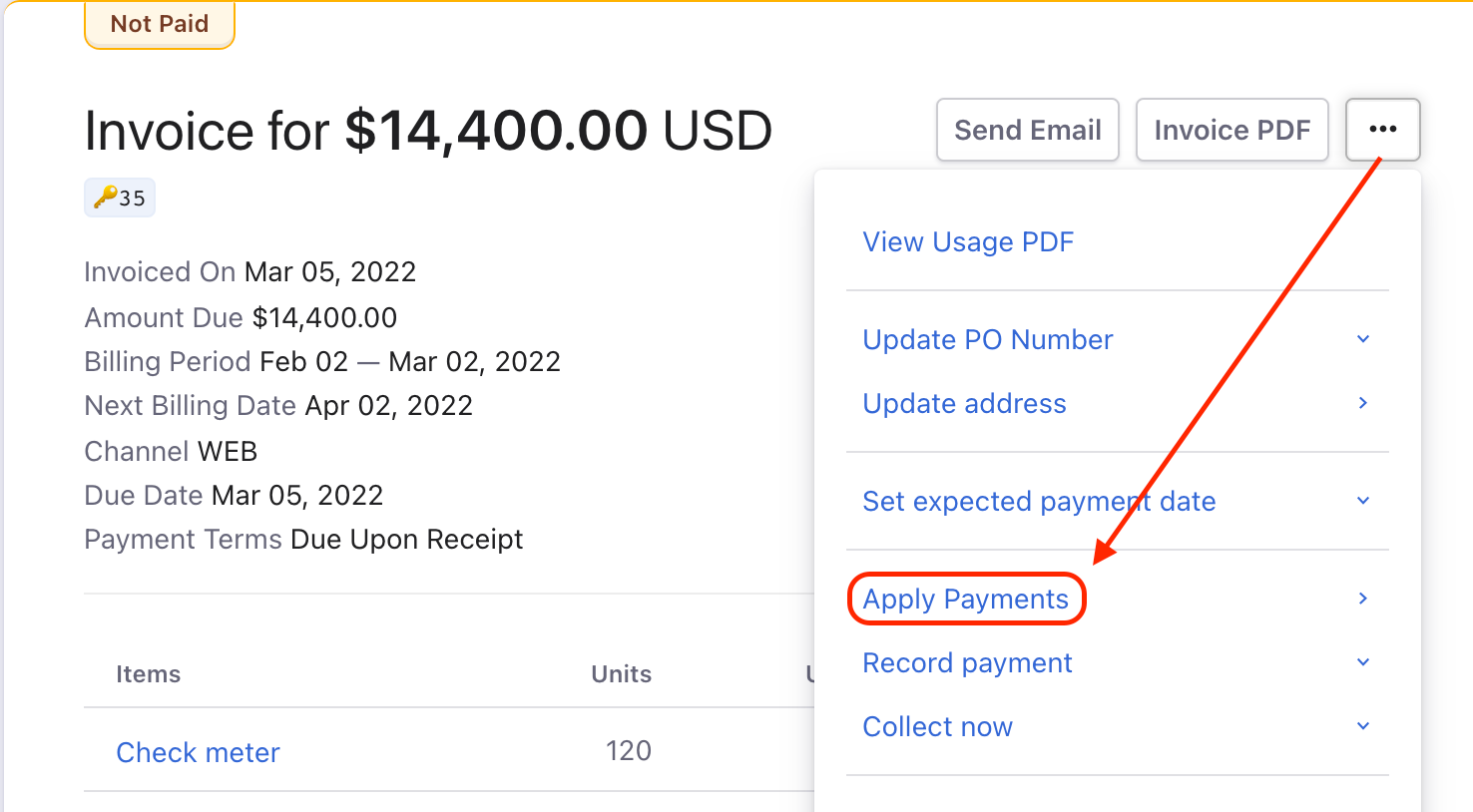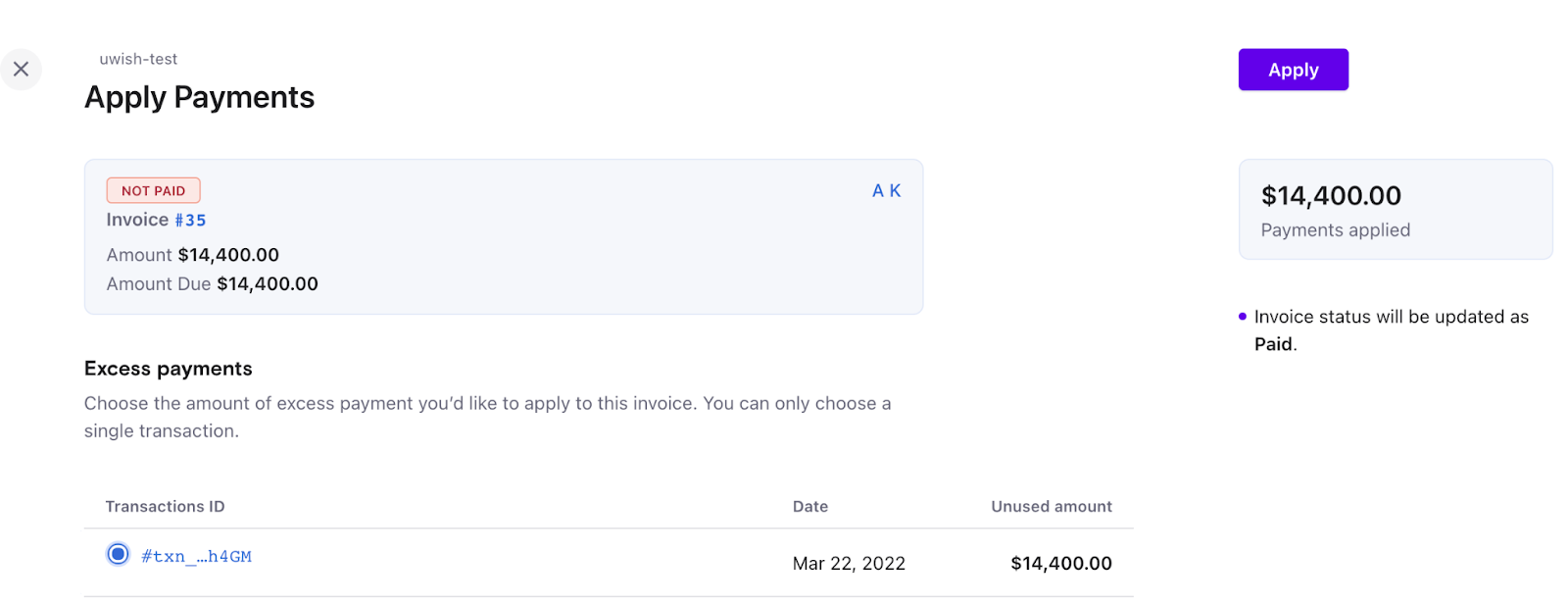apply , payments, invoice, excess, payment
How does the apply payments option in the invoice actions work?
41075087
2022-06-30T12:19:08Z
2023-04-26T13:47:35Z
273
0
0
254850
How does the apply payments option in the invoice actions work?
How does the apply payments option in the invoice actions work?
Scope
How to apply payments on an invoice?
Summary
The Apply payments option shows up only if there is any excess amount available for the customer. When this operation is selected, the list of available Excess Payments will be shown and the preferred credit can be applied to the invoice.
Solution
Excess payments are the payments that are collected in additional or advanced to the payments required, by using Record Payment or Remove Payment (that is linked to the invoice).
Note: Total Excess Payments for a specific customer
We have updated our summary box to provide a more streamlined and elegant user experience. With this upgrade, hyperlinks have been added to the summary box, allowing users to easily access related information. The Total Excess Payments on Summary Section is available at the top of the Customer details page which provides a total amount due of a customer and hyperlink that directs to the details. Refer to this link for more details.
Apply Excess Payments
Using the Apply Payments option, you can apply excess payments manually on invoices.
The Apply Payments option is only available when
Excess Payments are present for the customer.
The invoice is in Payment Due or Not Paid state.
Navigate from Invoices & Credit Notes > Invoice Index Page > Specific Invoice > ellipsis (…) > Apply Payments
Upon clicking on 'Apply Payments' you will redirected to the below screen which allows you to apply the payment for the particular invoice.