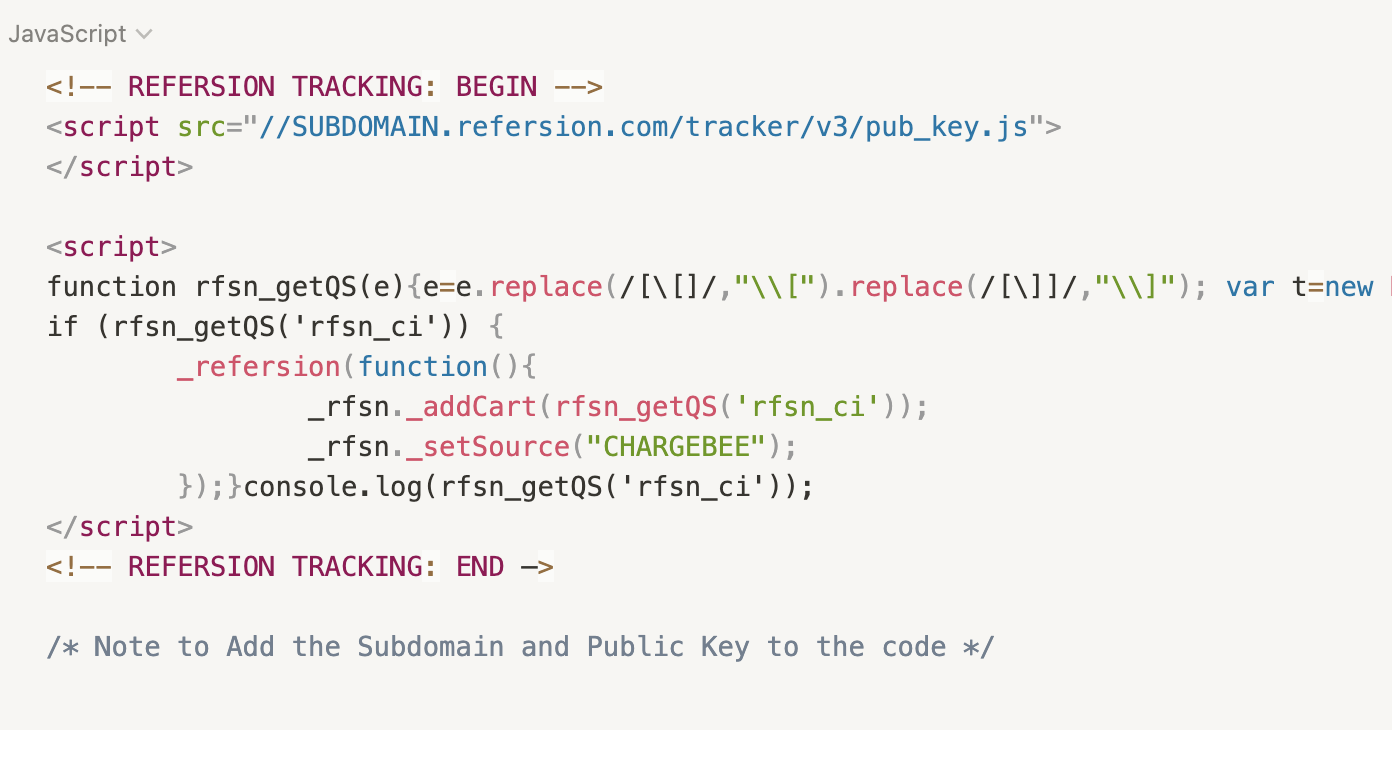Docs
custom, Integration, refersion, Thank you, conversation page
38989385
2021-04-20T09:15:17Z
2025-02-12T08:23:09Z
417
0
1
250429
Setting up your Thank you / Conversion page - Refersion integration
Chargebee's default Thank you page
Chargebee supports its native Thank you page, where the users post their purchase will be shown to signify the completion of the transaction.
Custom Thank you page.
You can also choose to redirect users to a custom Thank you page designed by you. Chargebee supports this out of the box. To enable this and then track the conversion on Refersion,
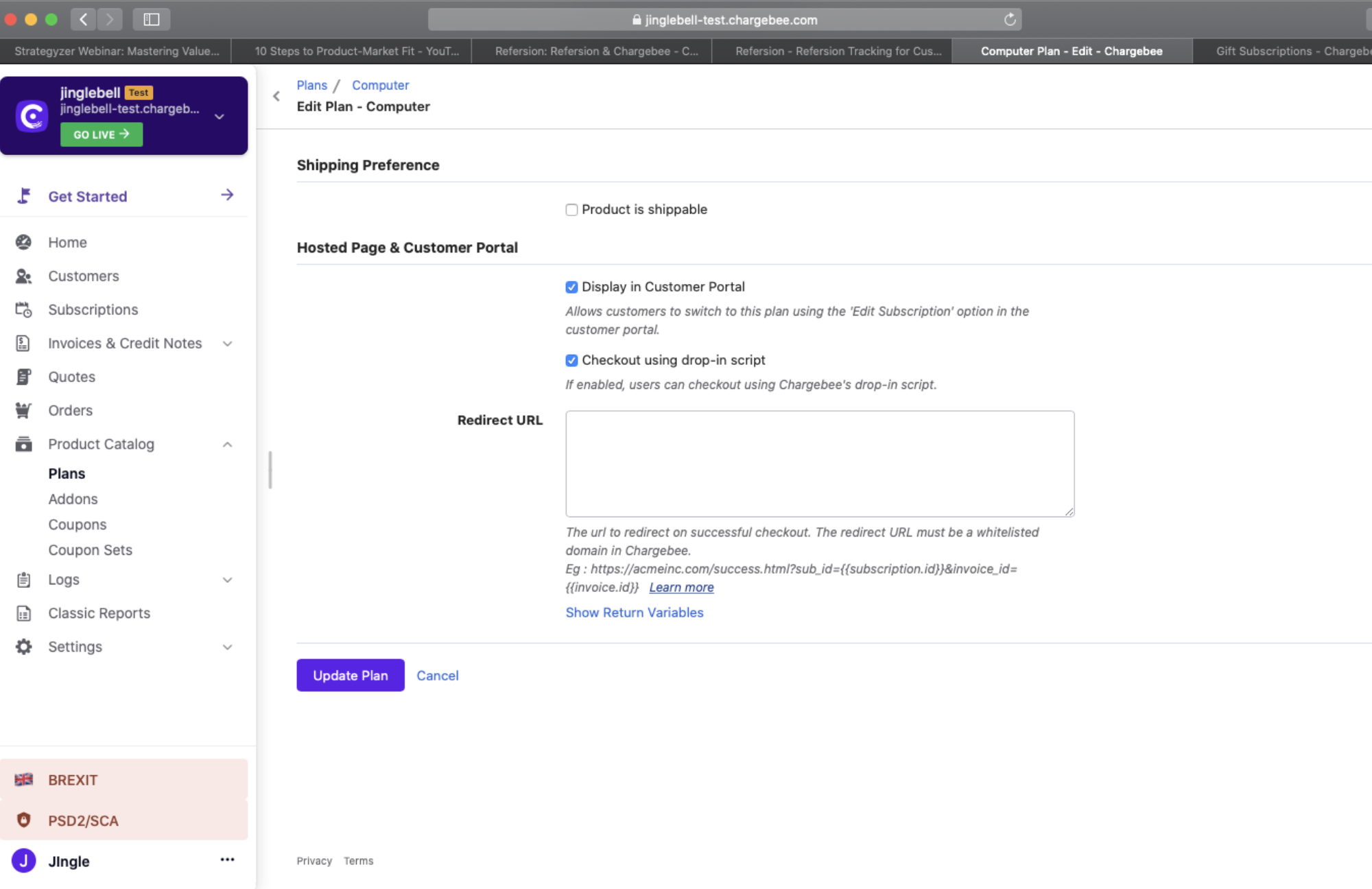
To the configured Redirect URL / Thank you page, add ?rfsn_ci={{subscription.id}}%%% cbext
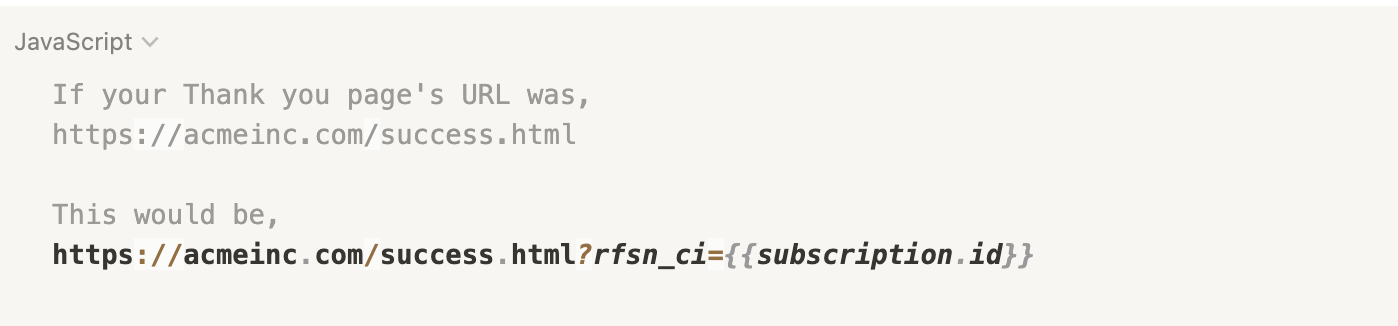
Add this JS snippet to your Custom Thank you page%%% cbext