Scope
Solution
PC 1.0 users need to create new plans for each new billing frequency/ currency.
The current character limit on customer ID, subscription ID, and Plan Name is 50. The maximum limit on Plan ID is 100
If you are a PC 2.0 user this can be achieved easily by creating price points for the plan.
After creating plans, you can start adding multiple price points for each plan. Your customers can choose a relevant price point for the plan based on their needs.
Using price points you can:
To define a price point for a plan, follow these steps:
Click Product Catalog > Plans. Select the plan for which you are creating the price points.
In the details page, the Pricing section displays all the billing frequencies that you have added for your site for every currency configured.
Go to the billing frequency for the currency that you want to add for this plan, and click Set Price.
In the Create a Price Point page, you can modify the basic attributes of the plan's price point
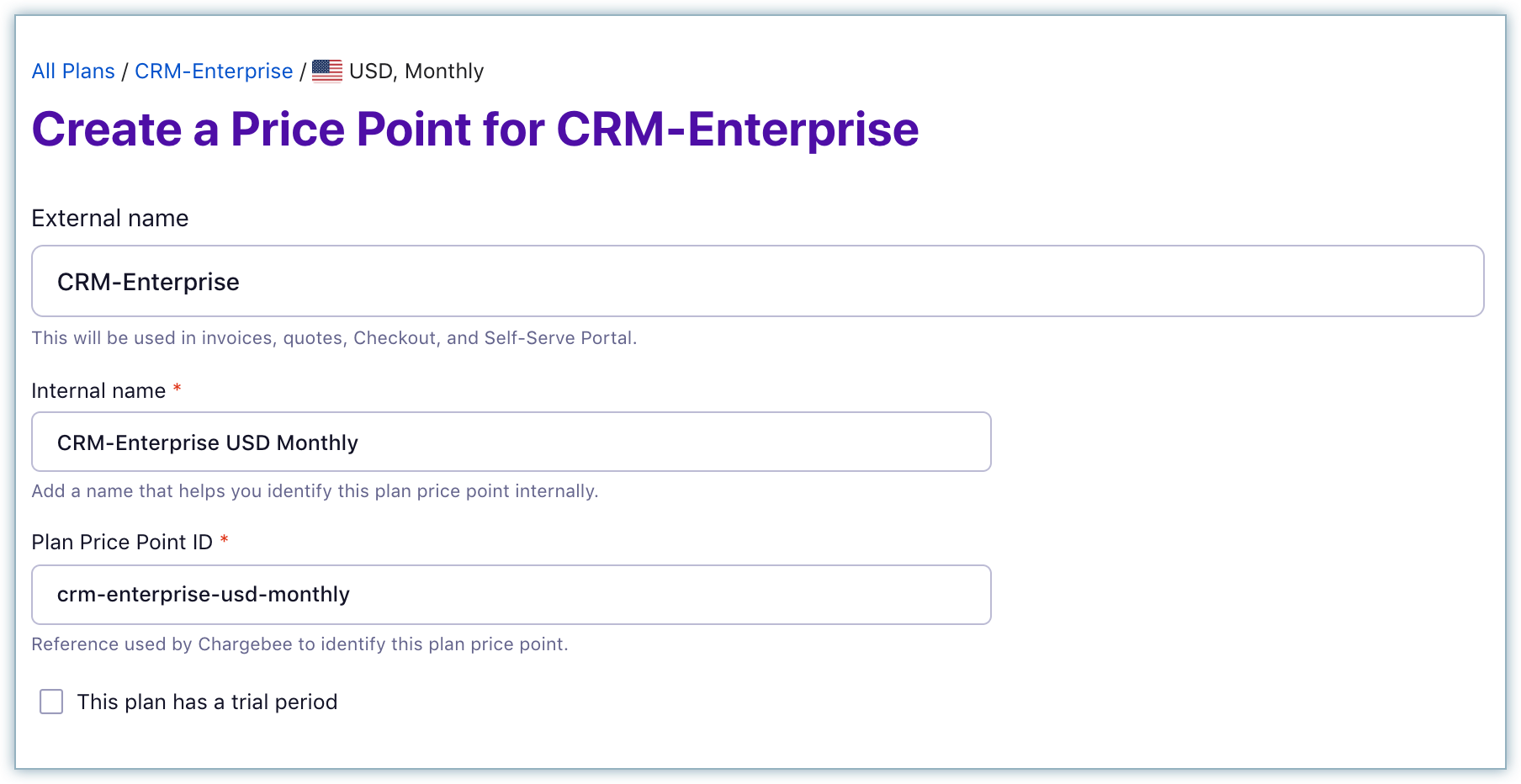
In the Pricing section, you can configure the pricing attributes of the plan's price point such as: Pricing model, price, billing cycle and free quantity.
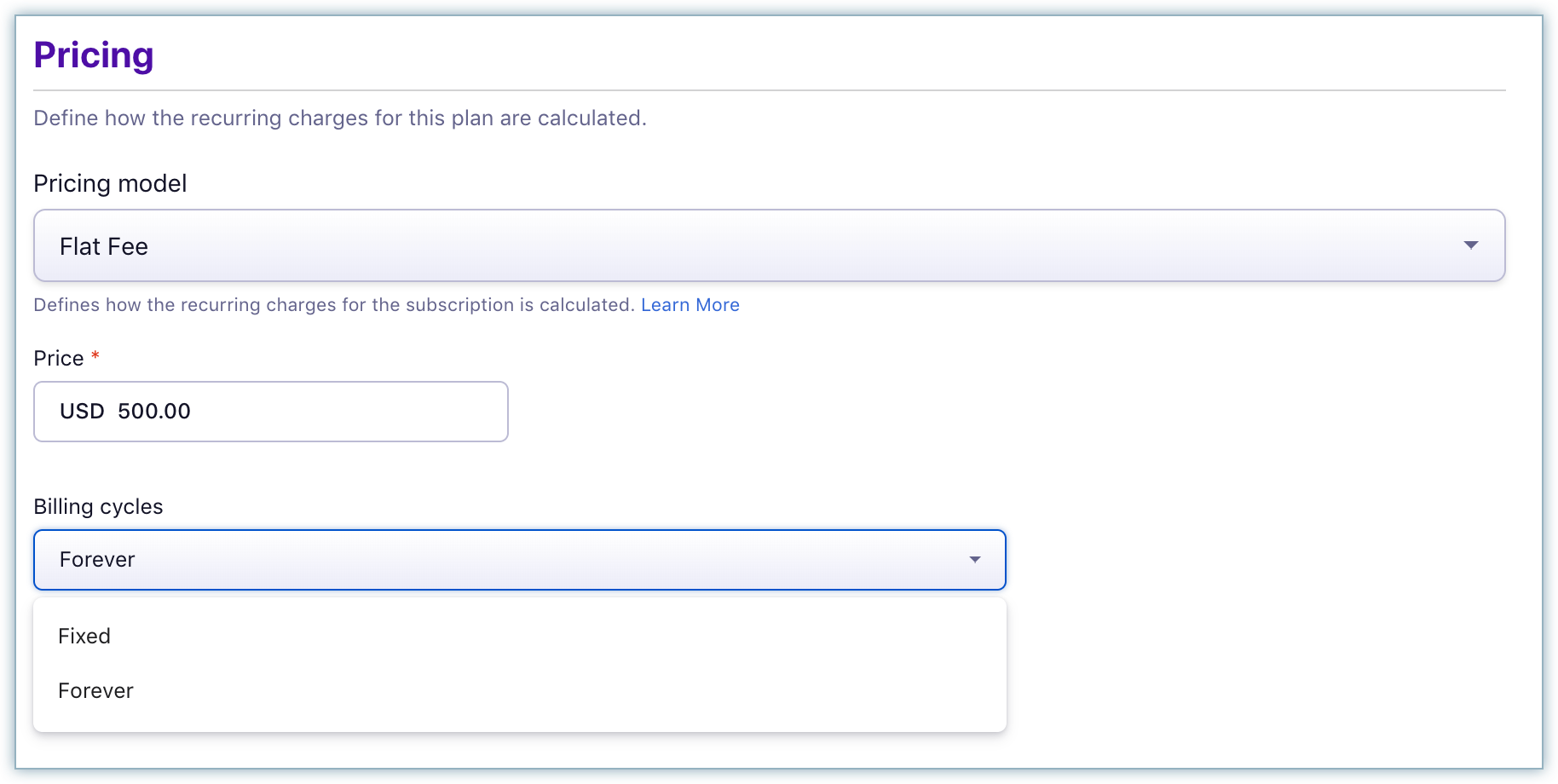
Fill in the customer-facing info, taxes and accounting information. Click on 'Create'.