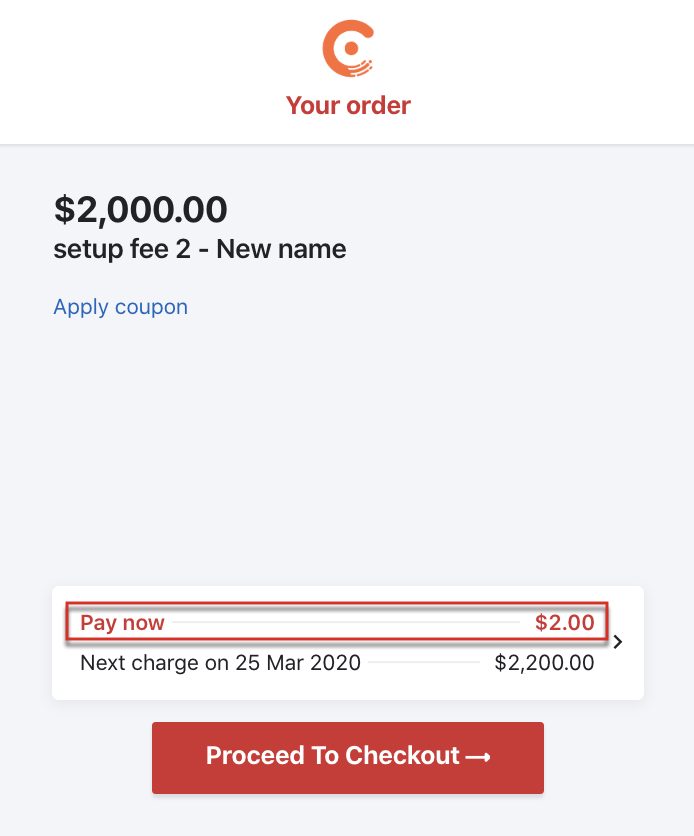Chargebee offers only a “free” trial option for the plans at the moment. However, you can collect a trial fee using the Auto Addon option. The Auto Addon option allows you to group addons with a plan so that the addons are automatically added to a subscription when the plan is selected.
To collect a trial fee for a subscription, you can attach a non-recurring addon to the plan and choose to apply it on the “subscription-trial start” event. To do this, follow the steps below:
Attach a non-recurring addon to the plan:
First, create a non-recurring addon with the trial fee and then navigate to the plan page to which you'd like to attach the addon.
Under the addons section, and choose the “Restrict Addons” option and select the non-recurring addon for the trial charge. To select the event when this would be applied, choose the “Subscription trial start” under the “Charge customers on” option.
Note: If you are PC 2.0 then create a Charge and attach it. Click here to know more about adding charges.
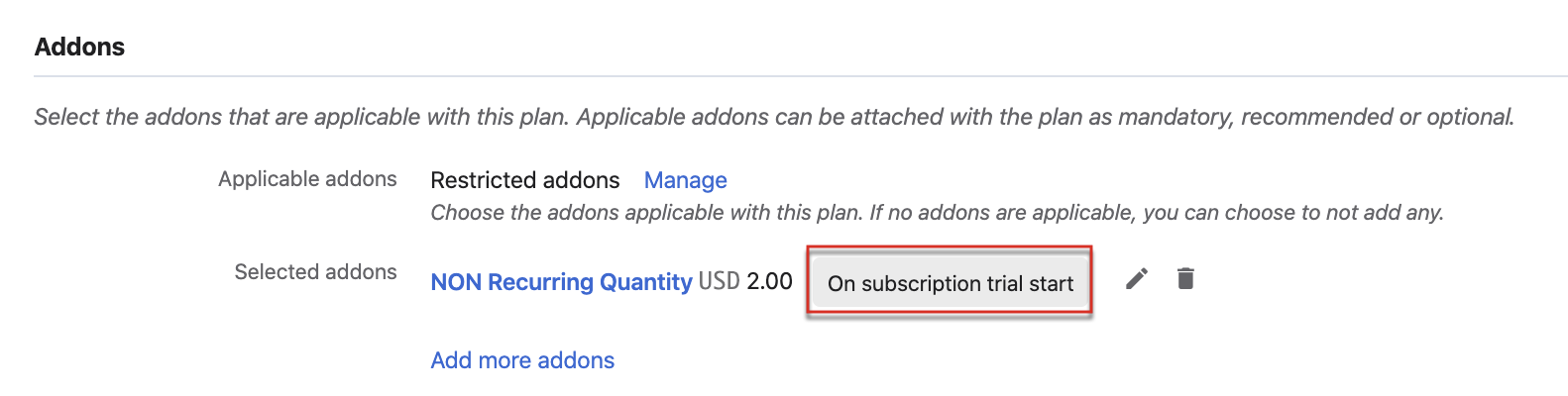
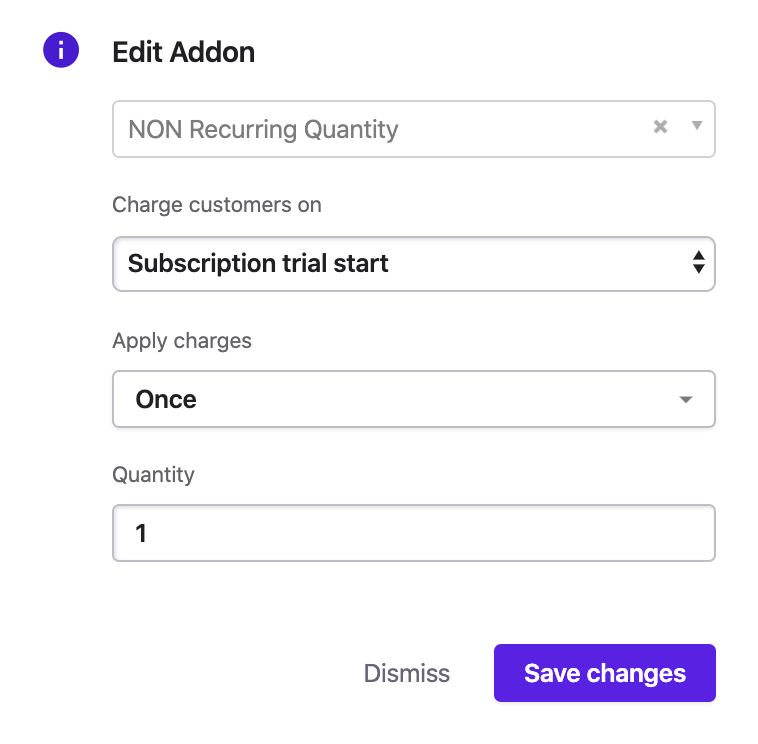
The addon will be automatically applied to the subscription when the plan is selected. Here's a screenshot of a plan with the trial add-on attached to it.