Docs
This feature is a Private Beta Release. Contact support to enable Ecentric via payFURL for your Test and Live site.
Ecentric Payment Systems is a South African payment gateway that simplifies online payments and provides the infrastructure and security necessary to ensure fast, reliable, and secure transmission of transaction data.
Chargebee is integrating Ecentric Payment Systems via payFURL . payFURL is a payment orchestration platform that provides payment-related API services and specializes in payment gateway integrations.
Since this integration is supported through a partner (payFURL), using Ecentric via payFURL will incur an additional charge. Contact your Chargebee Account Manager or Chargebee Support for more information.
Consider the following factors before choosing Ecentric Payment Systems as a payment solution:
You can integrate Ecentric using the following:
| Integration Method | Description | PCI Requirements |
|---|---|---|
| Chargebee Hosted Pages | In this method, customers' card information is collected by Chargebee's checkout and directly passed on to Ecentric. | Low (Your PCI compliance requirements are greatly reduced due to usage of Chargebee's checkout.) |
| Chargebee JS | In this method, you can use Chargebee Components and Hosted Fields to collect the customer's card details. | Low |
| Chargebee JS | Using Permanent Token - a token that represents a customer's card details stored in Ecentric's vault to process payments. | When creating a new token and converting card details to tokens using: Hosted Components: Low Your own Checkout: High |
| Chargebee JS | Via Raw Card details You will collect raw card details via your custom checkout and pass it to Chargebee.js. |
High |
| Chargebee API | In this method, you will have to collect card information and pass it on to Chargebee via API. Chargebee then routes this card information to Ecentric. Since you will be collecting card information directly, you will have to take care of PCI Compliance requirements. |
High |
3D-Secure is not supported for this integration.
You can only connect to your Ecentric production environment account in your Chargebee live site. If you don't have the relevant production Environment API URL, contact your Ecentric account manager. This URL is required while configuring Ecentric in Chargebee.
Follow the steps below to configure Ecentric in your Chargebee site:
Login to the Chargebee app .
Click Settings > Configure Chargebee > Payment Gateways.
Click Add Gateway and select Ecentric Payment System.
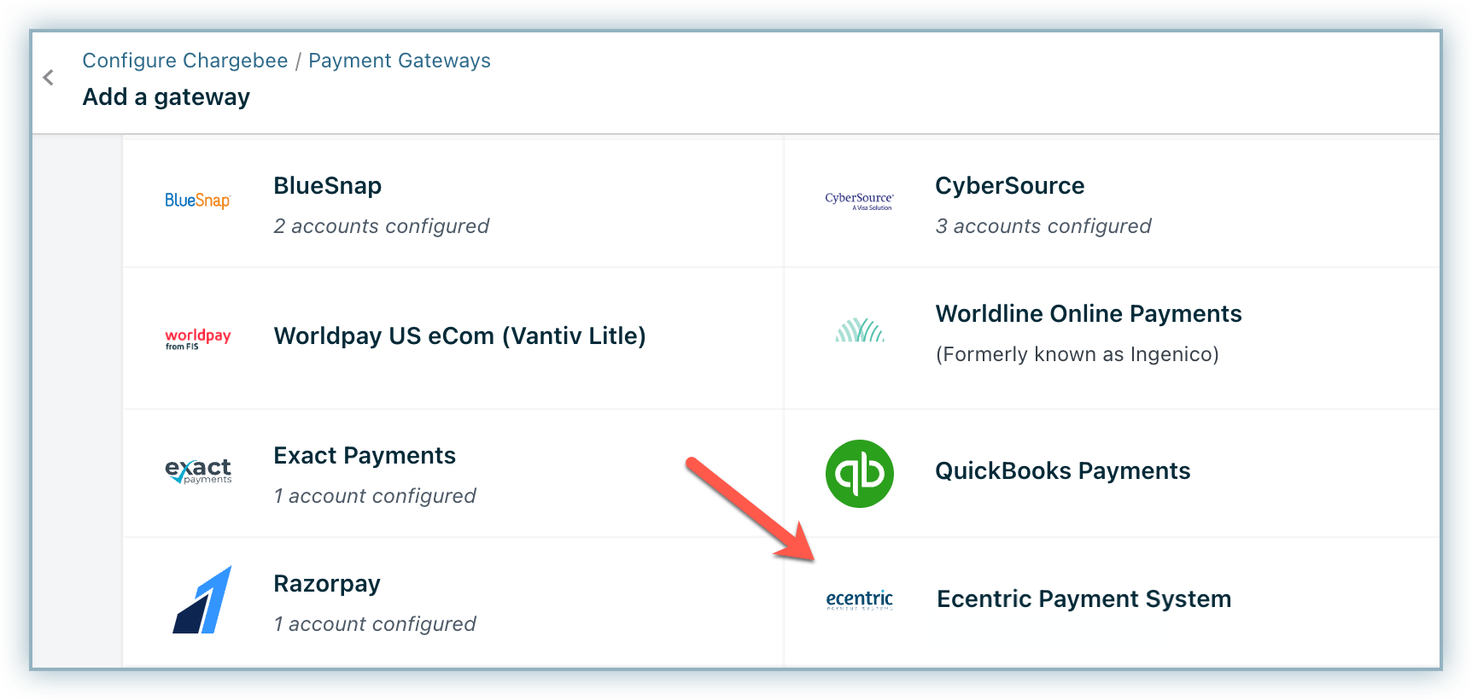
In the Merchant ID field, enter the Merchant GUID from your Ecentric account. If you don't have the GUID, contact your Ecentric account manager.
Enter the Environment API URL of your Ecentric account environment (Sandbox, UAT, or Production) that you want to connect to.
Click Connect.
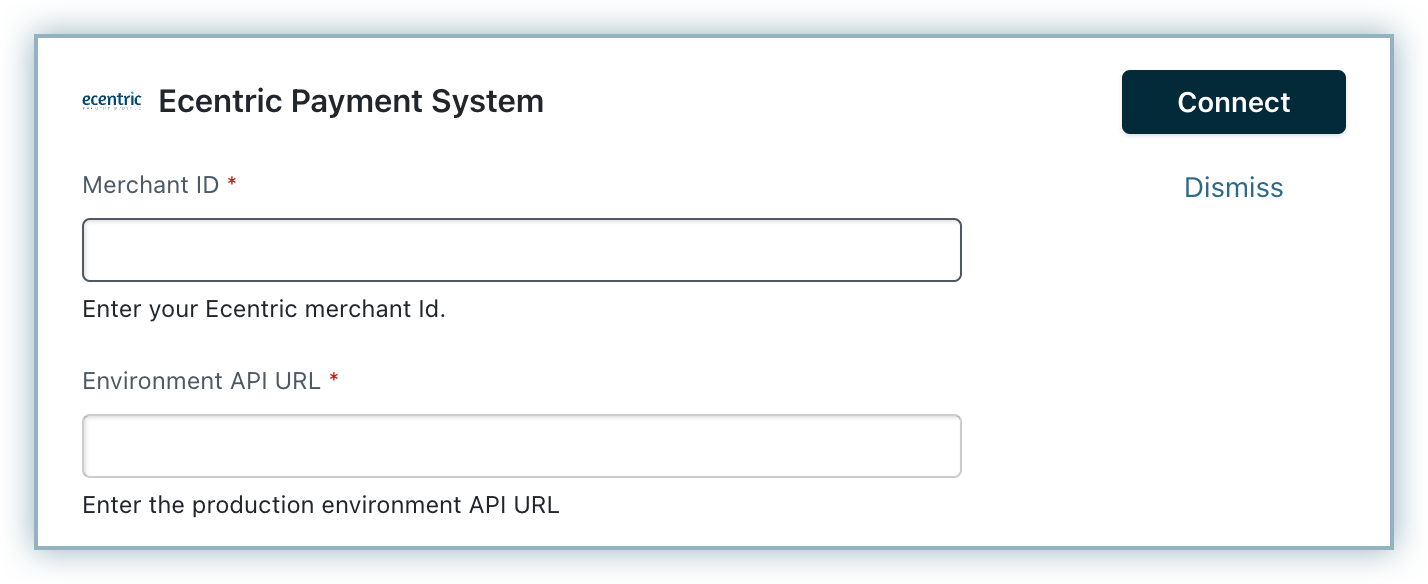
Follow the steps below to configure Card Settings for your Ecentric account in Chargebee:
Click Manage under Cards.
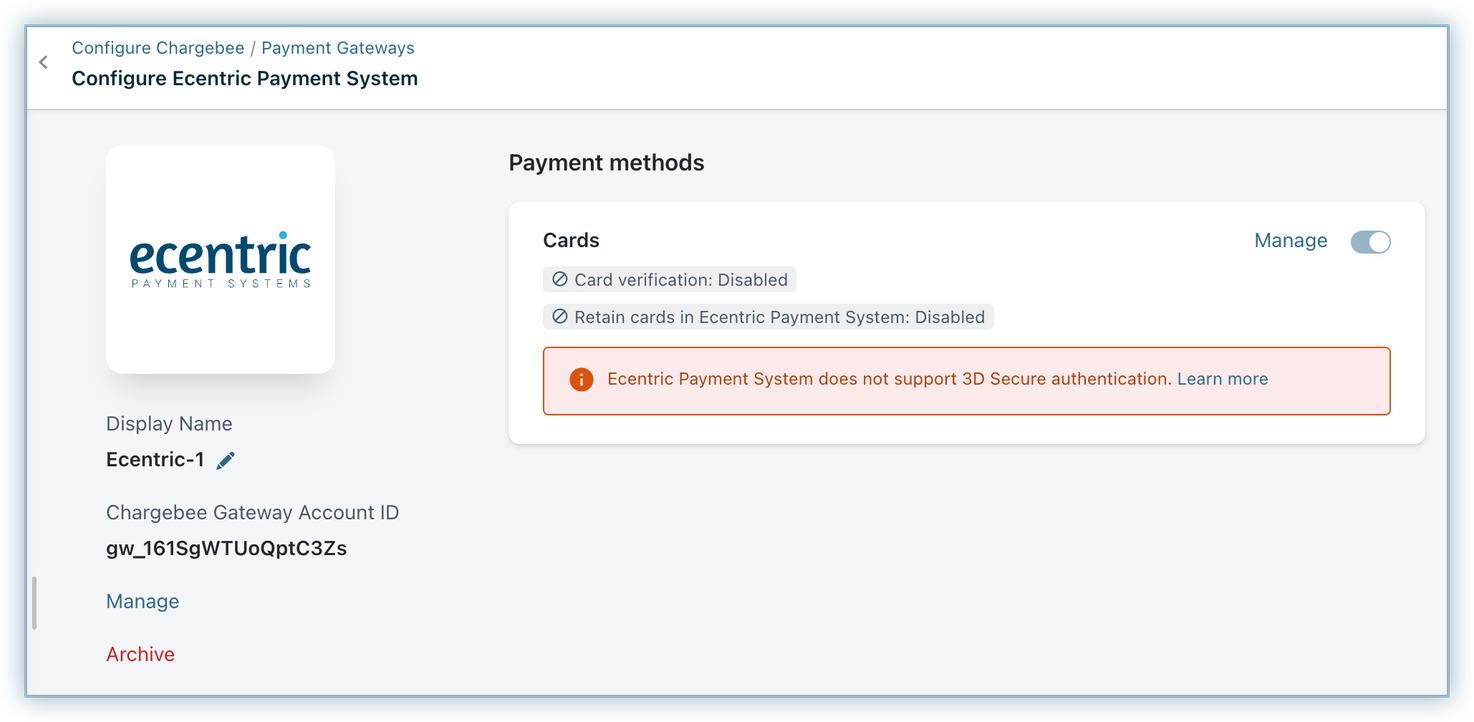
Card Verification: A micro amount is deducted from the customer's card for validation. This amount is refunded immediately. Note that cards that do not pass this validation, will not be added.
Always retain card information in Ecentric Payment System when customer updates it: Enabling this option stores the updated card information in Ecentric rather than the default gateway.
Click Save.
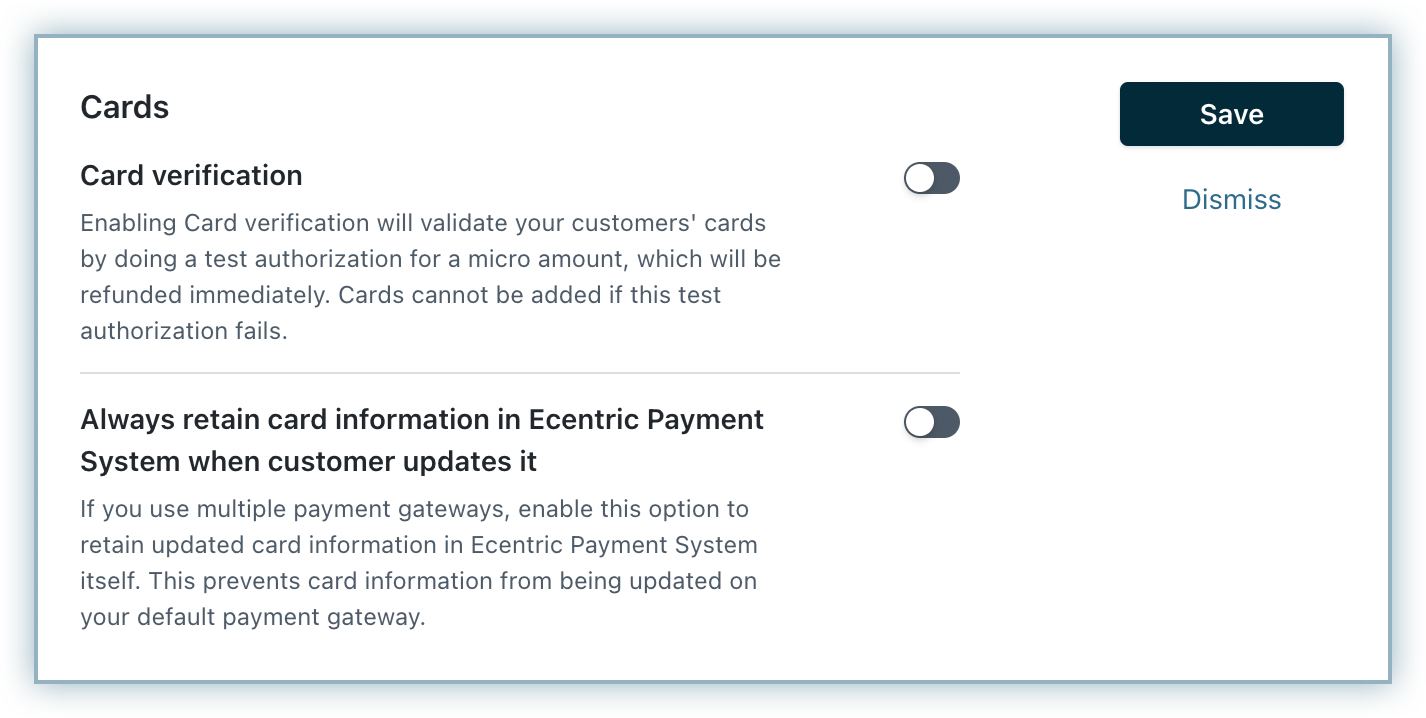
This integration supports the use of the Payment Initiator API parameter which when passed along with the transaction, helps Chargebee distinguish between Customer and Merchant-Initiated transactions and handle the payment more effectively. Learn more