Scope
How to find the total number of subscriptions associated with an addon?
How to find the total number of subscriptions associated with a plan?
What is Total Subscription Quantity by Product?
Summary
New name and description:
Name: Total Subscription Quantity by Product
Description: Total quantity associated with subscriptions including unpaid subscriptions segmented by Product.
Old name and Description:
Name: Total Subscription Quantity by Plan or Addon
Description: Total subscription quantity for a particular plan or addon as of a specific period.
Explanation of metric
A stacked bar chart represents the total number of subscriptions in the ACTIVE state, segmented by a plan or addon.
How it's measured
Total Subscription Quantity by Plan or Addon = Total number of Subscriptions per plan/addon
Reading
Up: Good
Interpretation
Click here to read about other metrics.
Solution
Method 1
You can make use of the Total Subscription Quantity by Plan or Addon report in RevenueStory, download VUD, and filter the Product Type by Addon and the status of the subscription.
You can click on the “Manage” button and uncheck all plans to see a month-wise (or the granularity that you have added the report with) breakdown of all subscriptions that are associated with a particular addon.
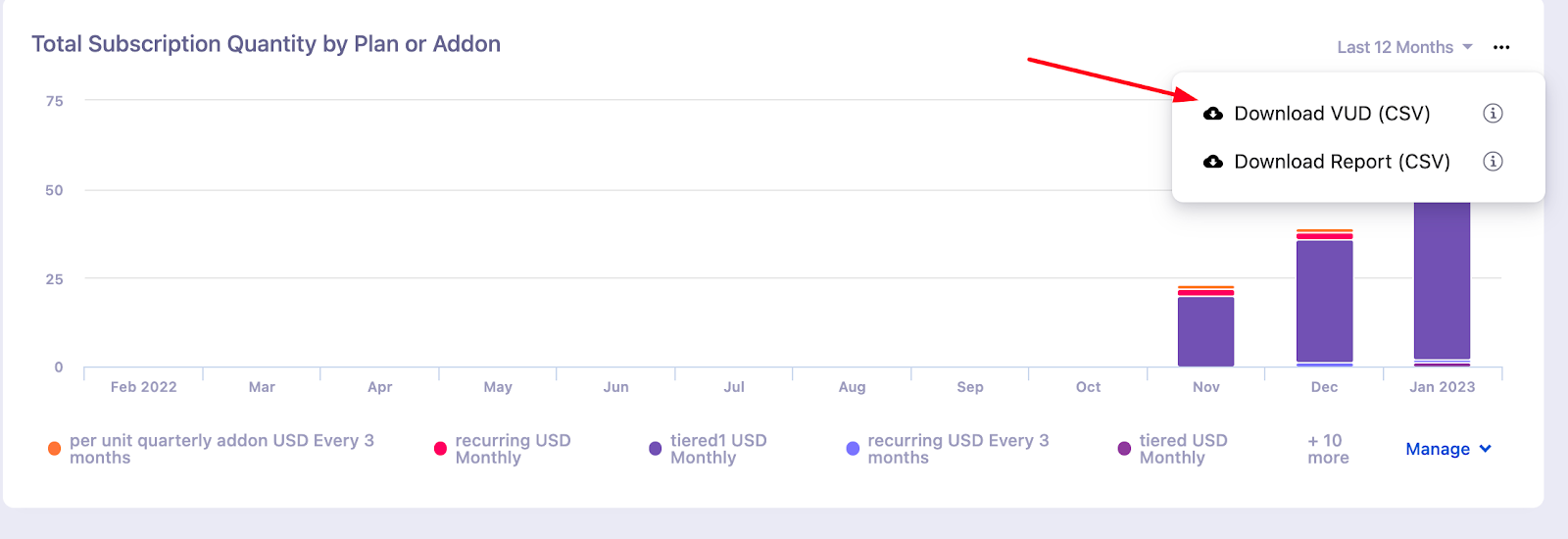
Optionally, you could also “Download VUD” and then filter the results by “Product Type” = “Addon” to get all the subscriptions that are associated with an add-on.
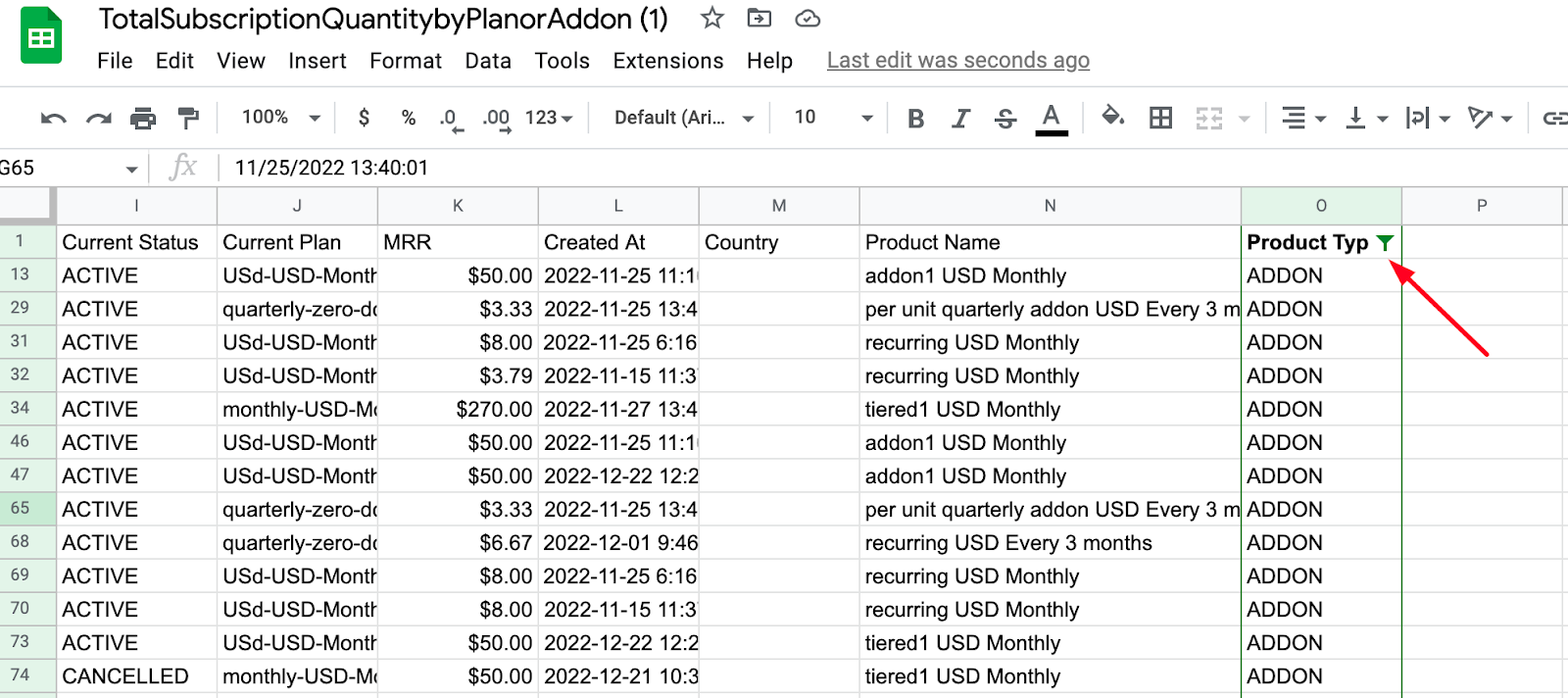
Method 2
You can export the subscriptions by applying the filter on the Subscriptions index page.
You can use the “Recurring Addons” includes filter parameter and choose the add-ons that you are looking to find the subscriptions.
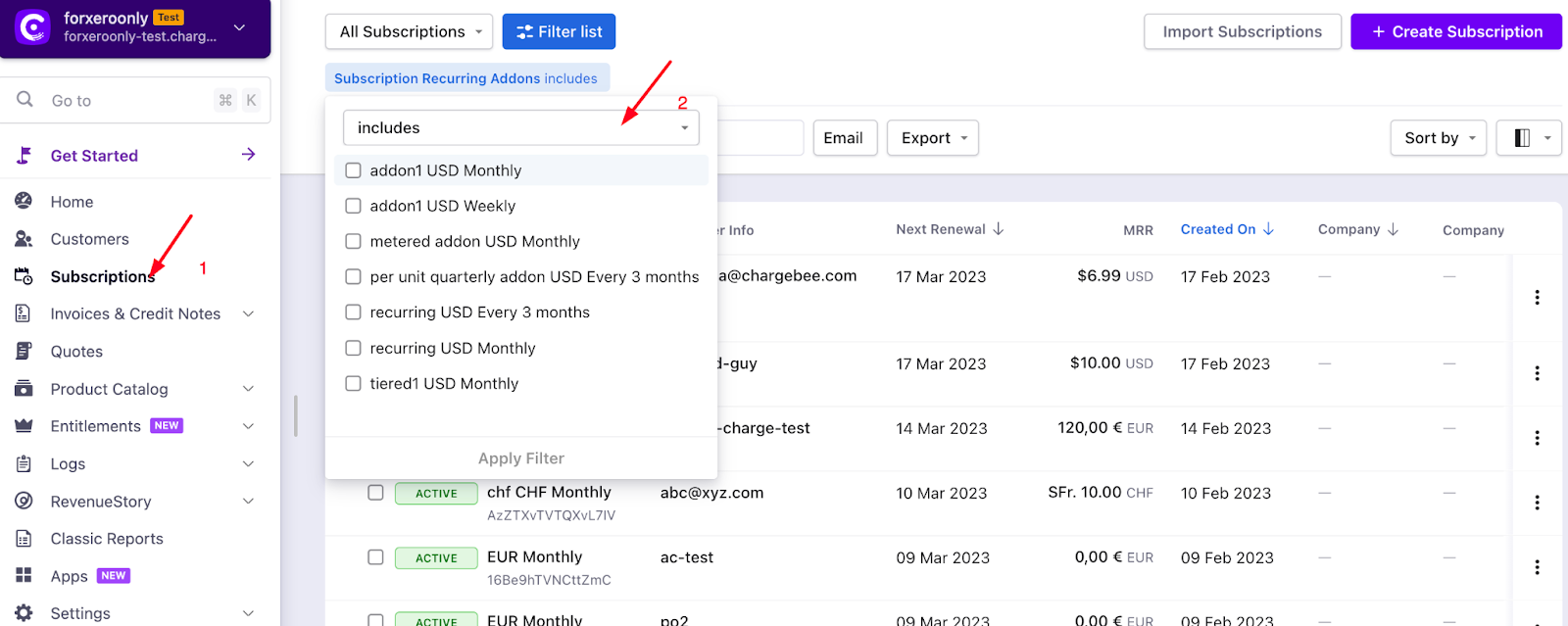
Once this is done, you can export the data by clicking on the “Export > Export as CSV” option.

In the export, you will find a file called which will enlist all subscriptions that are associated with the chosen addons.
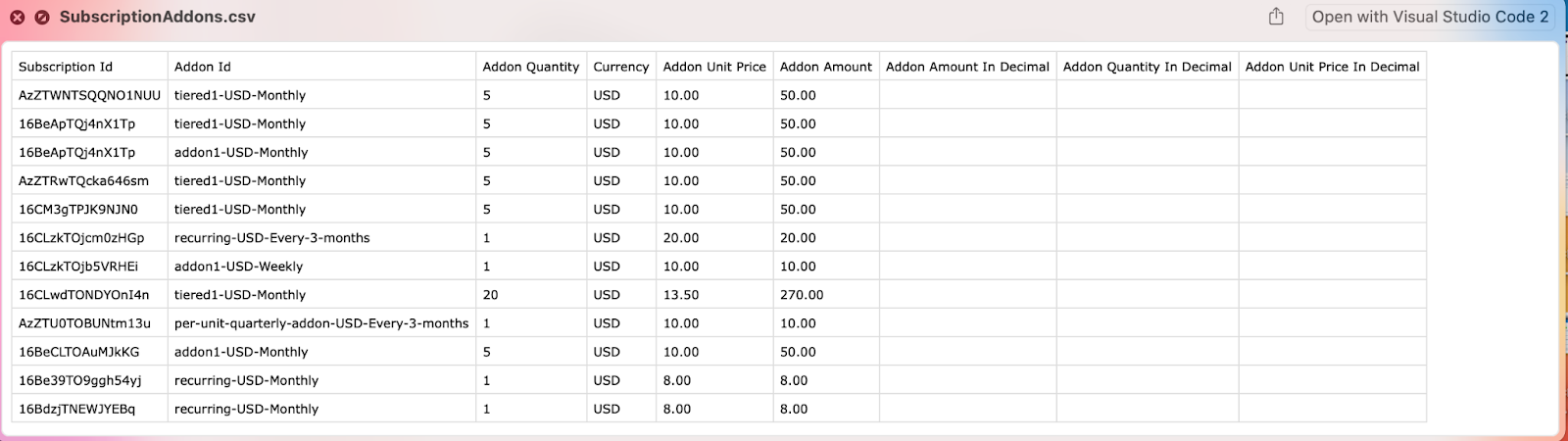
Related Article and Documentation