How to manually sync the status for in-progress transactions?
How to settle Direct Debit transactions that are in progress in Chargebee but are settled at the Gateway?
Summary
For ACH payments, In some unprecedented cases, their status does not get updated in Chargebee due to some delays in receiving it from the gateway. To settle them use Sync status for transactions bulk operation.
Solution
For ACH payments, In some unprecedented cases, their status does not get updated in Chargebee due to some delays in receiving it from the gateway.
In order to find out such transactions, navigate to Logs->Transactions->
Add the filter- Status is In Progress.
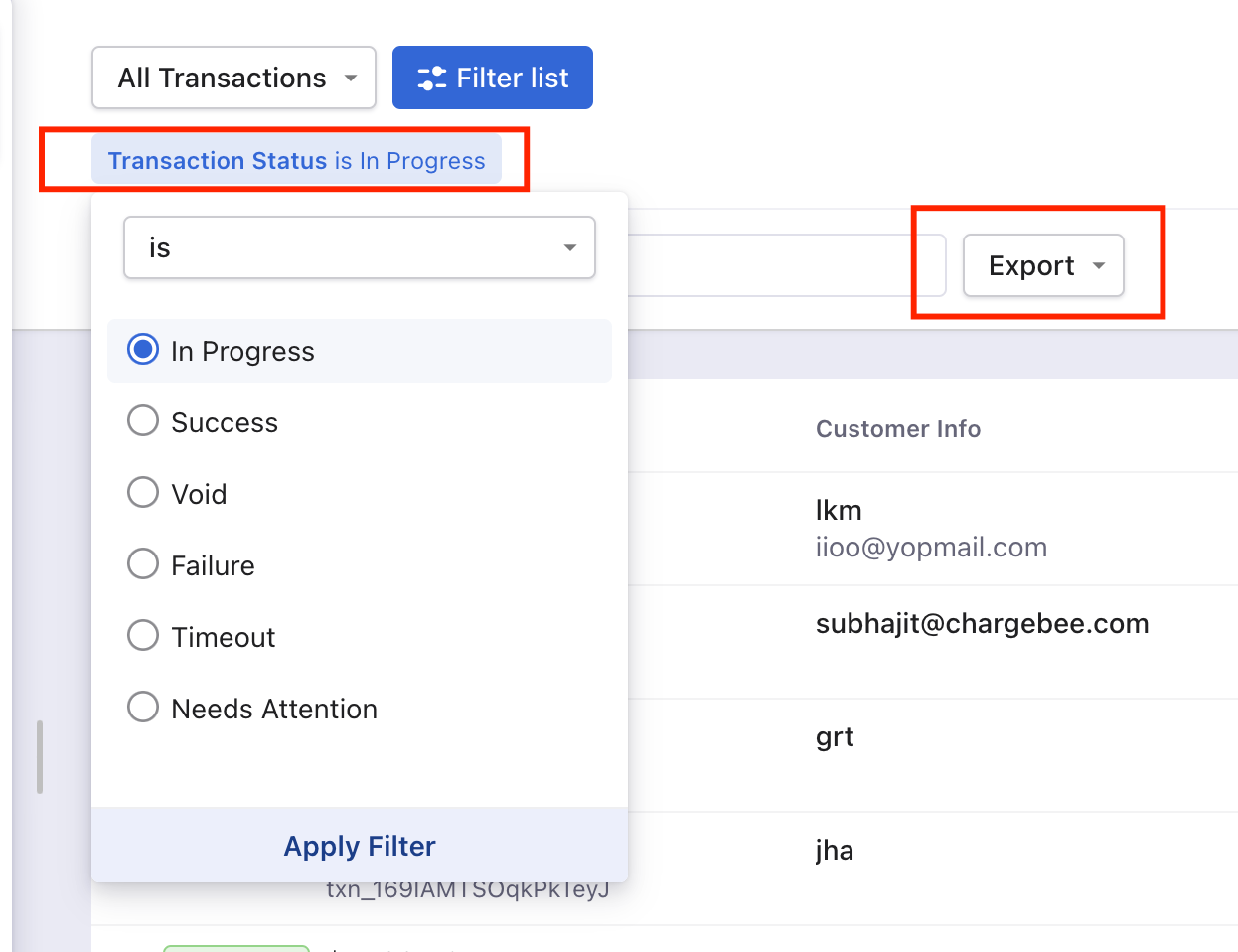
You can export this list of transactions and filter the ones that are more than 5 days old.
To settle them, navigate to Settings ^< Import & Export data < Bulk operations ^< Transactions < Sync status for transactions. This action should make these transactions have the status updated from the Gateway end.
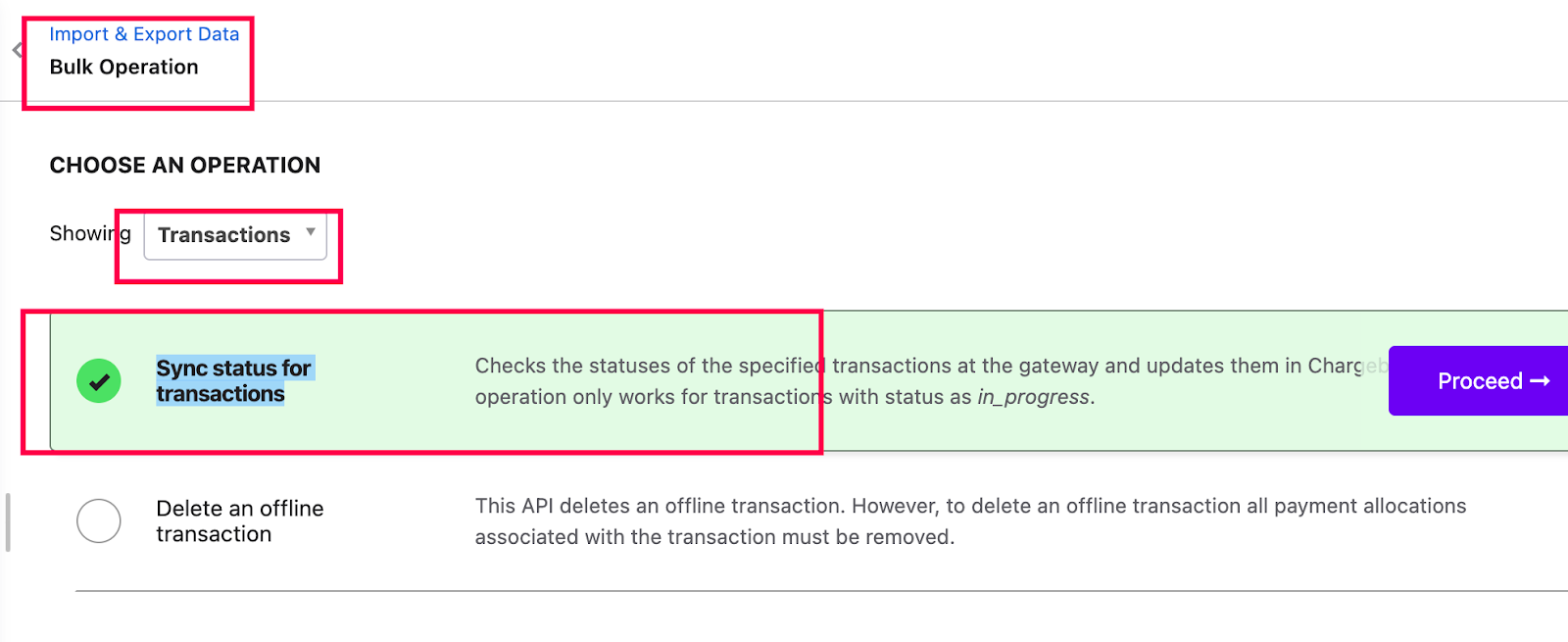
Note: Please note that this operation is only supported for Authorize.Net ACH or Stripe ACH or GoCardless transaction.