Scope
Is there a way to add a note on a customer file that they cannot see?
Summary
You can add notes in the form of comments or metadata to some of the Chargebee entities (customer, subscription, invoices, credit notes, etc.). These comments or metadata are visible to all Chargebee app users of your site but it is not visible to your customer.
Solution
To add comments specific to a user, navigate to the Customer Page. This option is also available for the below entities.
Note:
Comments are not visible to your customer.
Add a comment
Follow these steps to add a comment to a Chargebee entity:
Navigate to the details page of the entity.
Scroll down to the last section titled Comments. Any existing comments are shown in this section.
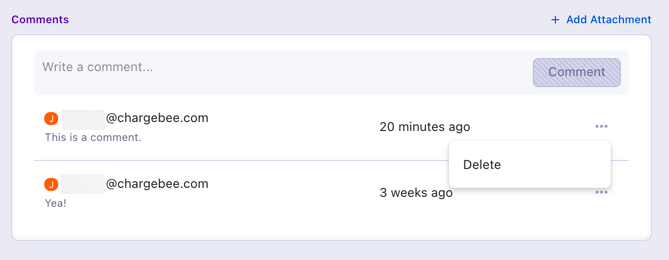
To view the comment, click on Comment and the note shows up at the top of the list.
Delete a comment
Follow these steps to delete a comment from a Chargebee entity:
Navigate to the details page of the entity (Example: Customer record or plan)
Scroll down to the last section titled Comments. Any existing comments are shown in this section.
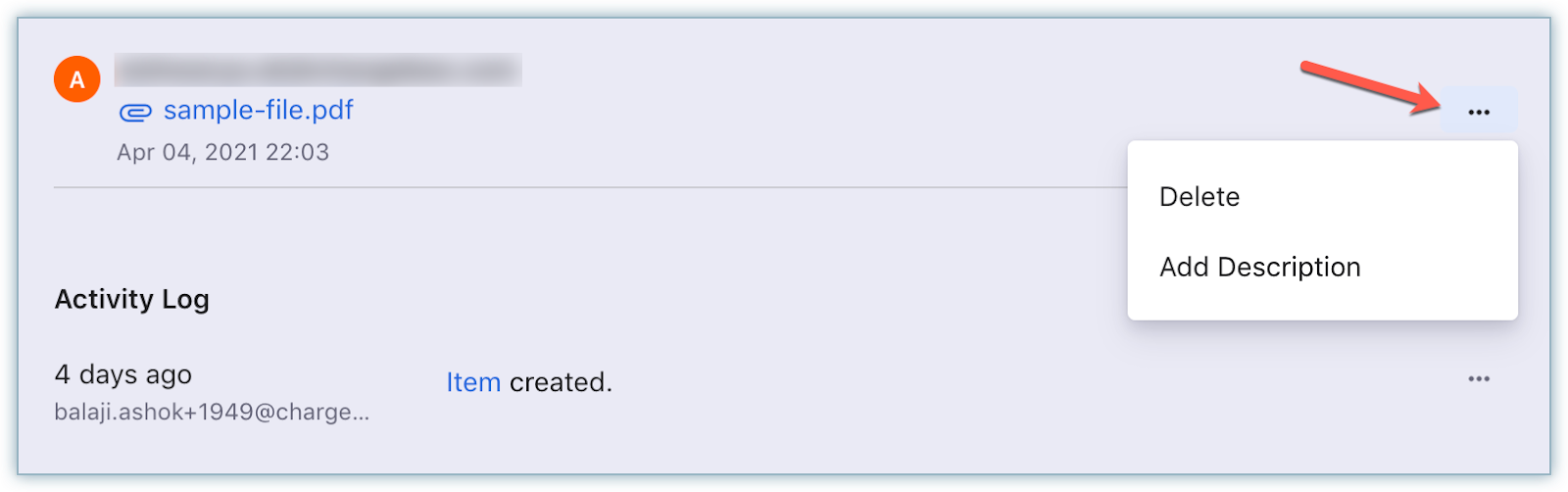
Click on the ellipsis (three dots) for the comment you want to delete.
Click Delete and the comment is deleted promptly from the list.
You can also add attachments along with the comments, refer to this link for more details.
===
If you want to store additional/custom data at a resource's level, you can make use of Chargebee's Metadata.
Metadata is completely for your reference and will not be visible to customers. If you'd like to include fields in the hosted pages, invoices, and customer portal, other than the default fields, use Custom Fields.
Metadata will not be filter criteria or a part of the exports. For this purpose, use Custom Fields if necessary.
Copy Configurations option in your Chargebee TEST site does not copy the Metadata saved in your TEST site to your LIVE site
Refer to this link for more information on Metadata.