In the dynamic world of modern business, many enterprises operate as multi-business entities, managing multiple subsidiaries, divisions, or branches. As exciting as this expansion can be, it brings forth unique challenges in the realm of Account Receivables. Following up with customers, from different entities, tracking and engaging with them for outstanding dues and getting unified reports from a single instance are some of the biggest challenges.
Let us see what Chargebee Receivables offers for a Multi Business Entity-based organization.
Chargebee Receivables' Multi-Business Entity solution enables you to manage account receivables for customers belonging to various business entities from a single Receivables site.
Let us dive deeper into these offerings:
Filter your customers' data in the Customer View, Invoice View, and Transaction View under the Receivables View by selecting the desired Business Entity as an advanced filter.

Filter customers and create cohorts based on a business entity by selecting the relevant filter while adding rules for your Auto Engagement cycle.
Follow the steps below to add Business Entity as an Auto Engagement rule:
Go to Automation from the left navigation pane.
Select the desired Automation Cycle.
Click Add Rules under Cycle Rules.

Ensure you are on the Customer tab and have selected General rule category. These are selected by default.
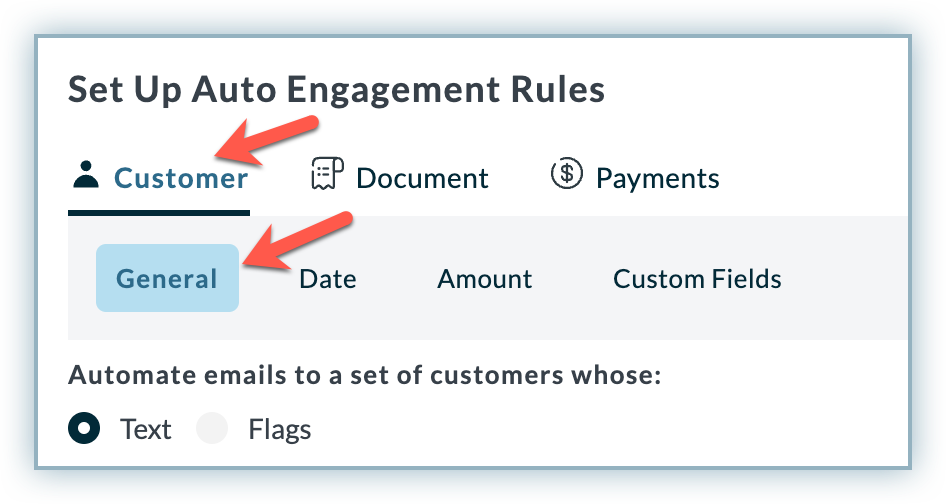
Select Business Entity from the Select Field drop-down menu.
Select the entity name from the Business Entity drop-down menu.

Click Save
Add Business Entity as a column in all the reports in Chargebee Receivables.
Follow the steps below:
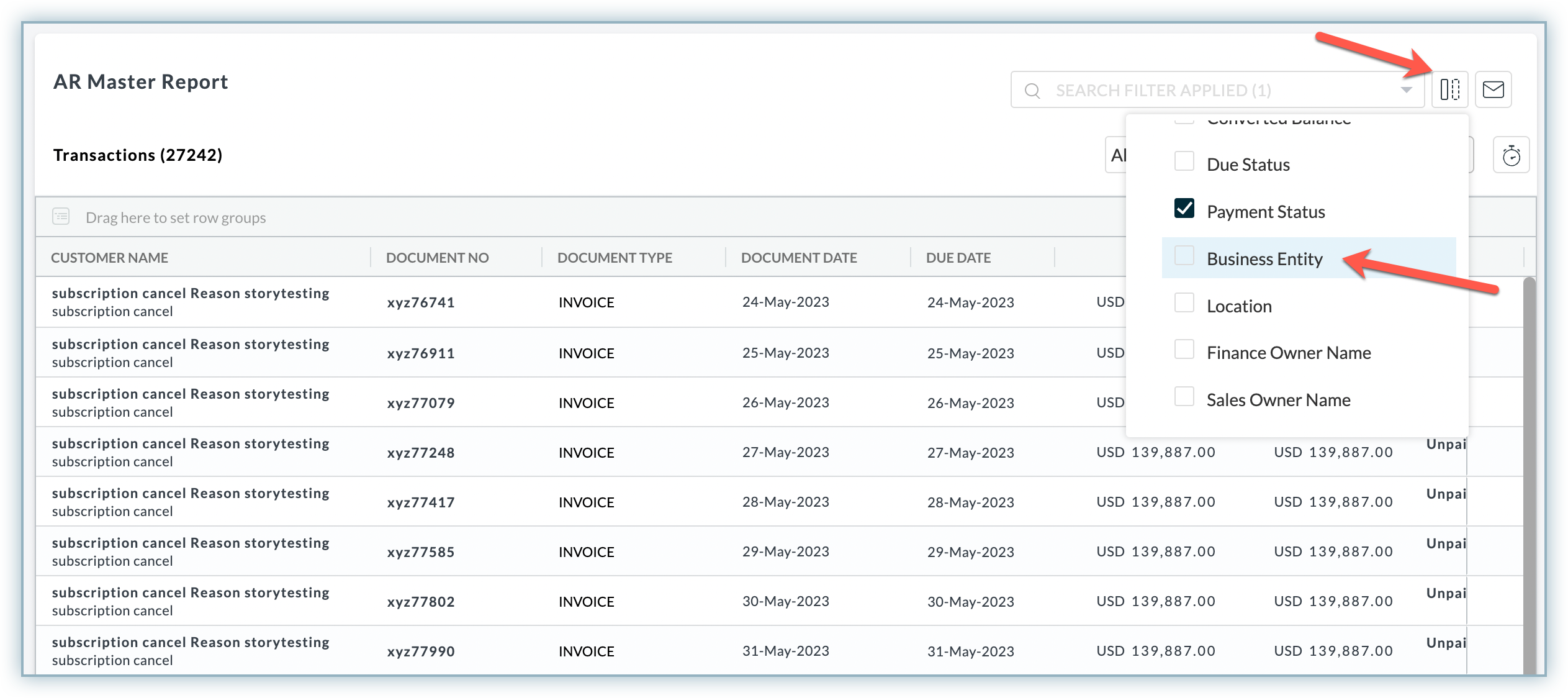
Set default sharing rules for a User Role based on Business Entity for your users who belong to a specific role in Chargebee Receivables.
Follow the steps below:
