Receivables' Self Serve Client portal allows your customers to view and access their account payables data, invoices, payment, and generate account statements effortlessly. It helps customers save time without having to contact the business team every time they need information related to their account payables and financial data. It provides customers a single access point of collaboration to track the collection activities and communicate with collectors asynchronously.
Receivables Client Portal dashboard has built-in features and components that gives your customers 360 degree view of their account payables, invoices, and financial data. Receivables Self Serve Client Portal helps you streamline the customer service processes by providing customers with relevant information and documents such as account and ledger statements.
The information served on the client portal allows customers to take actions such as raising issues, giving promise to pay, downloading invoice pdf, account statement, and ledger statement from the dashboard.
Receivables' Self Serve Client Portal offers the following capabilities:
All the data and actions in the client portal are displayed based on the settings and configurations. You can configure and enable it via client portal settings.
Customer can access self serve client portal via email or SMS reminders sent to them. Use the {{clientPortalLink}} template variable in the email/SMS reminder template while sending the email/SMS reminder to the customer. The template variable holds the placeholder for the client portal access button that will be visible to the customer upon receiving an email or SMS reminder. Upon clicking the access button, the customer is redirected to the client portal in a new tab.
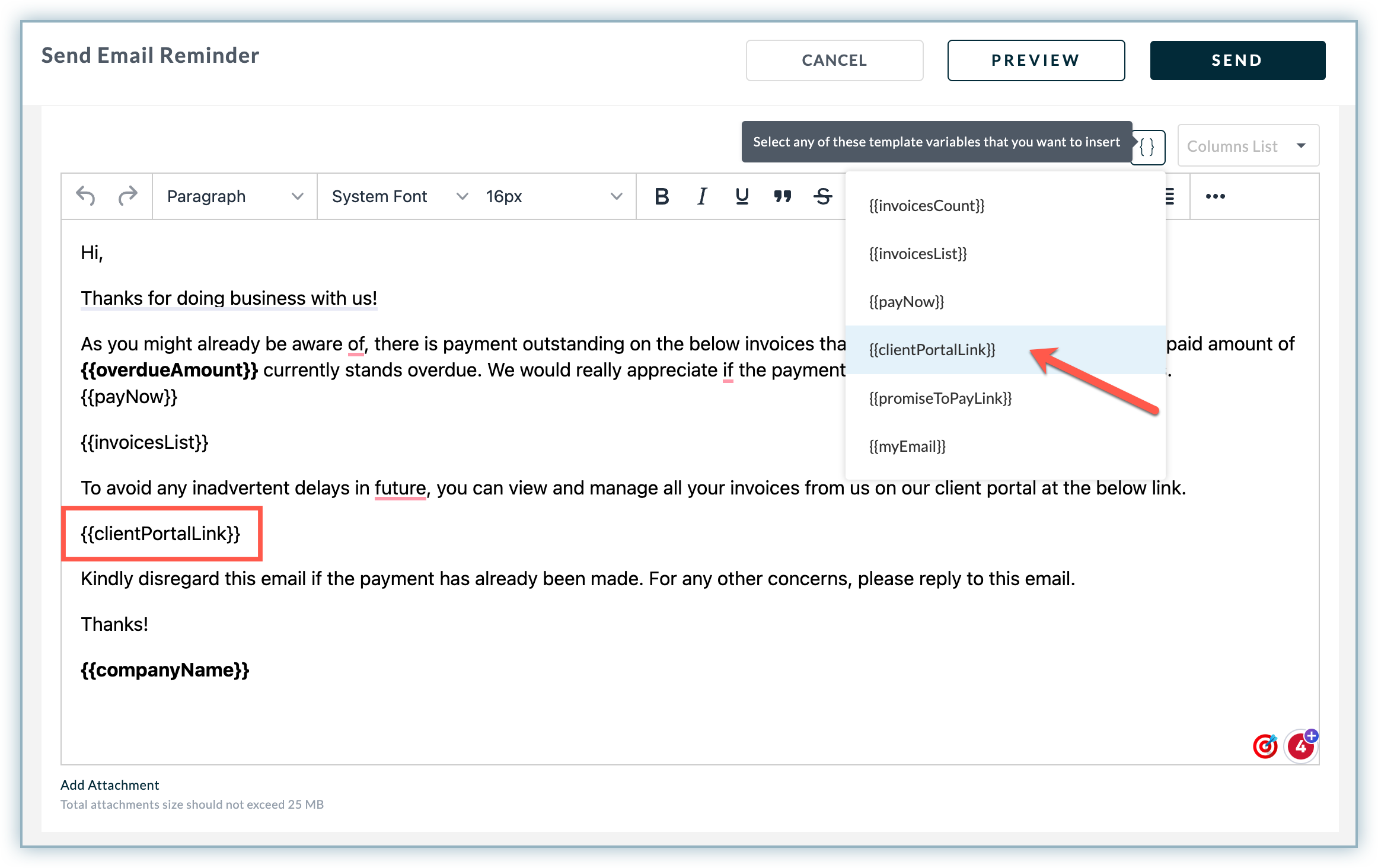
The following image shows the account summary and invoices data in the client portal dashboard for a specific customer.
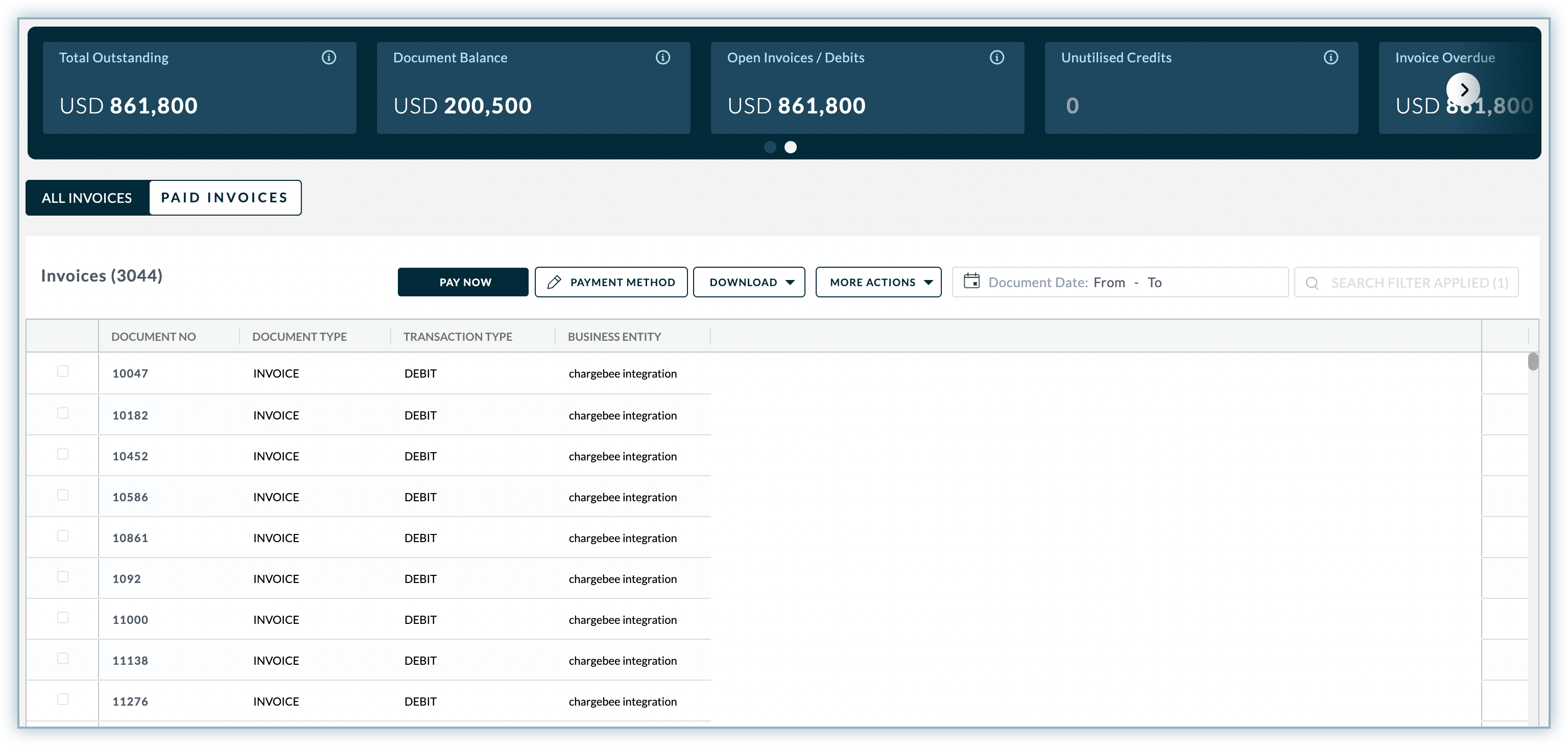
Receivables has an intuitive, single-page, and customizable client portal dashboard. It allows businesses to easily collaborate with their customers and maintain the account receivables data without having to manually intervene with the customers. It provides you the capability to serve the primary data related to the customers such as invoice list, account and ledger statement, moreover self-management control access on a single platform.
Receivables' Self Serve Client Portal offers multiple features and components that allows your customers to assess their account payables, invoices, and make online payments. They can also raise issues, give promise to pay, and generate account statement and ledger.
You can display the additional components or information on the self serve client portal by configuring the client portal via client portal settings.
The Self Serve Client Portal dashboard has the following components:
The metrics bar shows the general statistics of a customer's accounts receivables and collection data as on date. It includes the total outstanding amount, document balance, open invoices/debits, unutilised credits, and more related to a specific customer.
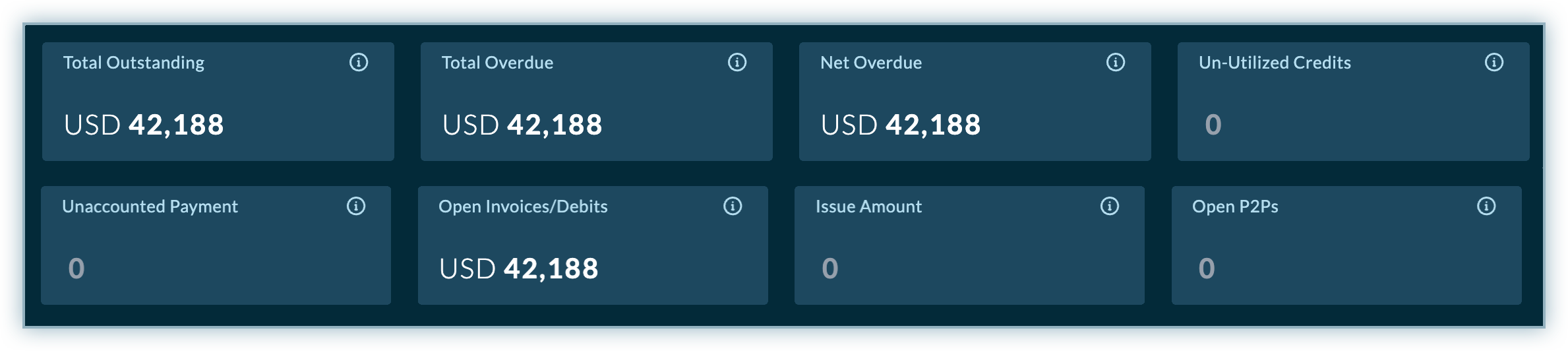
The invoice list in client portal displays a table containing the list of open invoices along with their due date, payment status, and more. You can display or hide the additional details related to collection data by configuring the data columns of the invoice list report. The client portal also allows your customers to search and apply filters on the invoice lists. They can also select multiple invoices and perform action such as raising issues, and promise to pay for the invoices.
Additionally, you can also use {{invoiceList}} template variable in the email reminder to share the list of open or overdue invoices with your customers.
A ledger and account statement in Receivables gives your customers a brief overview of all their outstanding invoices and transactions taken place over a specific time period. However, you can enable this feature to allow your customers to download the account and ledger statement from the client portal dashboard. To enable this feature in the client portal, see configuring self serve client portal.
Additionally, you can also use the template variables in email reminders to share the account statement and ledger for a specific duration with your customers. For more information, see sending account statement and ledger via email reminders.
With the client portal, customers can proactively manage their invoices and account receivables without contacting their collectors or business teams. It also enables your customers to take actions on invoices, and receivables data.
By default, customers can perform the following actions in the self serve client portal dashboard:
All the actions oriented configurations allows customers to take actions from the self serve client portal. You can enable these actions and configurations from the client portal configurations.
Receivables' Self Serve Client Portal serve as communication platforms between merchants and customers. It allows customers to keep track of their collection data and manage invoices effortlessly.
Configuring the client portal allows your customers to access its components including payment and account statistics, invoices and invoice level operations such as promise to pay and raising disputes.
To know more, see configuring Self Serve Client Portal.