Enhance your accounts receivable efficiency with Chargebee Receivables' comprehensive library of expertly crafted dunning email templates also called Canned Automations. Designed to streamline communication with customers who are overdue on payments, these templates empower you to recover outstanding debts more quickly with minimal effort.
The following are the key benefits of using the canned automation templates:
By leveraging Chargebee Receivables' dunning templates, you will not only improve your collection rates but also create a more streamlined, customer-friendly process for managing outstanding balances.
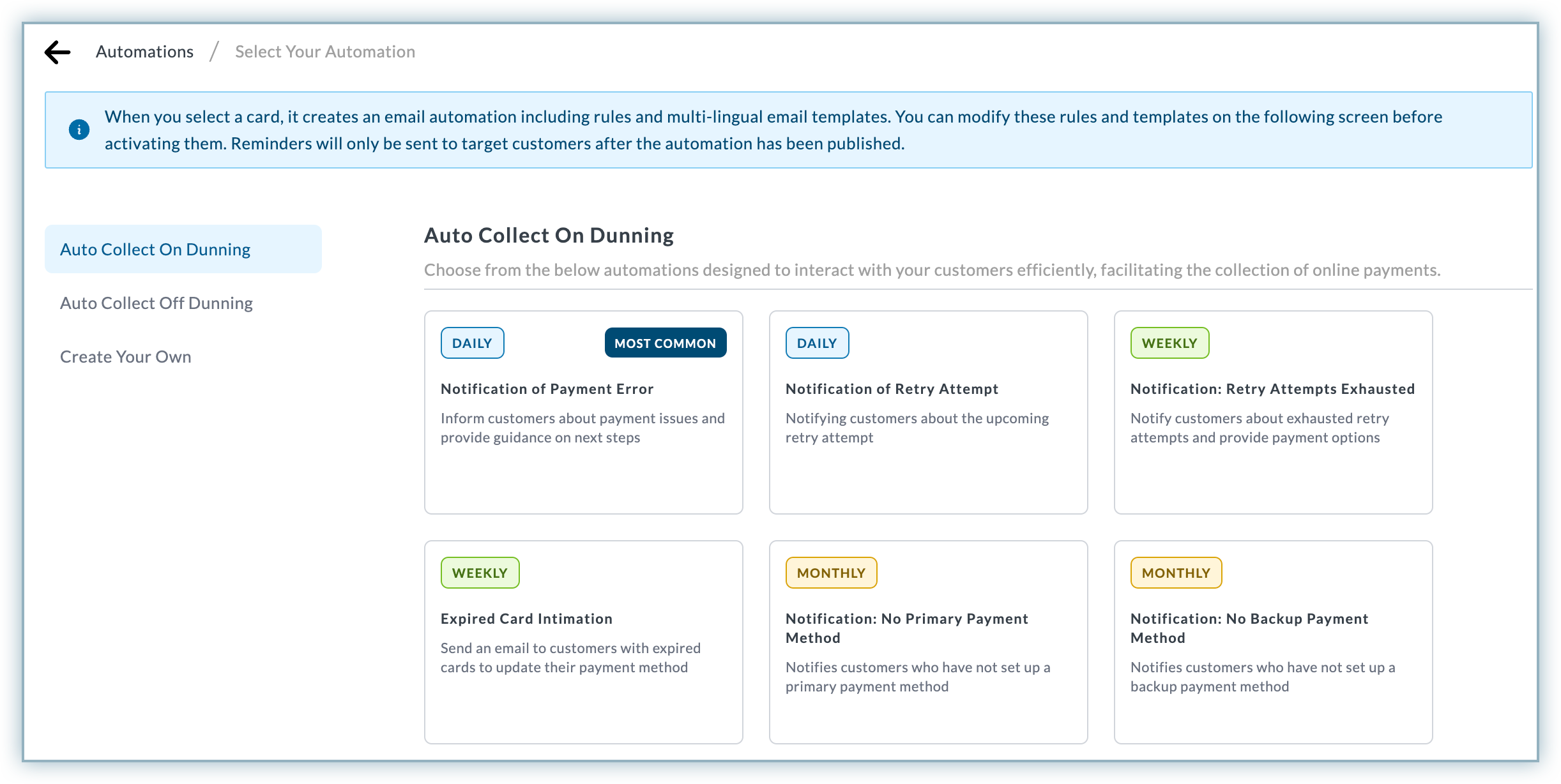
Chargebee Receivables offers canned automation options for customers with:
Click here to learn about selecting, editing and using a canned automation template.
The following options are available as canned automation for customers with the Auto Collect feature ON:
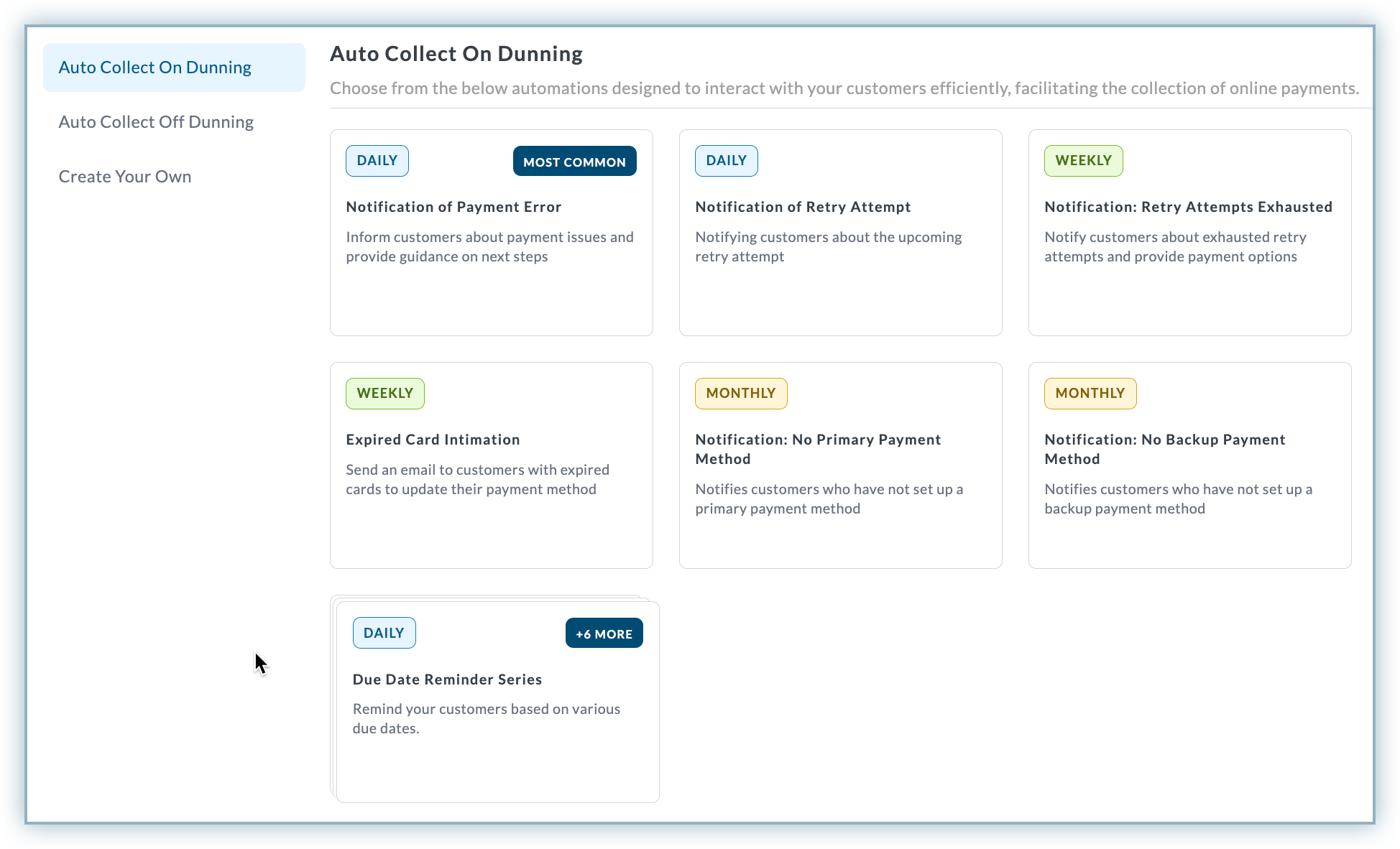
| Automation | Description |
|---|---|
| Notification of Payment Error | Notify customers of payment issues or a failed payment and provide clear, step-by-step instructions to resolve the issue. |
| Notification of Retry Attempt | Inform your customers about an upcoming retry attempt for their failed payment. |
| Notification: Retry Attempts Exhausted | Notify your customers when all payment retry attempts have been exhausted and provide alternative payment options. |
| Expired Card Intimation | Send a detailed email to notify your customers about their expired cards, prompting them to update their payment details (card information) to avoid any service interruptions. |
| Notification: No Primary Payment Method | Alert your customers who have not set up a primary payment method, encouraging them to do so. |
| Notification: No Backup Payment Method | Notify your customers who have not added a backup payment method, suggesting them to add one for seamless continuation of services in case of any issue with the primary payment method. |
| Due Date Reminder Series | Send a series of reminders with variation in the number of days after the payment due date has passed. Selecting this option will create seven draft automations, which you can review and customize as needed: - Invoice Due by 1 day for Auto Collection ON - Invoice Due by 5 days for Auto Collection ON - Invoice Due by 10 days for Auto Collection ON - Invoice Due by 15 days for Auto Collection ON - Invoice Due by 20 days for Auto Collection ON - Invoice Due by 25 days for Auto Collection ON - Invoice Due by 45 days for Auto Collection ON |
The following options are available as canned automation for customers with the Auto Collection feature OFF:
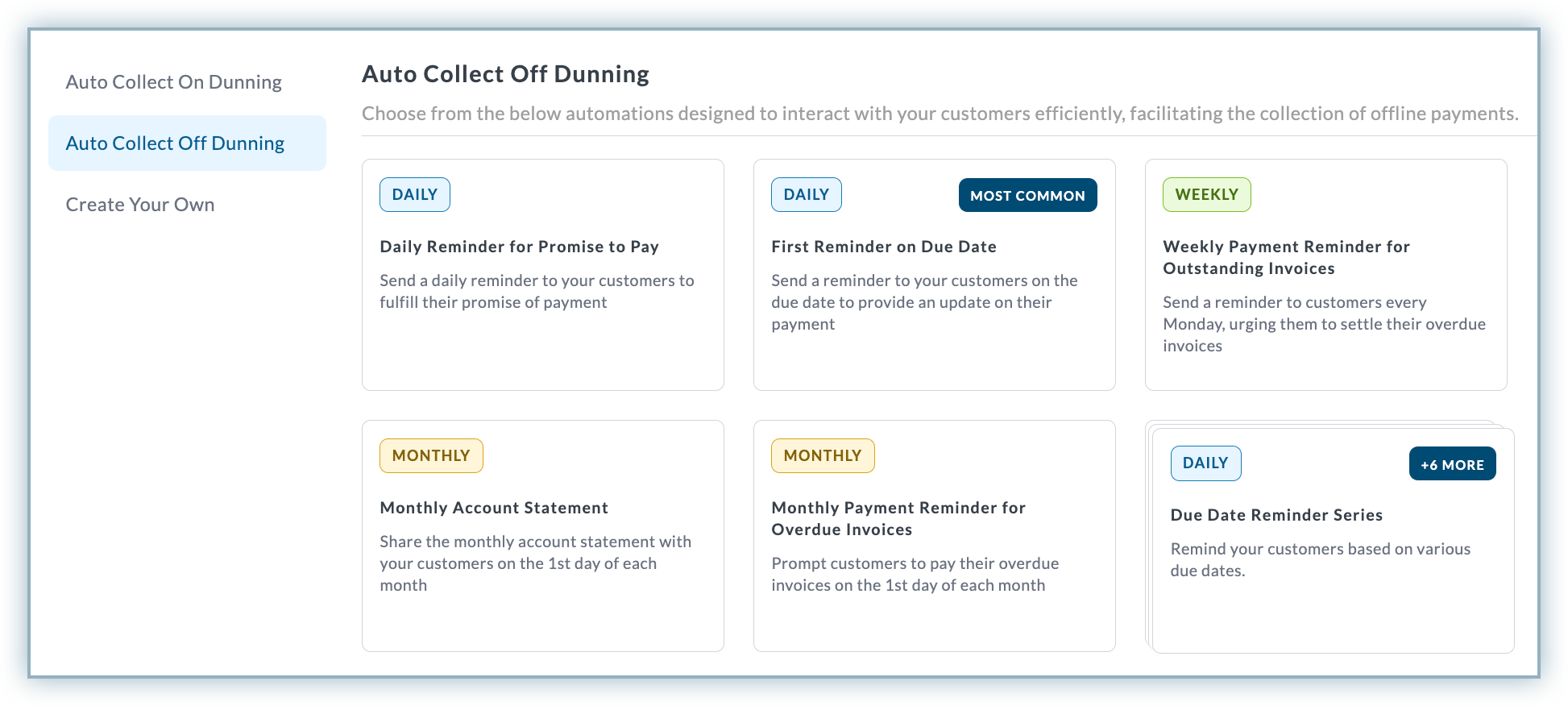
| Automation | Description |
|---|---|
| Daily Reminder for Promise to Pay | Send a daily reminder to your customers, encouraging them to fulfill their payment promises. |
| First Reminder on Due Date | Send a reminder to your customers on the due date, providing them with an update on their payment status. |
| Weekly Payment Reminder for Outstanding Invoices | Send a reminder to your customers urging them to settle their outstanding invoices weekly on any specific day set as per your preference. |
| Monthly Account Statement | Ensure consistent and timely communication by sending monthly account statements to your customers on the first day of each month, maintaining a fixed delivery schedule. |
| Monthly Payment Reminder for Overdue Invoices | Send reminders to your customers to pay any outstanding invoices on the first date of each month, ensuring a consistent payment schedule. The frequency of these reminders can also be customized to meet your specific needs. |
| Due Date Reminder Series | Remind your customers as various payment due dates approach, ensuring timely payments. Selecting this option will create seven draft automations, which you can review and customize as needed: - Invoice Due by 1 day - Invoice Due by 5 days - Invoice Due by 10 days - Invoice Due by 15 days - Invoice Due by 20 days - Invoice Due by 25 days - Invoice Due by 45 days |
Click here to learn about selecting, editing and using a canned automation template.