Docs
Customers using Chargebee Billing will be able to measure the impact of voluntary churn through the voluntary churn reports.
The RevenueStory module in the Chargebee Billing app includes four new metrics to break down churn by voluntary and involuntary churn:
Involuntary churn represents churn from issue with the payment, chargebacks, and fraudulent transactions. Voluntary churn represents the remaining churn not associated with involuntary churn.
To view the voluntary churn reports, navigate to the RevenueStory > Reports Explorer tab to add these reports to the dashboard. Choose Churn Type for the Group by dropdown and configure chart settings.
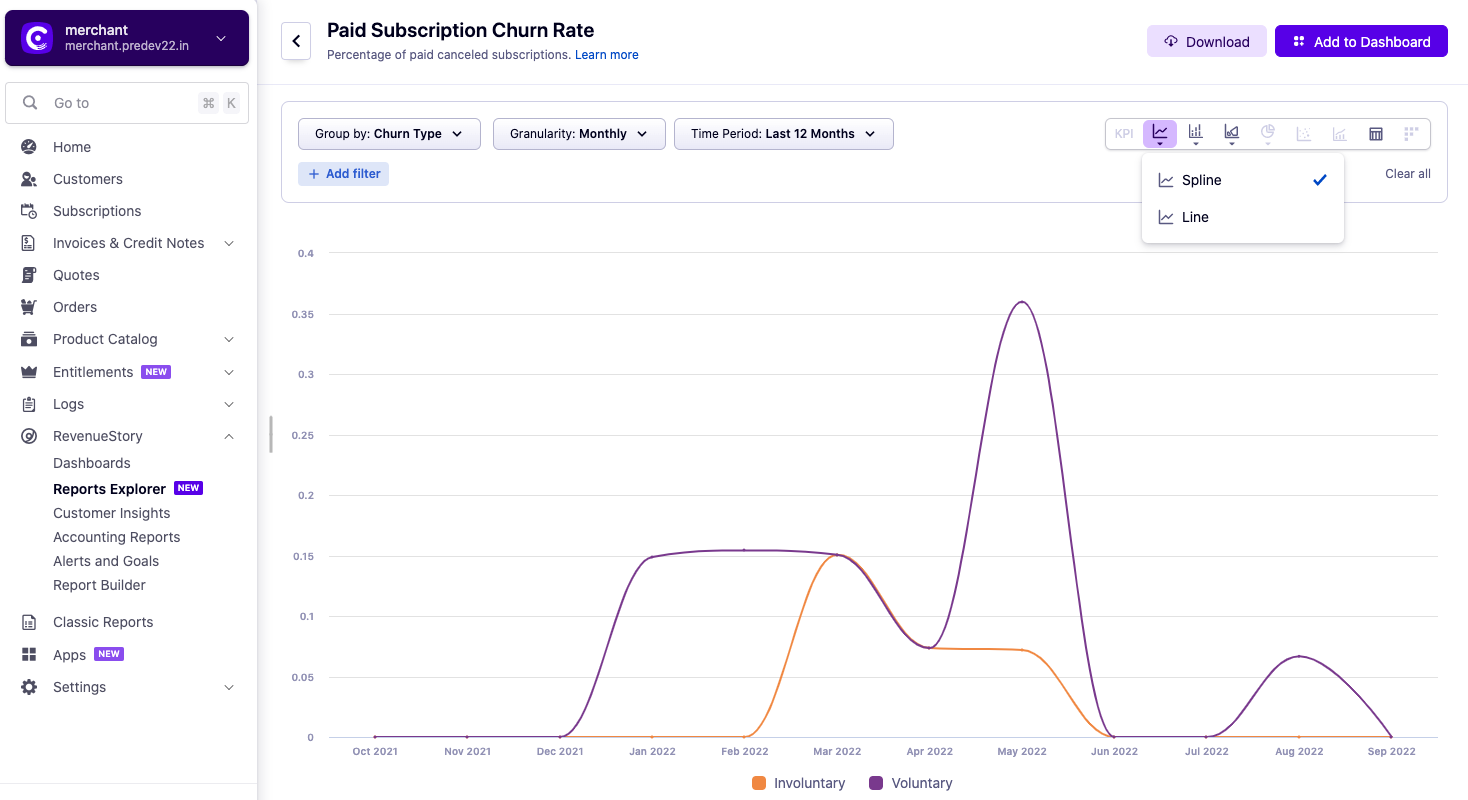
Once the report is added to the dashboard, you can configure the time period, compare the data against the previous period, and export the data to a CSV file.

We will be adding more reports within Chargebee Billing to demonstrate impact of Chargebee Retention on reducing voluntary churn. If you have any further questions, please contact retention-support@chargebee.com.