Docs
Chargebee Retention's Manage offers feature will allow you to directly link Chargebee Retention Offers to update your Subscription record automatically without needing to go through engineering. Once you have integrated billing and enabled the Manage Offers integration setting in the Billing > Settings page, you will have the option to link your Discount, Pause, Extention and Plan Change offers directly to Stripe, Recurly and Chargebee.
If your Offer is one of the supported Offer Types, you will see the Billing tab in the Offer Editor. This is where you establish the connection between that Offer and your billing system. Currently, Chargebee Retention supports three types of subscription modification for offers.
In Chargebee Retention, "discounts" are associated with the coupon codes you have set up with your subscription billing provider. When you create an offer and use the "Discount" category, Chargebee Retention will grab a list of available coupons. Simply choose the coupon code you would like attached to the offer and Chargebee Retention will apply the code on your customer's next bill date.
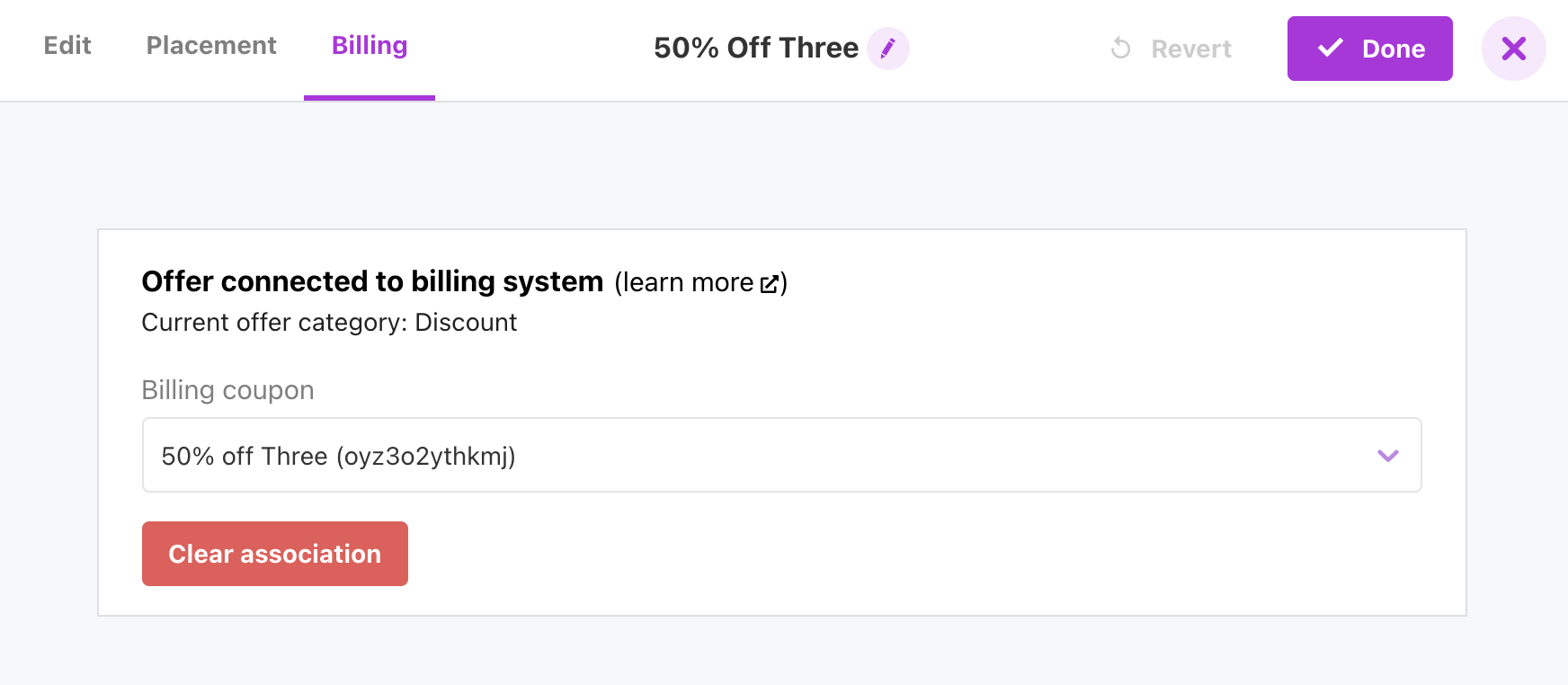
| Subscription | Outcome |
| Current Subscription | Left intact. |
| Future Subscription | A coupon will be applied to the next invoice. |
In Chargebee Retention, pauses and extensions are handled with the same billing action. You'll choose the duration of the and interval depending on how long you would like the extension to be active. Choosing a duration of 1 and an interval of Month(s) will put your customer's invoices on hold for 1 month. After the month is over the invoice suppression will be removed and the subscription will return to its previous state.
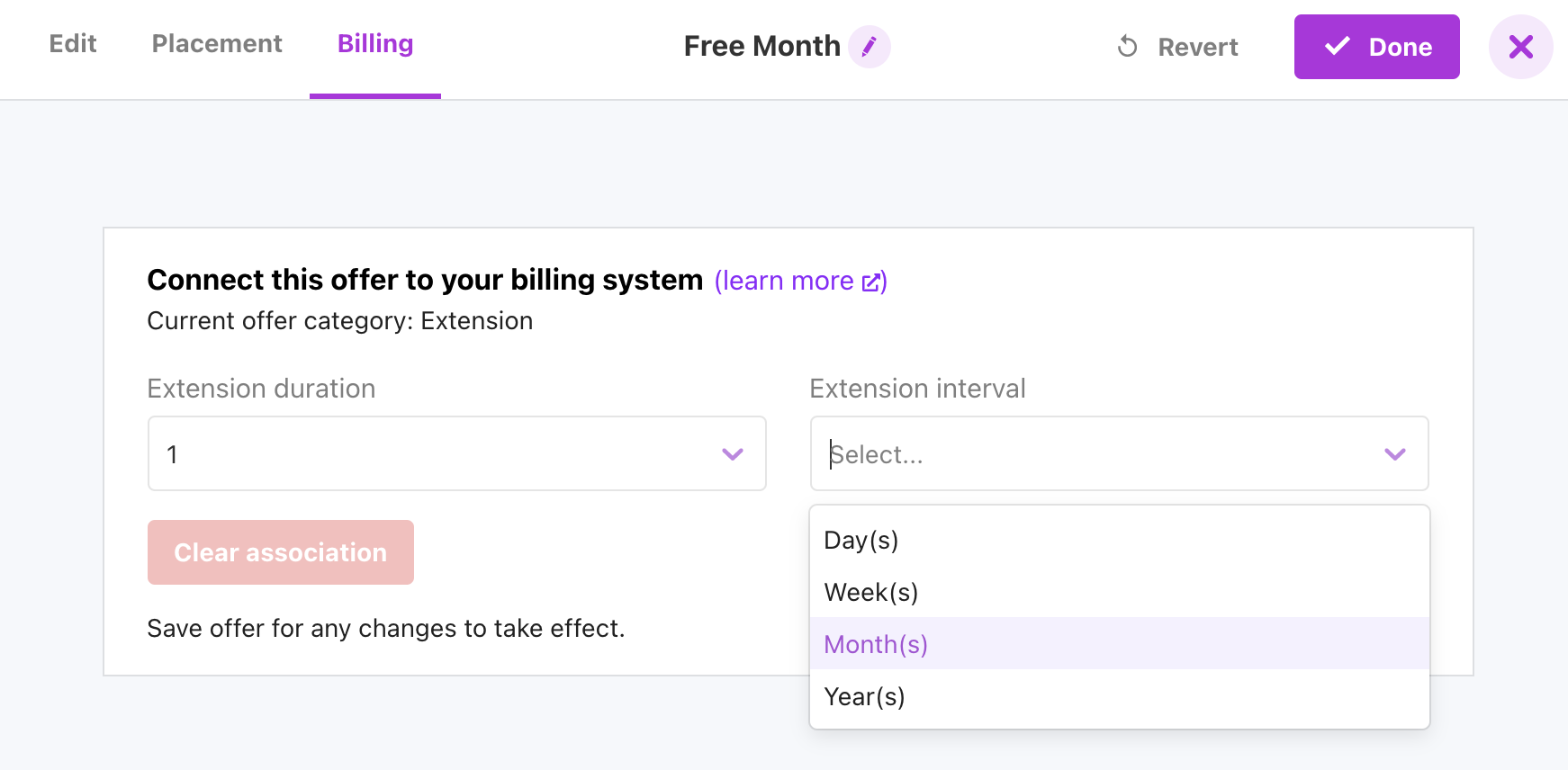
| Subscription | Outcome |
| Current Subscription | Invoices are voided from the time of the offer acceptance until the end of the extension. |
| Future Subscription | Invoices are restored at the end of the extension term. |
A plan switch can be made for any product in your billing system. Upgrades at a cheaper price, downgrades, and/or "on hold" plans are very common retention strategies. Chargebee Retention will retrieve a list of your available Plans and Products and make them available in the offer editor. Simply choose the target plan before you save and publish your offer. Chargebee Retention will cancel the current subscription and begin a new subscription.
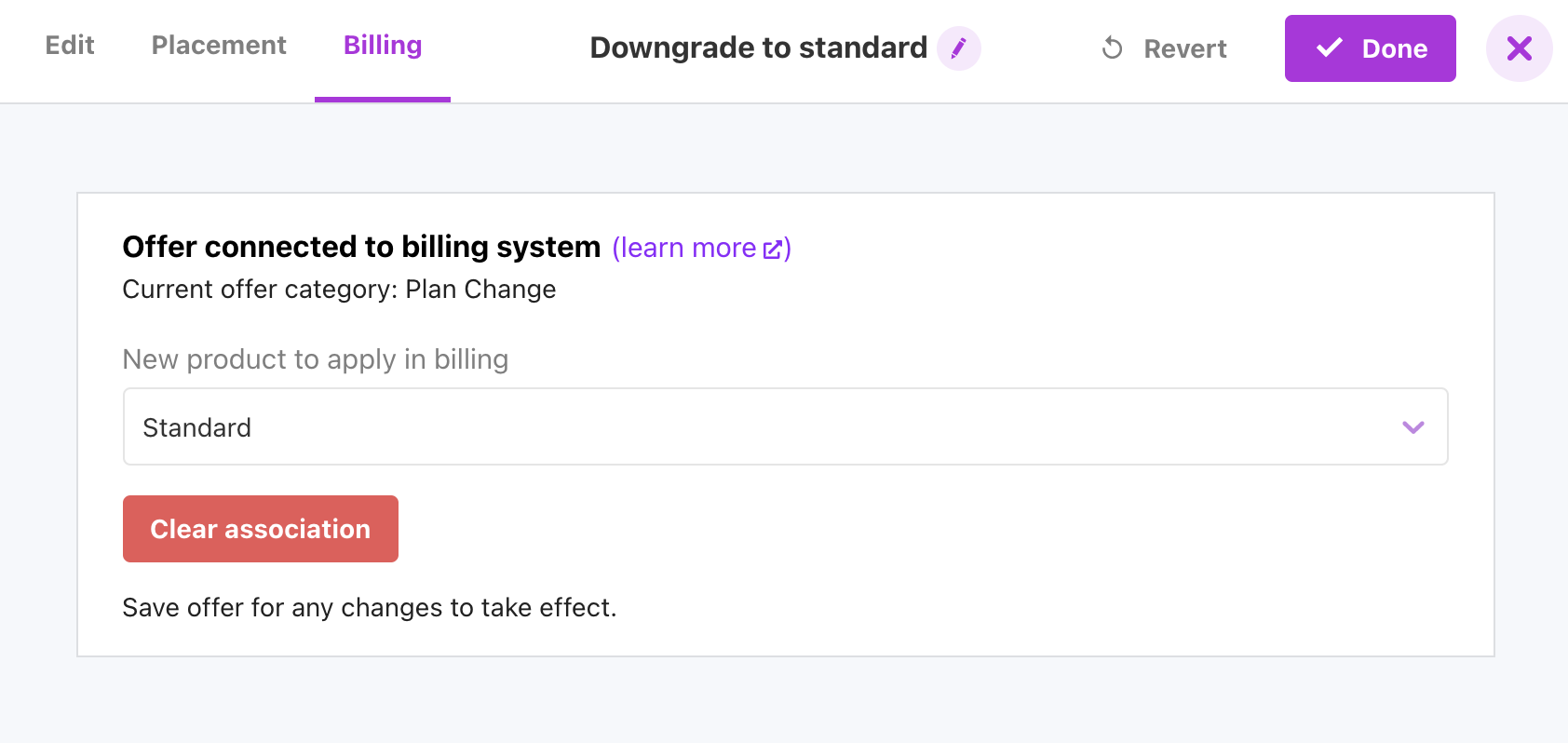
| Subscription | Outcome |
| Current Subscription | Cancelled at end of the current term. |
| Future Subscription | Begins at the end of the current term. |