Scope
Error “Subscription[Start_Date] should not be passed for cancelled subscription” while importing subscriptions via Bulk operation
Why there is an error that the start date should not be passed via bulk operation?
Summary
To avoid such errors appearing during bulk operations, please do not pass any value for the Subscription[start_date] column through the bulk operations sheet. Because the value for the mentioned subscription is not supported when you are passing the value of subscription[status] as “canceled”
Solution
While importing any cancelled subscription via bulk operation, if you are passing any value for the parameter Subscription[start_date], then you will get the mentioned error during the operation.
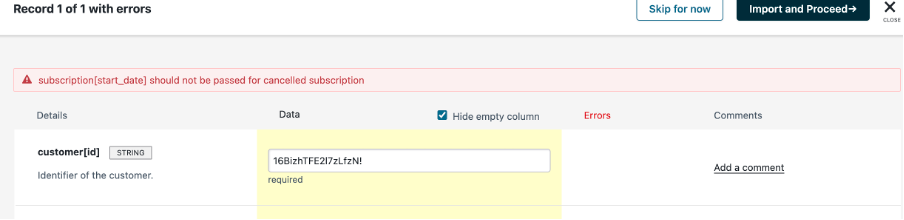
According to the current behavior of Chargebee, the subscription start date is not supported for the cancelled subscriptions. The value for Subscription[start_date] is only supported and mandatory if you are passing subscription status in Active, Non Renewing, In Trial, or Future.
Refer to this link to know the values of the parameters supported for the Import Subscriptions for Items bulk operation.