Docs
cancel, customer, display, edit, error, message, portal, subscription, size, 250
35484171
2020-10-07T04:05:37Z
2025-02-12T08:23:01Z
306
3
52
248293
How to edit the cancelled subscription message displayed on the customer portal?
Error: The size should not be more than 250
Summary
You can customize the field labels and messages displayed in the Checkout Pages and Self-Serve Portal under the Labels section.
To edit the default Cancelled message displayed on the customer portal navigate to Chargebee Dashboard,
Settings
Configure Chargebee
Checkout and Self serve portal
Labels > Select and edit the “CANCELLED. Your subscription has been cancelled. Contact us to reactivate your subscription” label
Click ApplyClick Publish
Note:
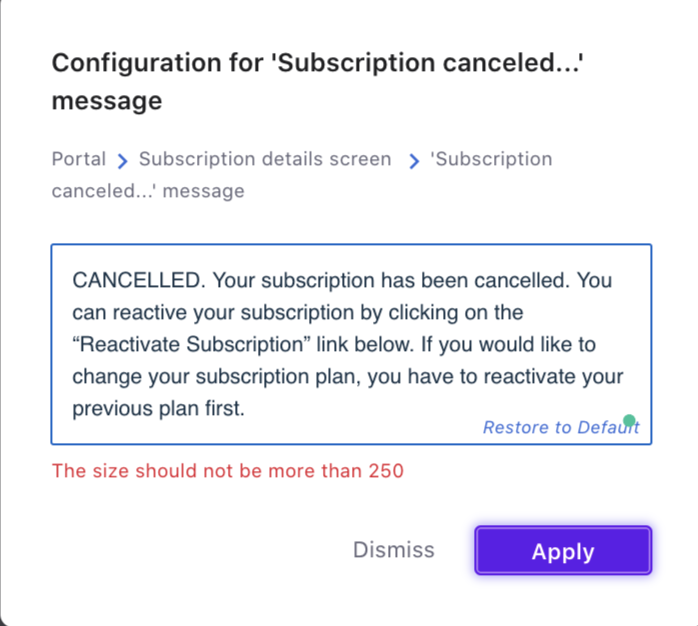
You can add a new label by clicking on the +Add more copy/text option
If you are looking to copy-paste your label message apply Paste without formatting or Paste as plain text as your message copy might include character space which exceeds the maximum label count and throws an error.
