Docs
plan description, Checkout Page, ChargeBee, V2, information
35484171
2016-11-29T00:50:21Z
2025-02-12T08:22:02Z
1458
7
5
223515
How can I show plan description on checkout pages?
This article also answers:
You can use Chargebee's Trial Information field to display the plan description on V2 checkout pages. Here's how you can accomplish this:
{{#plan.id= plan-id1}}
Whatever you enter here is your plan description for Plan 1
{{/plan.id= plan-id1}}
{{#plan.id= plan-id2}}
Whatever you enter here is your plan description for Plan 2
{{/plan.id= plan-id2}}
Here's a video for your reference.
Also, a sample screenshot that shows how the description would appear on the hosted checkout page:
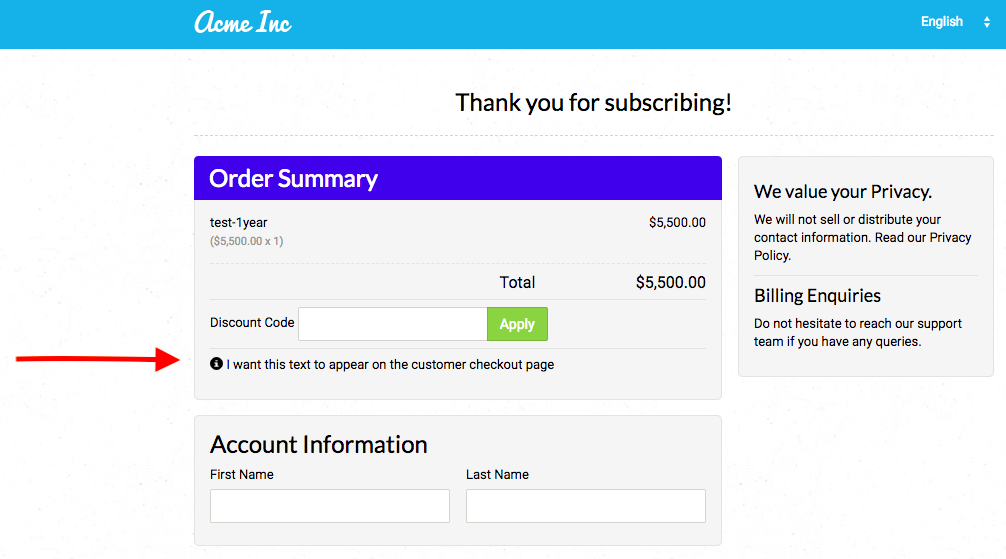
Notes:
Using the Plan Id is preferable so that you can display content specific to each plan
Feel free to be creative with other MergeVars that suit your needs.
This option only works for v2, there is no option in the v3 hosted pages to display the plan description.
Plan descriptions cannot be changed dynamically to suit different customers. To know more contact support.
