Docs
Bounced, dropped, delivered, opened, email, status, customer, ChargeBee, server, smtp
How do I find out if emails have been delivered to the customer?
The statuses below are exclusively for Chargebee SMTP users and signify whether the email has been d
36225551
2021-06-14T17:15:18Z
2023-11-27T04:01:53Z
298
0
0
251107
How do I find out if emails have been delivered to the customer?
The statuses below are exclusively for Chargebee SMTP users and signify whether the email has been delivered to the customer.
Delivered: The email has been successfully delivered to the customer.
Opened: The delivered email has been opened by the customer. For this to work, you need to enable the Show email opens option under Settings > Configure Chargebee > Email notifications > Change SMTP settings.
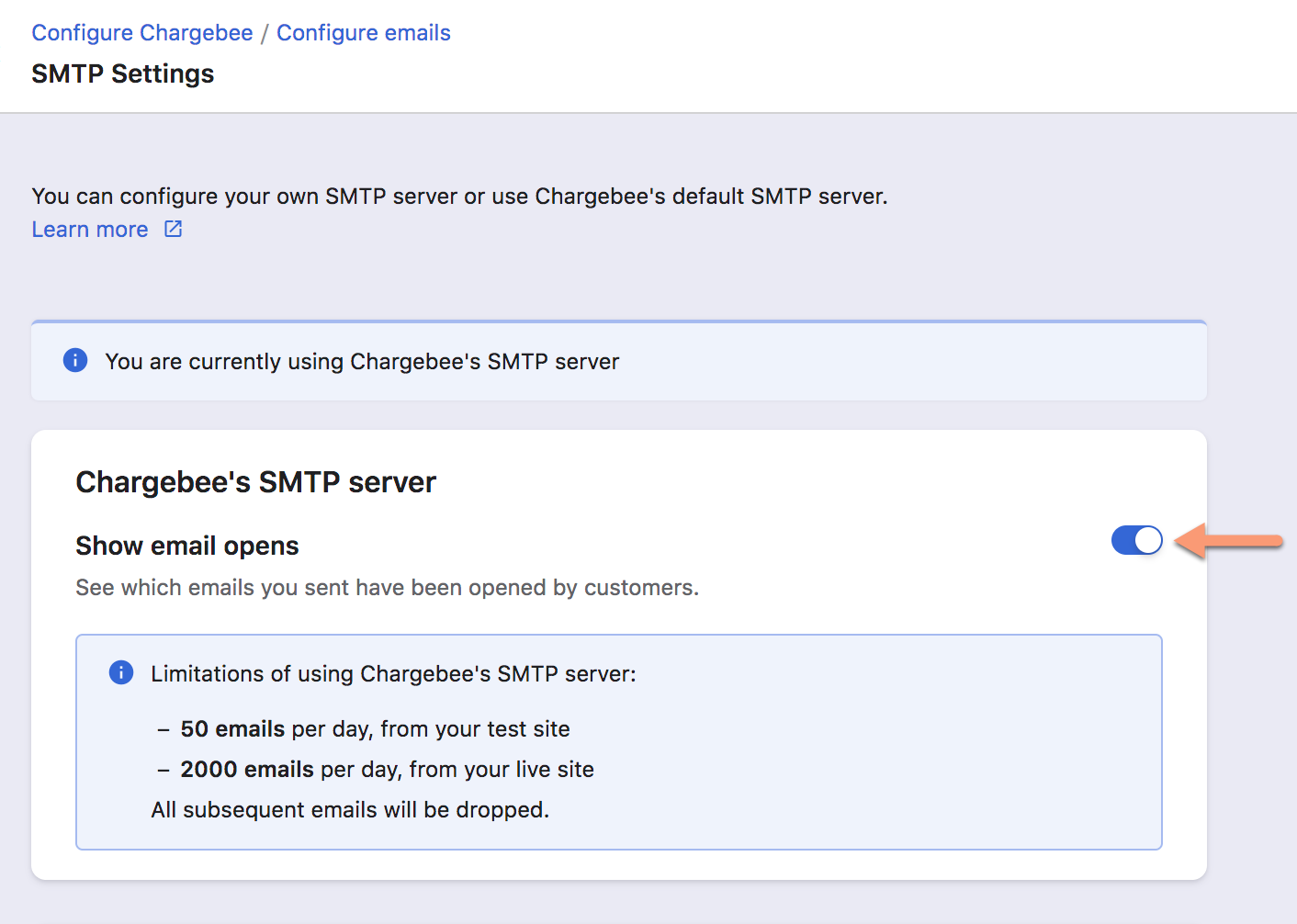
Dropped: The email has not been delivered to the customer. Possible reasons might be the user unsubscribing from your emails or the email being flagged as spam by a third-party spam application.
Bounced: The email has not been delivered due to server denial. A possible reason might be the incorrect “Send to” address.
Note:
For Dropped and Bounced emails you can find the exact reason for non-delivery by hovering over the exclamation icon.
This feature is only supported if your site is hosted in a US data centre. If your domain is in the EU or AU data centers, you won't see this option. However, as a workaround you can configure a custom SMTP server that supports delivery tracking.
