Docs
error, smtp, server, setting, Configure, configuring, email, address
Error while configuring SMTP server settings
This error can occur when you try to connect the SMTP email server using the email ID that is not t
38989385
2021-06-07T12:03:48Z
2023-07-31T03:53:09Z
977
0
3
251003
Error while configuring SMTP server settings
Scope
Error: Please check if your email address is authorized/ verified/ blocked by your SMTP server.
Unable to configure SMTP server settings
Summary
This error can occur when you try to connect the SMTP email server using the email ID that is not there in the “From Address” mentioned on Chargebee's Email notifications -> 'Manage from address' page.
If the email address is added to the block list. We need to unblock the email address and ask the merchant to retry
Solution
This error can occur when you try to connect the SMTP email server using the email ID that is not there in the “From Address” mentioned on Chargebee's Email notifications -> 'Manage from address' page. You can set this by navigating to Chargebee Configuration>Email Notifications>Manage From Address in the right-hand corner of the page, click on 'add new' to add the Email ID that you want to use for the SMTP configuration as the 'From address'. Once the email id is added here, it can be used for configuring the SMTP server settings.
Follow the below steps to ensure this error is resolved.
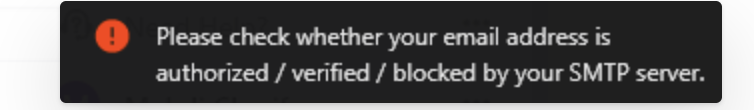
Step1:
check if the email ID in the Chargebee Configuration>Email Notifications>Manage From Address page is same as the one used to configure the SMTP server settings.
If it is not, then click on 'Add new' button
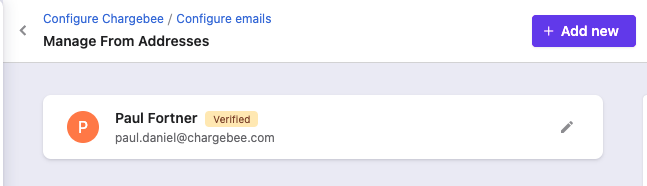
Step 2: Enter the new sender email address and then click 'Add'. Now go to the configuring SMTP page and try to configure the SMTP server setting using this email ID.
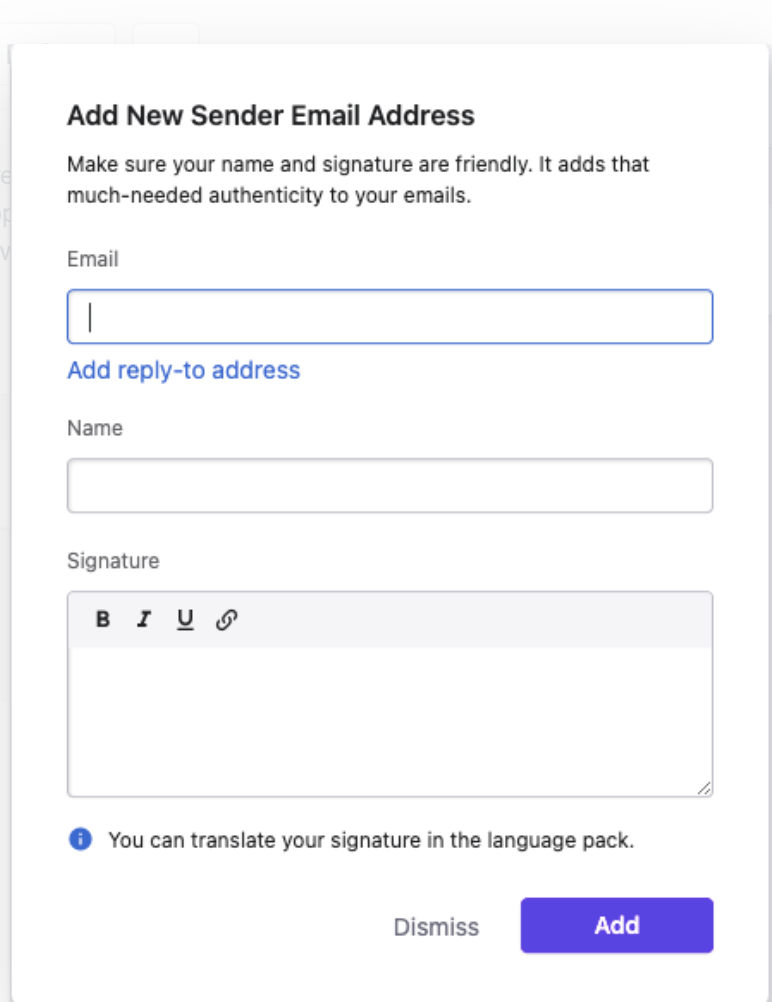
If there are multiple “from addresses” configured (as below screenshot)
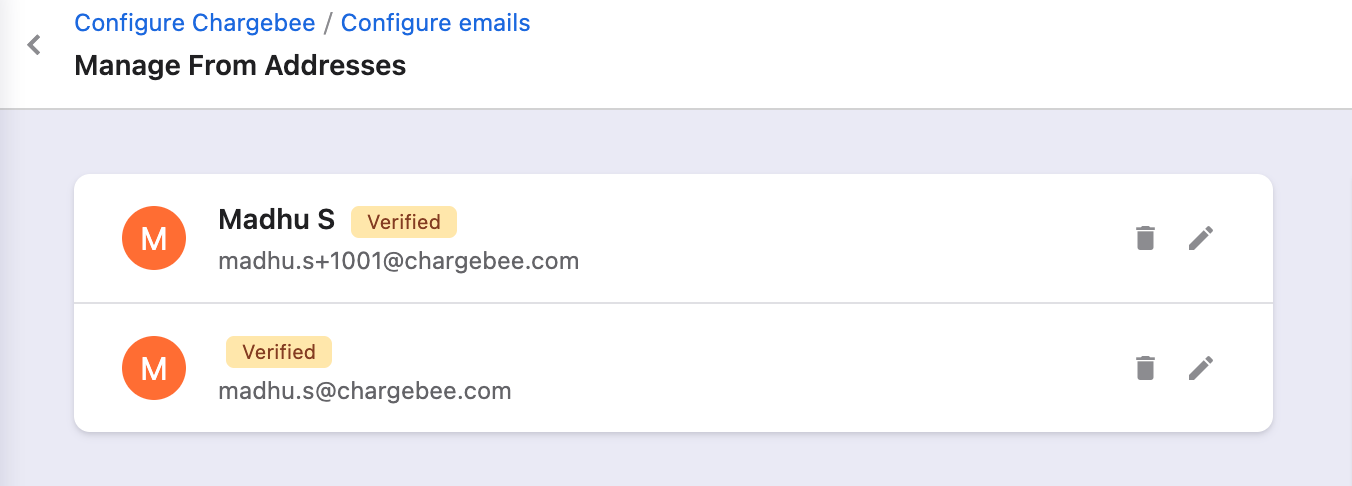
Then go to customize master template(below screenshot)
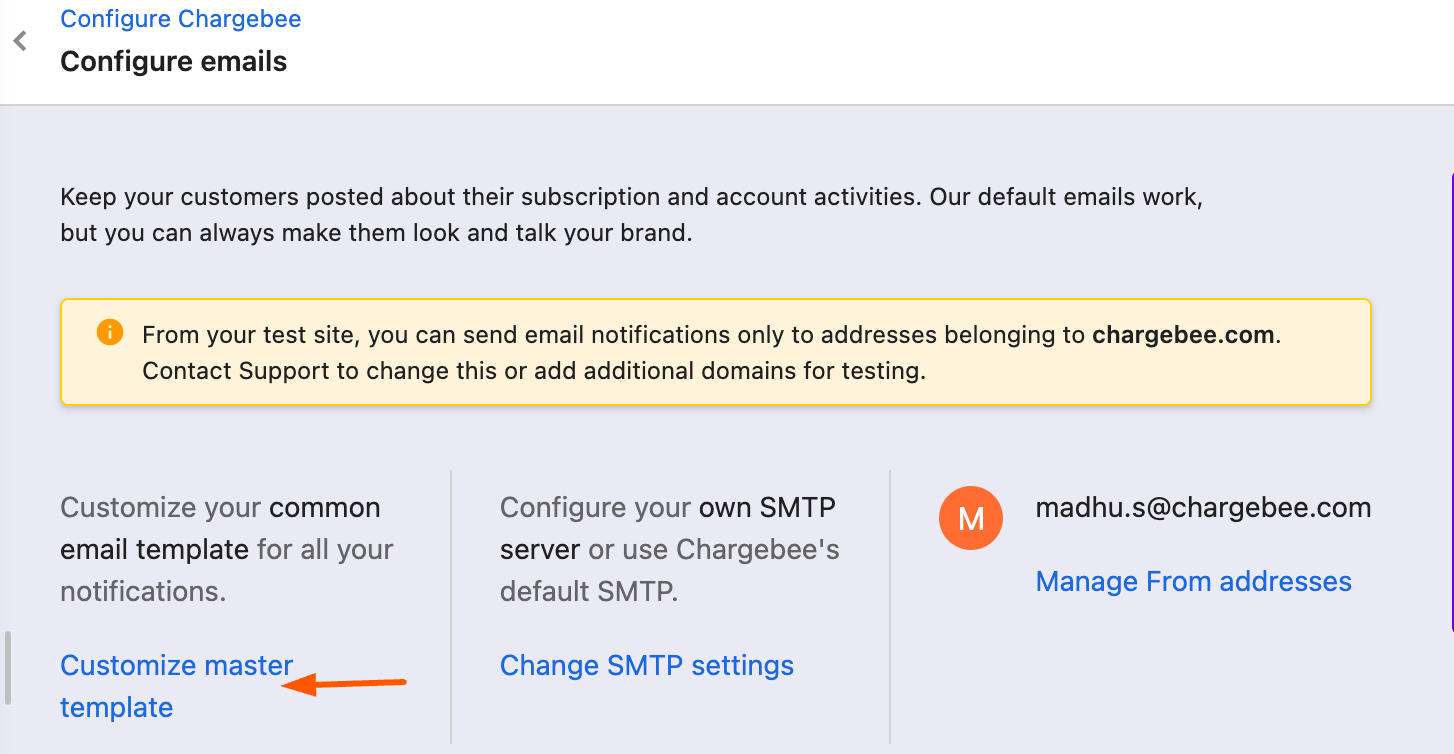
And in the dropdown select the email ID that the merchant wants to use as a username in the SMTP configuration as the from addresses for the master template and publish it, below screenshot for reference
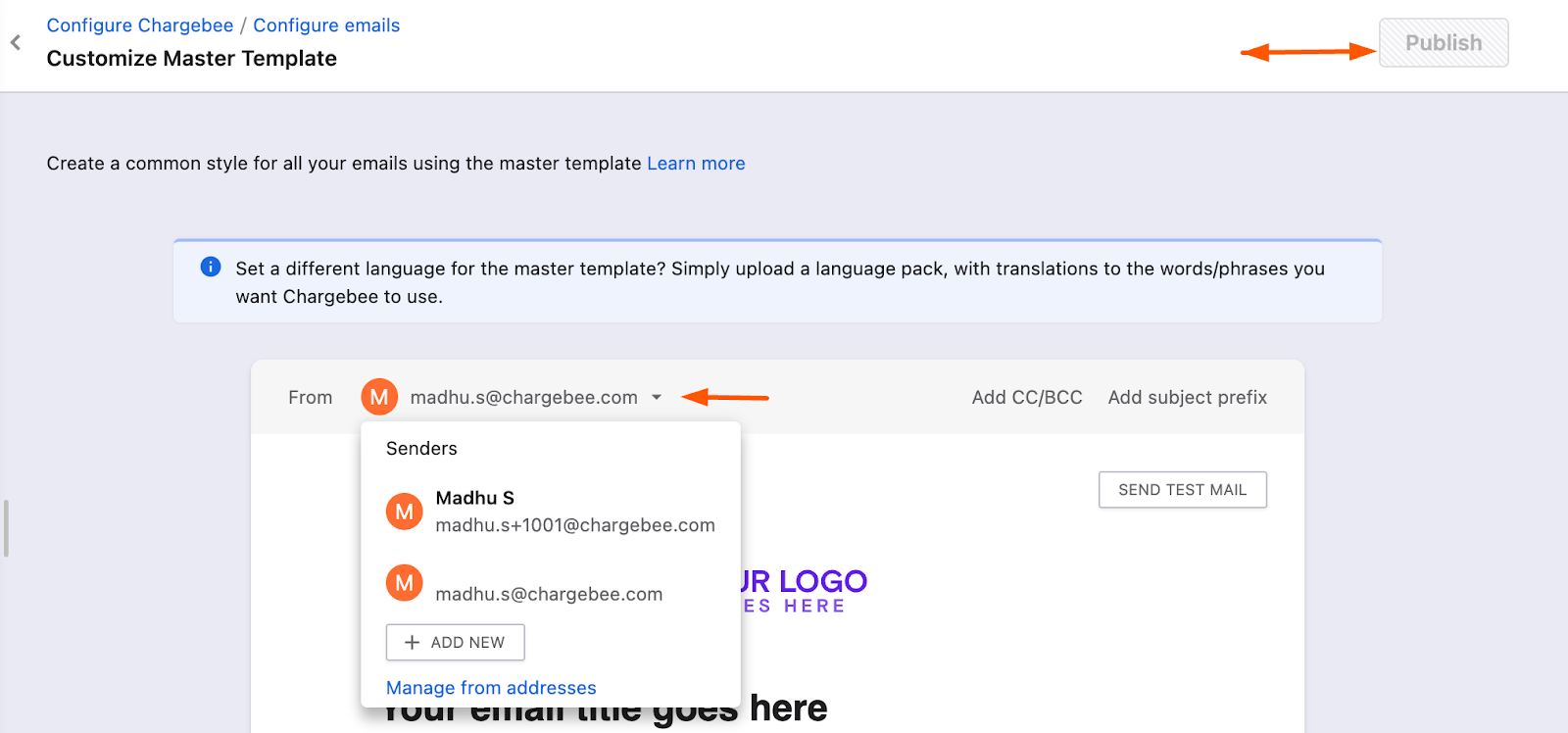
Now go to the configuring SMTP page and try to configure the SMTP server setting using this email ID.
Related Article
