Topic Covered.
How do I apply Coupons to subscriptions?
Can I add a coupon from Checkout Page or Customer Portal
Can we add two coupons to a subscription?
Note: If you are using PC 2.0 please refer to this link.
Coupons can be added to subscriptions when a subscription is being created, or anytime during the term. The coupon will automatically apply from the next invoice on. If a new subscription is created with a coupon it will apply from the first invoice.
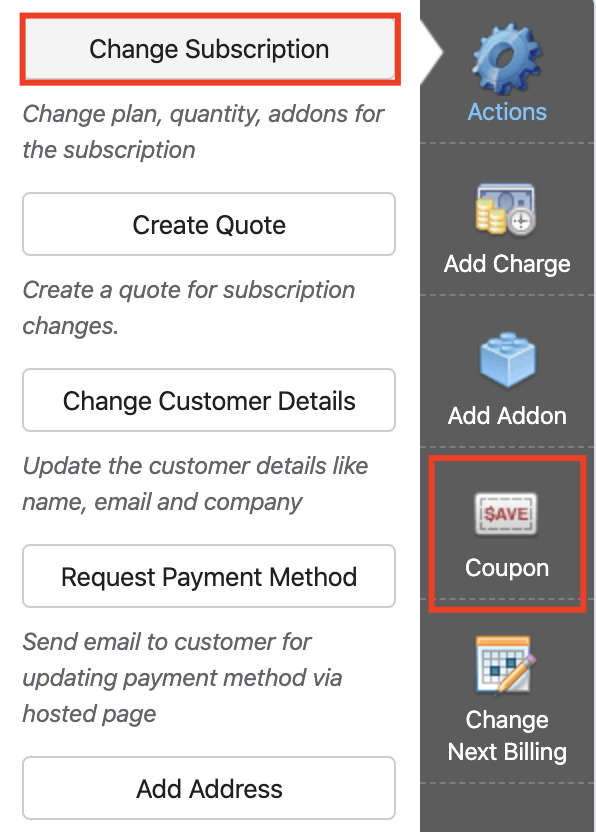
Coupons can be applied to subscriptions, through the Web-interface, Customer portal & APIs.
Web-interface- There are 2 ways to add a coupon from the web interface.
Clicking the Change Subscription and select the coupon you wish to apply.
From the subscription details page Click the “Coupon” button to enter the coupon code. This coupon will apply the to the next invoice
When adding by default the system will allow you to add one coupon of each type, one fixed & one percentage.
Note:
If you would like to support multiple coupons of the same type, you can contact Chargebee Support to get this enabled.
Multiple coupons can be applied only from the web interface.
Customer Portal - Your customer will need to login to their customer portal, click the edit subscription and enter the coupon code, and Save. You as the merchant can allow customers to add/remove coupons from the portal Go to Settings » Configure Chargebee » Checkout & Self-Server Portal » Self-Serve Portal » Toggle “Allow customers to add/remove coupons”
API - If you are using a custom user interface or automation you will have the need to add/remove coupons using APIs you can so using update subscription API
Note: You will need to use the “replace_addon_list” attribute to remove existing add-ons, ensure the pass the add-ons that are applicable.
To remove a from the web-interface you can click the “Remove” button form the subscription details page.
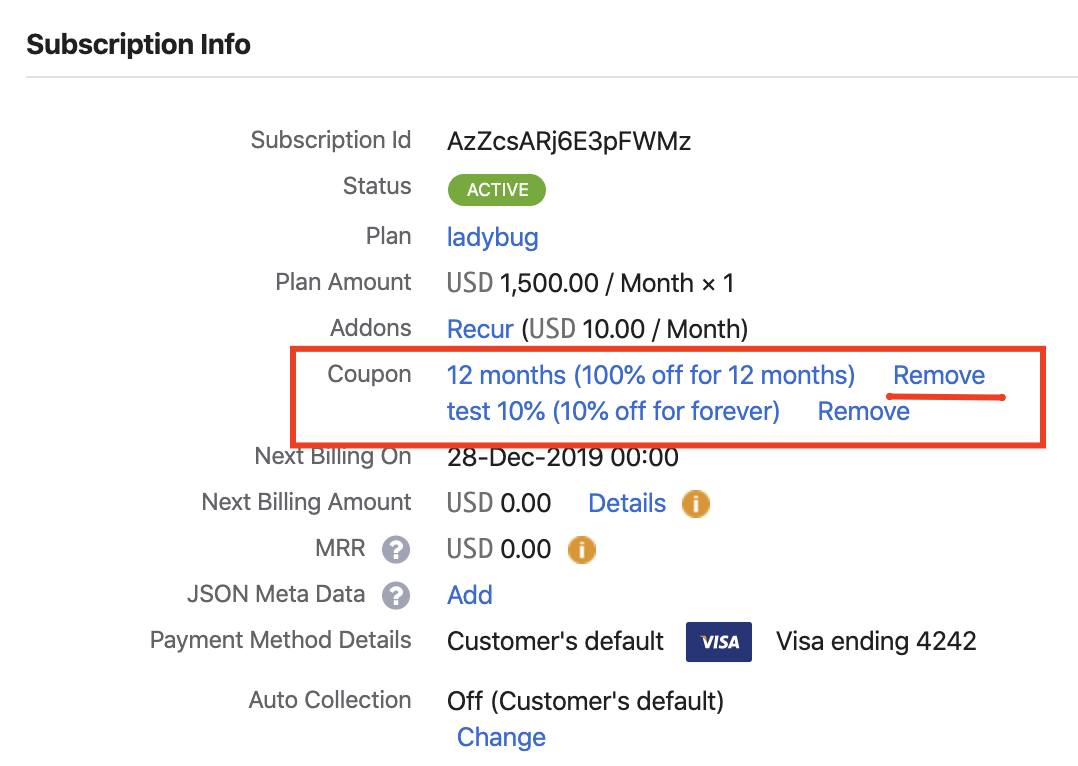
If you have further questions feel free to contact Chargebee support.