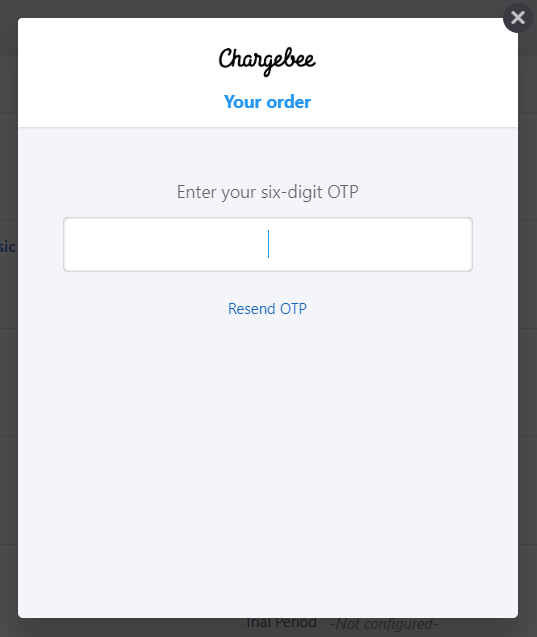Docs
existing user, multiple subscriptions, subscriptions
33341796
2018-11-18T22:01:07Z
2023-02-03T09:40:34Z
5264
3
3
237692
Can we have multiple subscriptions in Chargebee?
Scope
Creating multiple subscriptions for a customer
Multiple purchases with different billing dates.
Is it possible to create a subscription with multiple plans?
Summary
You can certainly create multiple subscriptions for a single customer in Chargebee. There are two instances you can create multiple subscriptions as per the business requirement
1. Creating multiple products/services independently (Multiple Subscription): This is a default Chargebee functionality, you can create multiple subscriptions from the Customer details page > Create Subscription.
2. Creating multiple products/services together (Single Subscription)
As we cannot have more than one plan on a single subscription, you can add multiple add-ons which function as a substitute for a plan (sub-plan). Before creating a subscription, navigate to the respective **Plan details page > Add Recurring addon (PC 1.0)/ Addon (PC 2.0)**
Subscriptions can be created using our Hosted pages, APIs & Chargebee web interface.
Solution
1. Creating multiple products/services independently (Multiple Subscription):
When multiple products need to be purchased & charged independently as separate subscriptions multiple subscriptions will need to be maintained. In all instances, the customer record will need to be present in Chargebee. Navigate from the Customer details page > Create Subscription.
2. Creating multiple products/services together (Single Subscription)
Multiple products can be added to one subscription as add-ons. You can create add-ons (recurring) with the same characteristics as the plan and you can create the subscription with a plan and add multiple addons to the subscription. It is possible to add more than one addon to a subscription.
Each subscription can have only one plan in Chargebee.
You can also configure the addons as applicable add-ons to the plan so that the addon is always attached to the plan and need not be separately added. You can learn more about this here. You can also restrict the add-ons along with the plan using the Applicable addons feature.
From the web interface:
Open an existing customer record under the Customers tab and use the Create New Subscription button on the actions panel on the right to create an additional subscription for the customer.
**%%% cbext
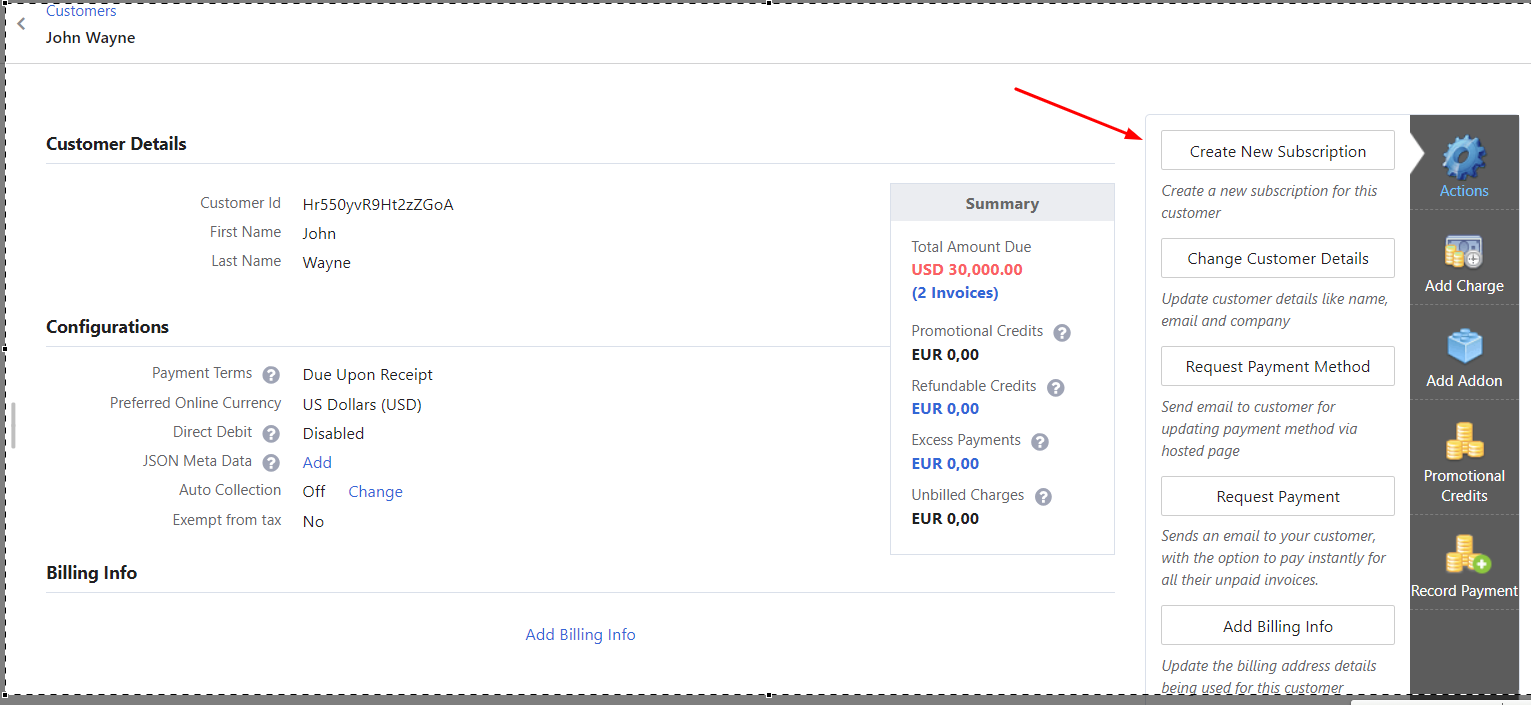
**
Chargebee validates existing customers using their email addresses. When an existing customer enters their email address, Chargebee sends a One Time Password(OTP) to this email address to verify their identity. On entering the OTP, their existing billing and payment data will load so the customers do not need to enter it again. They can hit confirm and an additional subscription is created.
**%%% cbext