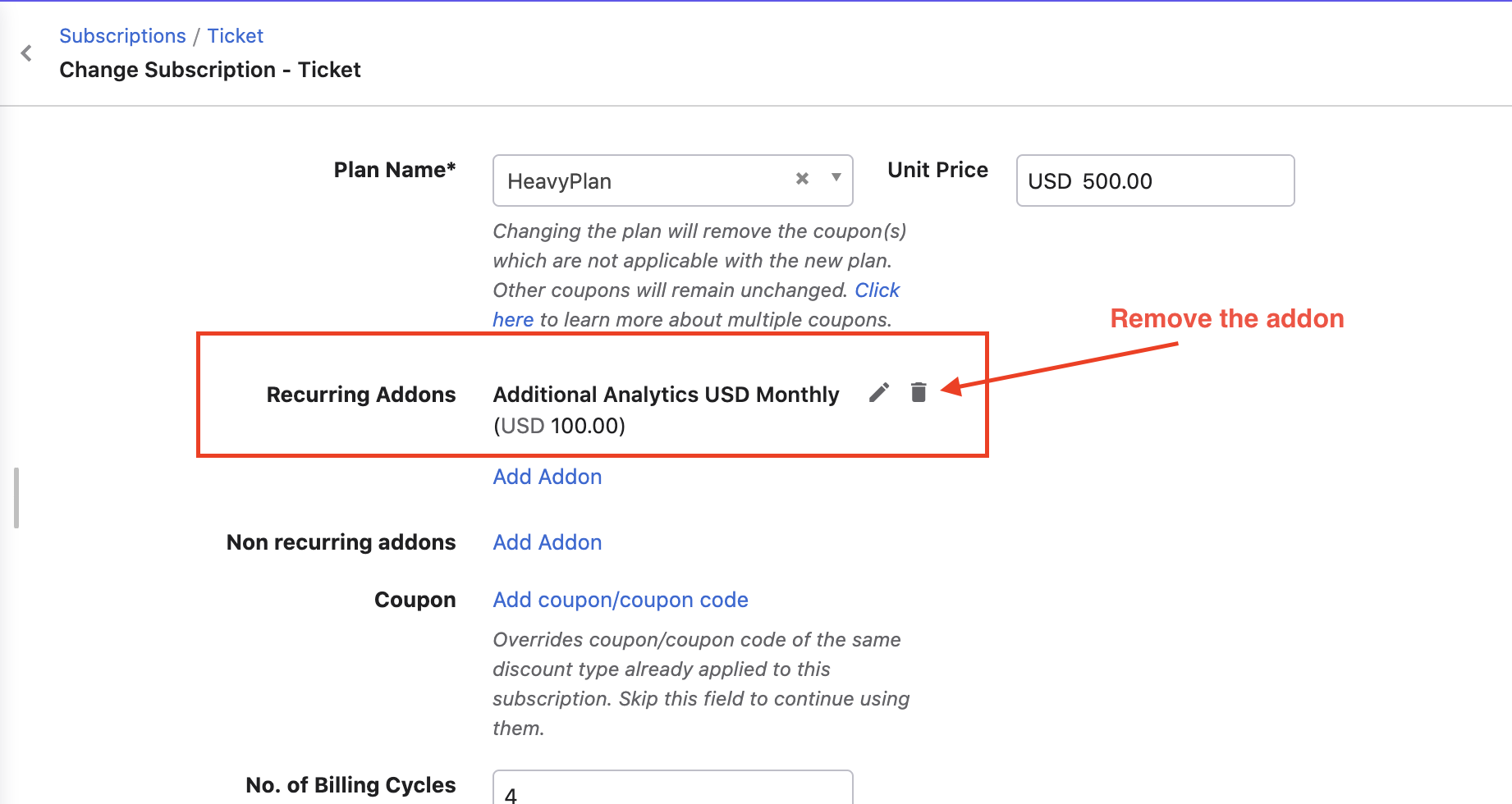Docs
cancel, manually, item, subscription
38989385
2021-09-29T06:20:54Z
2025-02-20T05:26:20Z
188
0
0
252250
How can I cancel manually a subscription item (e.g. addon) to the end of term?
Scope
Cancel an addon associated with a subscription at end of the term.
Summary
To cancel a single item associated with the subscription, you use the 'Change subscription' option and remove the item.
Solution
Navigate to the required subscription details page and select the option “Change Subscription”.
On the Edit Screen, make the required changes by removing the addon.
Scroll down to section “Apply Changes” and select “On Next Renewal”.
The above option will let you apply the changes at the end of the current term i.e. on the next billing date.