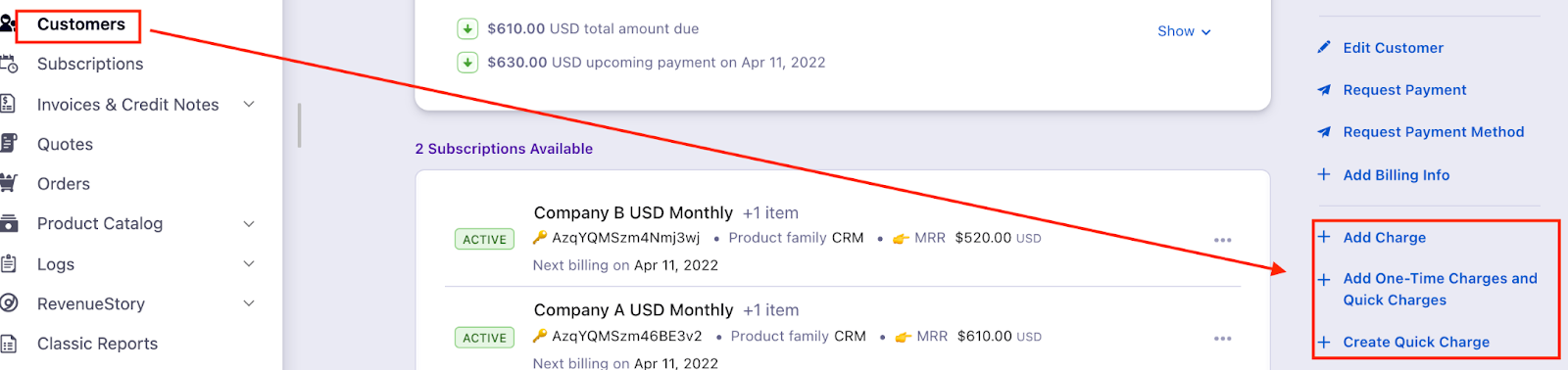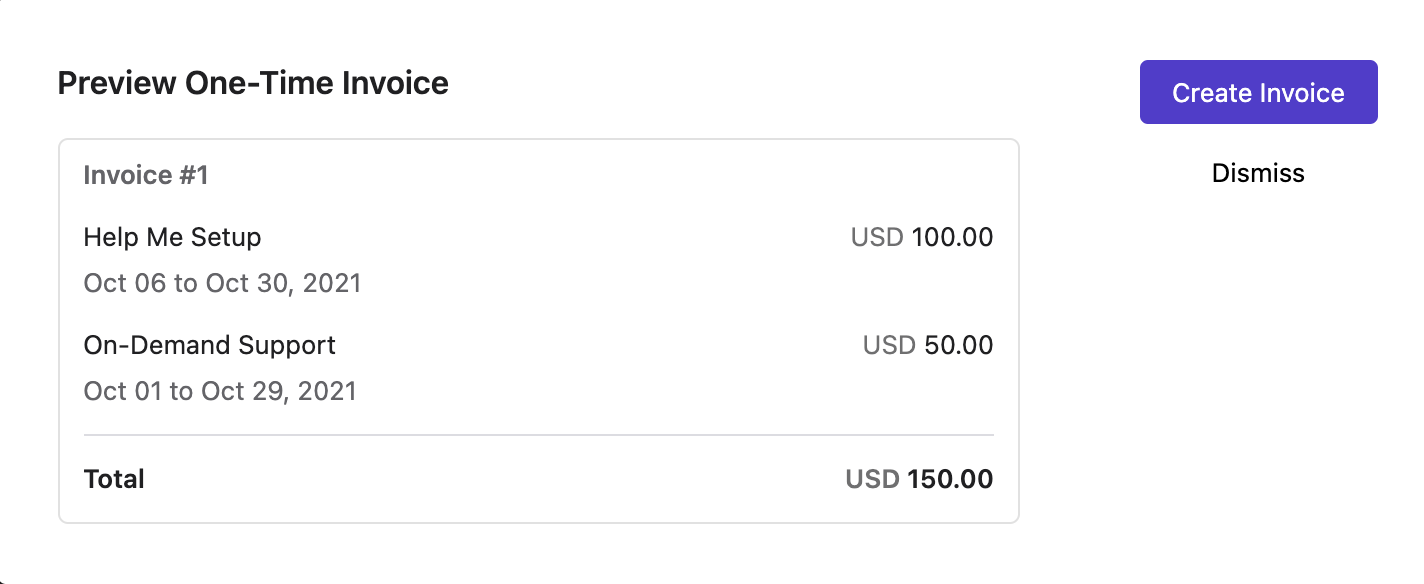Docs
add, charge, charges, Quick, time, addons
How to add one-time or quick charges to a customer or subscription?
You can collect a one-time payment from a customer or a subscription using the Add Quick Charge opti
38989385
2021-11-29T09:06:30Z
2022-12-08T20:56:02Z
2071
0
1
252833
How to add one-time or quick charges to a customer or subscription?
Create a Quick charge for a customer from your UI
Summary
You can collect a one-time payment from a customer or a subscription using the Add Quick Charge option as well as Add One-Time Charge and Quick Charge.
Solution
This option can be quite useful, especially when you come across scenarios where you have to collect payments from customers for goods or services that are not normally included as a part of their subscription model. It can also be used when you want to collect payment for a product or service that is not modeled into your system like a non-recurring addon.
A one-time charge can be applied to a customer or a subscription via the Chargebee UI or via API.
Add Charge via API
You may use this API - https://apidocs.chargebee.com/docs/api/invoices?prod_cat_ver=2#create_invoice_for_items_and_one-time_charges
On the Chargebee user interface, the Add Charge action on the details page of either a Subscription or a Customer can be used to add a one-time charge. (Shown below for a Customer)
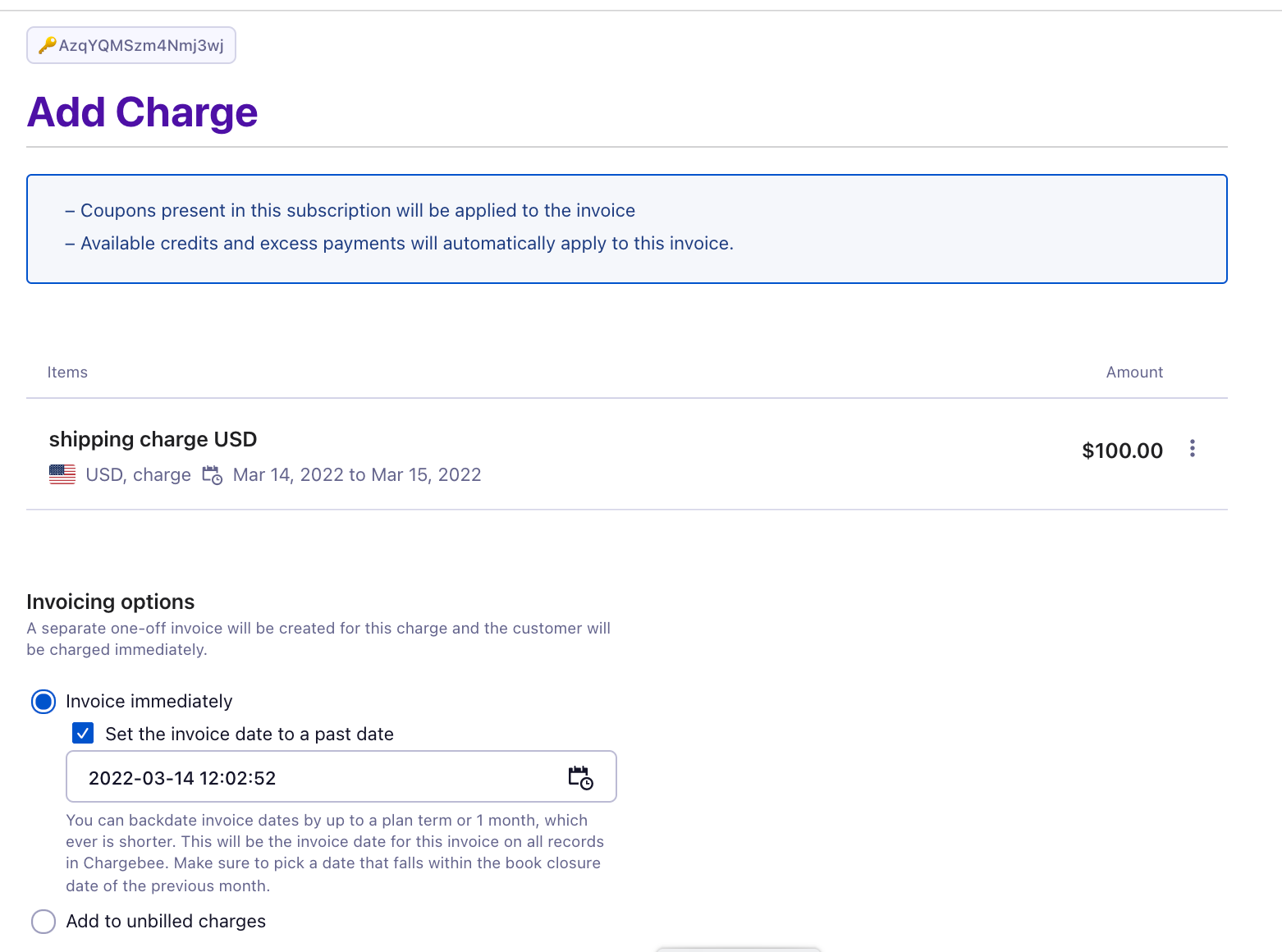
Click here to read more about Quick Charges.
Creating Quick Chartges via UI:
Note: Quick Charge is only available on the subscription level only.

Adding Charges & Quick Charges in different levels.
Subscription Level:
These options are available in the Customer and Subscription Sections. You can add Charges, Quick Charges specific to a subscription, or generic to a customer.
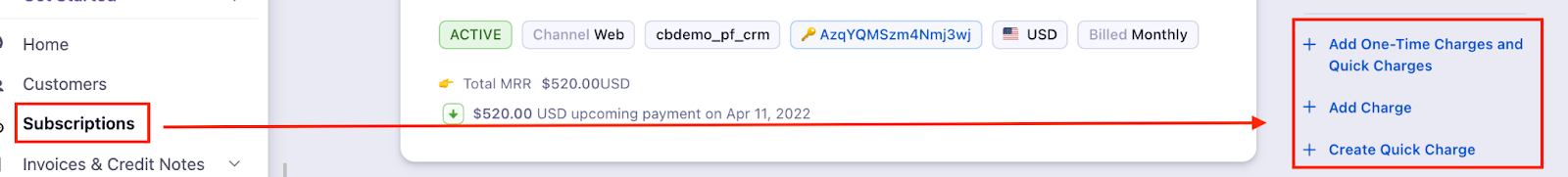
Customer Level: