Docs
Backdating Charges and Quick Charges
While adding charges to a subscription or customer record, you can specify dates from the past provi
36225551
2021-08-02T11:16:10Z
2023-11-27T04:01:03Z
234
0
0
251576
Backdating Charges and Quick Charges
Scope
How to backdate charge?
How to backdate a quick charge?
Solution
While adding charges to a subscription or customer record, you can specify dates from the past provided the site setting for backdating Charges is enabled.
On the Subscription/Customer details page, click Add Charge and specify the service period from the past. The invoice date is captured based on the service period cannot exceed 1 month into the past from the present date.
Backdating Subscriptions and Invoices: This feature is currently available on selective plans. Please refer to the plans and pricing page. If you are on our previous plans, then this feature is available on all the plans.
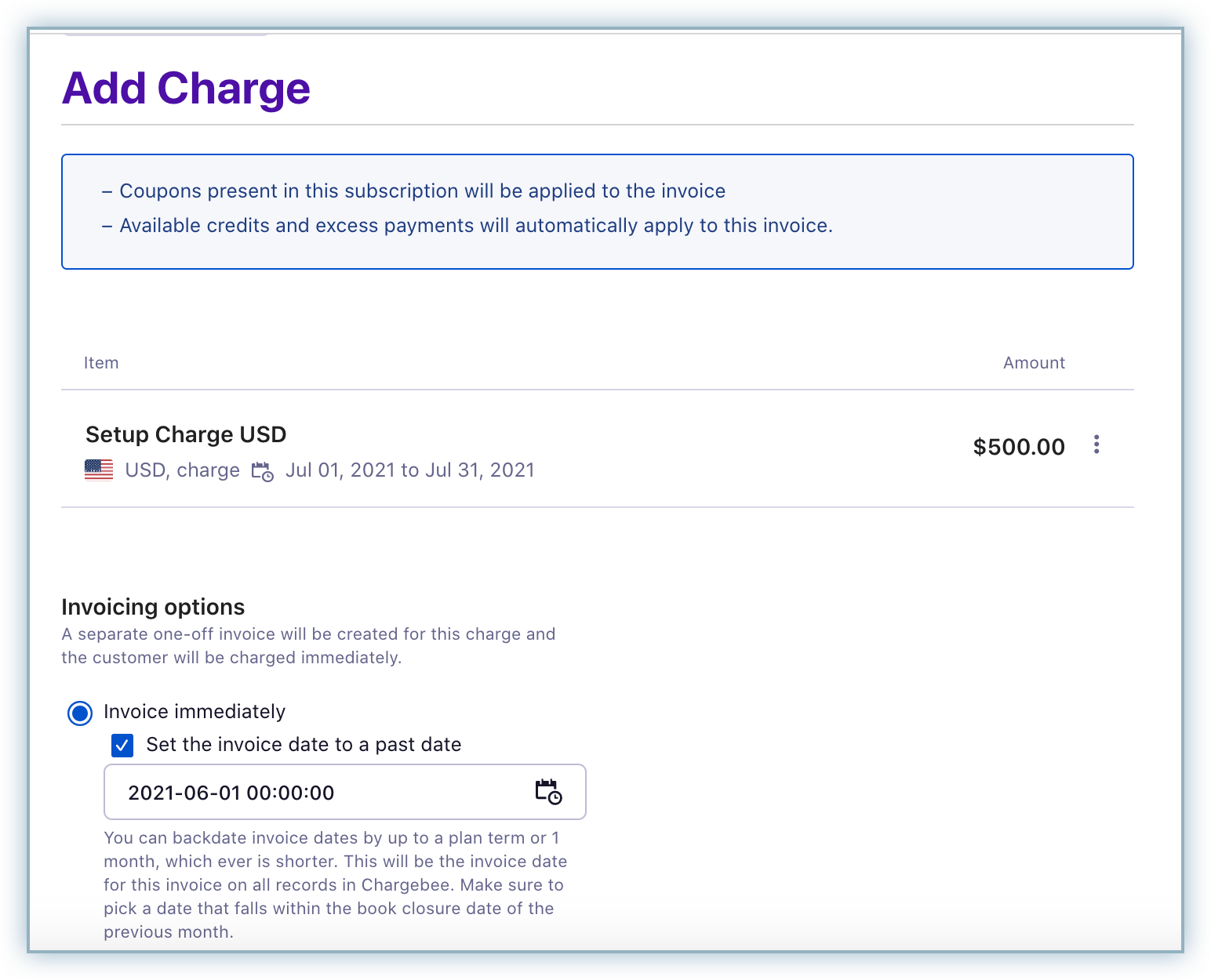
Similarly, while creating a Quick Charge to a subscription or customer record, you can specify dates that do not exceed 1 month into the past from the present date.
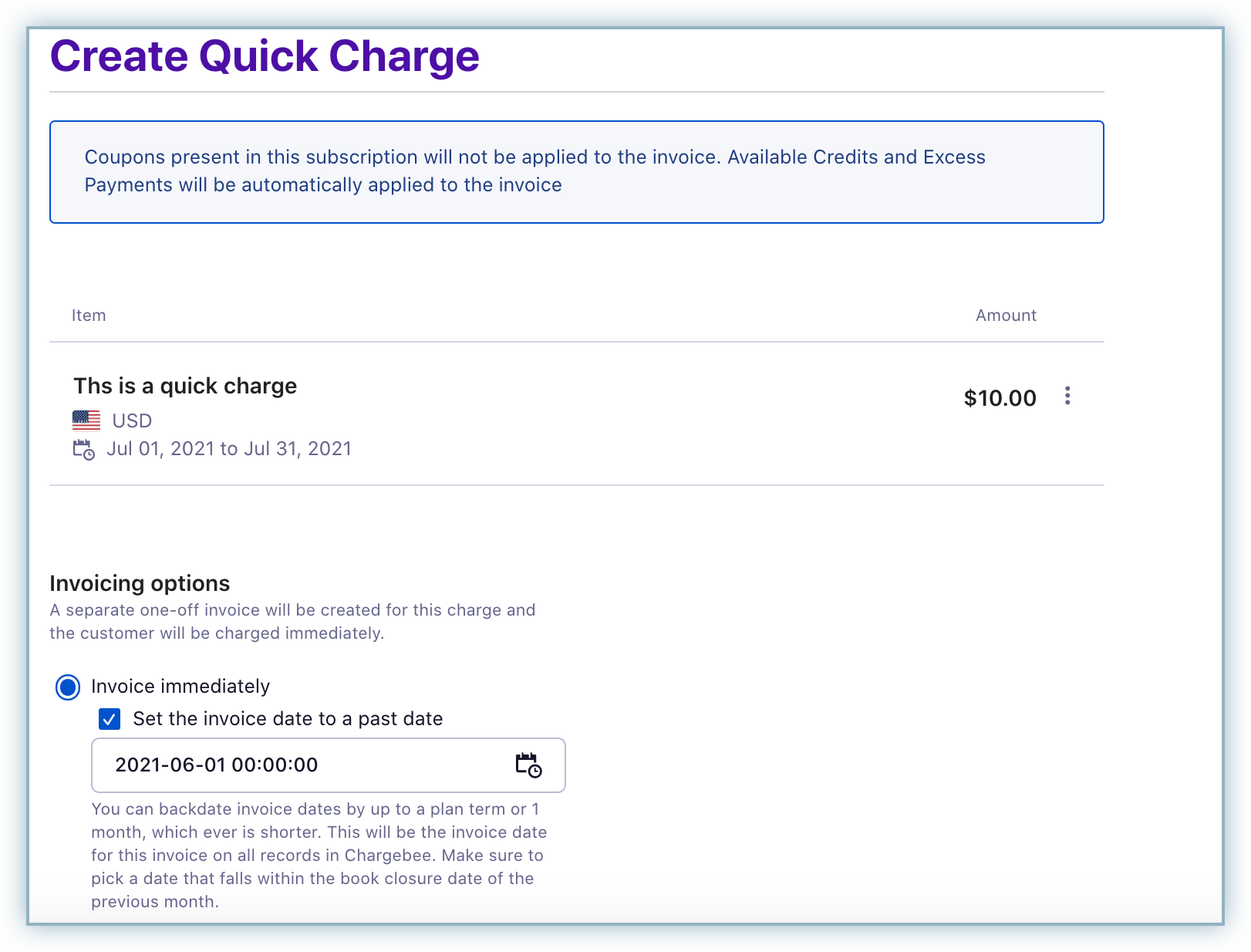
Click here to know more.
