Scope
I want my Stripe account verification to happen Via Plaid, a third-party application that authenticates bank information.
Plaid is a third-party application that allows for quick authentication of bank information, enabling instant verification of bank details and payment collection.
Note: Plaid is a paid service. Since Plaid is an instant verification payment method, customers will be charged immediately. Currently All implementations of Plaid created after July 23, 2020 will use a link_token instead of a public_key. Chargebee are making changes to the Plaid integration. In the meanwhile, based on our discussion with the Plaid team, they have agreed to provide the public key until we make changes on our side.
So, we would request you to contact the Plaid Support team.
To allow your customer to verify their bank accounts using Plaid, follow these steps:
Step 1: Setup/Connect your Stripe and Plaid accounts
Connect your Stripe and Plaid accounts so that Plaid can facilitate the creation of bank account tokens on your behalf. Find out more about how to do this on Plaid's page.
Step 2: Connect your Chargebee and Plaid accounts
Navigate to Settings > Configure Chargebee > Payment Gateways > Stripe
Enable the Use Plaid for Instant Authentication option
Connect Plaid to Chargebee by entering your
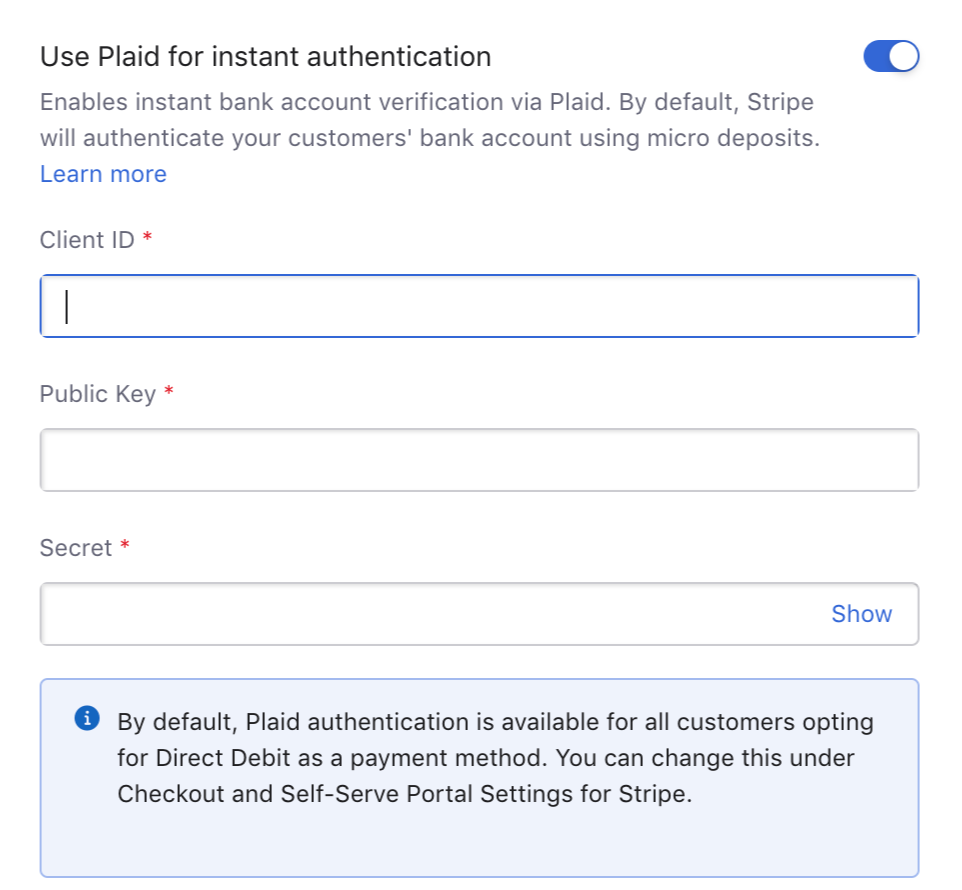
Step 3: Checkout page and customer portal setting
Choose customers for whom you want to display direct debit as a payment method in the Chargebee checkout and self-serve portal. Select the necessary option from Display Direct Debit as a payment method for setting at the bottom of the page. Available options are:
All your customers - This option allows all your customers (including new customers) to pay via ACH irrespective of whether the Allow this customer to pay via his/her Bank Account option is enabled on the customer's details page.
Only customers with Direct Debit enabled
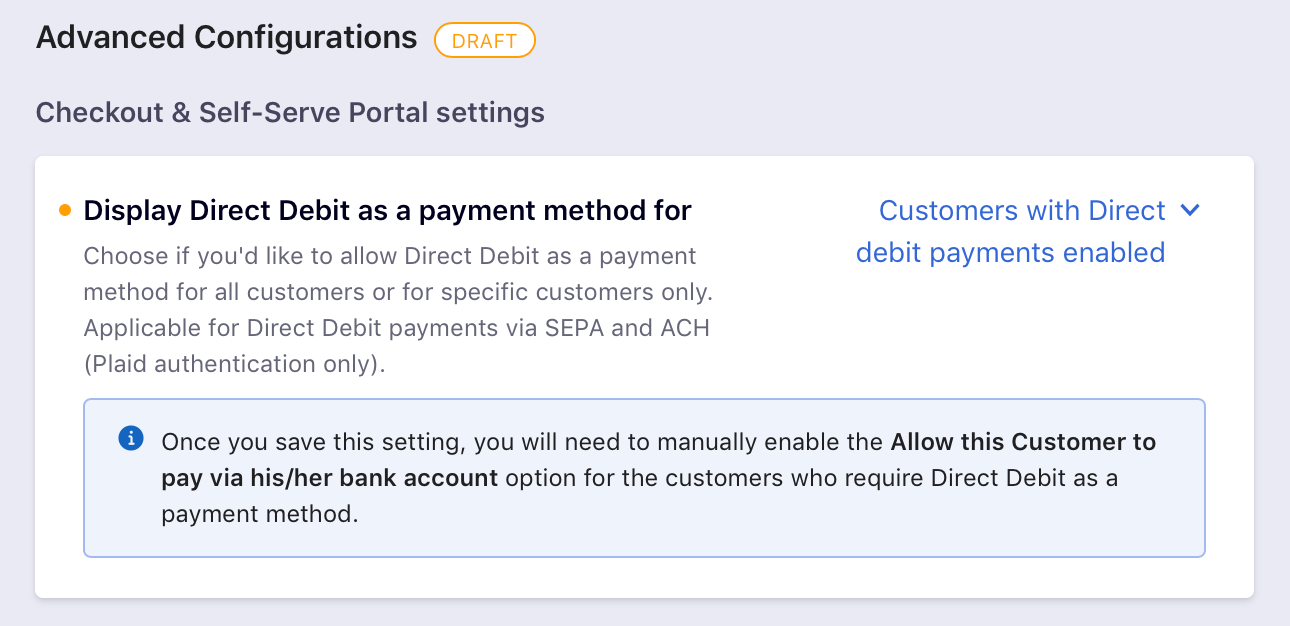
Note: This option is applicable for direct debit payments via Stripe ACH (Plaid only) and SEPA.
Once you have completed these three steps, your customers will be able to verify their bank accounts using Plaid when they choose ACH as their payment method.
When your customers are setting up ACH payments, they will be redirected to Plaid. Plaid verifies bank details using the customer's (bank account related) log-in credentials. Once verified, customers are redirected back to Chargebee's hosted pages where they can enter their personal details, shipping, and billing addresses, and so on, and complete their payment.