Docs
xero, error, 0000, valid, code, not
Xero Error : Account code '0000' is not a valid code for this document.
40739337
2022-09-30T18:24:13Z
2023-05-24T10:55:03Z
672
0
0
256157
Xero Error : Account code '0000' is not a valid code for this document.
How to resolve Xero Error: Account code '0000' is not a valid code for this document?
Summary
This error message is thrown by Xero when the components of an account (account type code) in your chart of accounts are provided incorrectly to the item/plan used in the invoice.
Solution
In order to fix the same, you need to map the desired accounting code at the plan and addon level associated with the invoices in Chargebee.
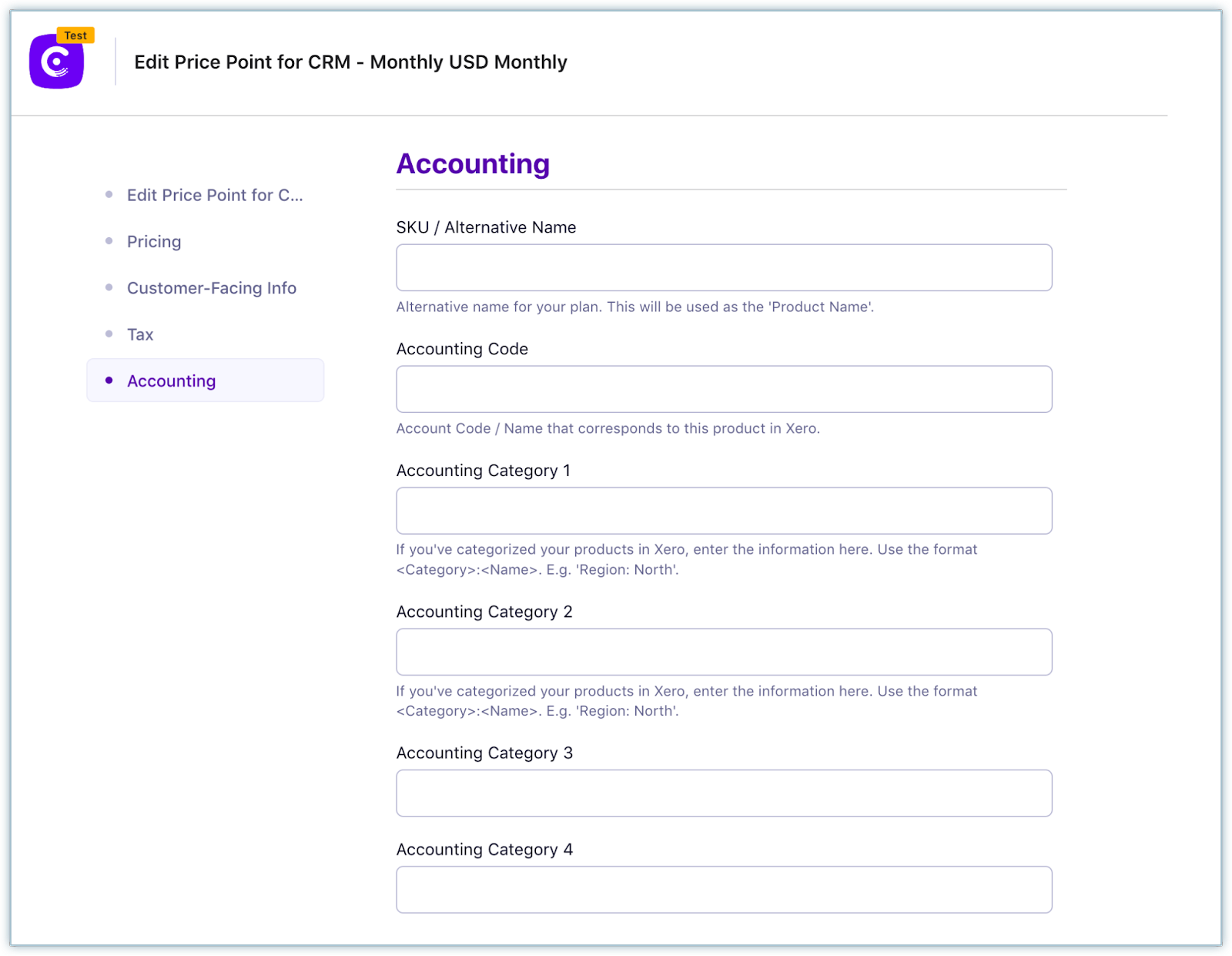
Please check your chart of accounts in Xero for the accounting codes https://central.xero.com/s/article/Components-of-an-account-in-your-chart-of-accounts-GL and make the changes.
If the error is thrown for a one-time invoices, please verify the Chart of accounts selected for
“One time charges” under Apps > Xero > Manage Mapping is a valid Chart of Account code in your Xero account.
A sample screenshot for your reference.
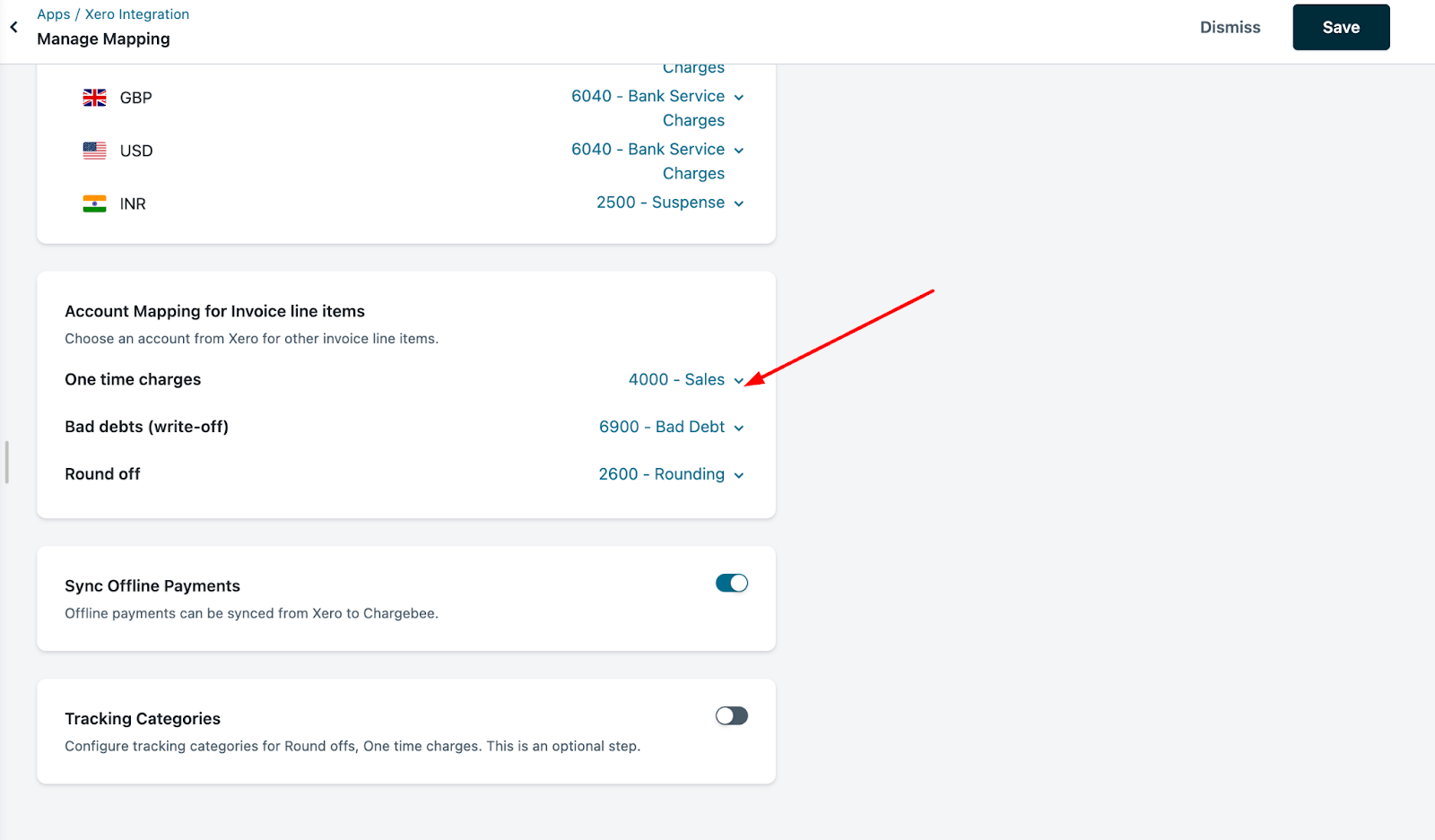
After making the changes please run the sync and the error will be resolved.
