Docs
Addon, allow, billing, change, customer, exist, over, plan, price, ride, specific, subscription, update, logiq
461783
2020-09-06T14:01:31Z
2025-02-20T05:25:20Z
657
0
2
247857
I am not able to change the price of an existing subscription.
I need to update the price in the subscriptions. But I cannot find the option under Change subscription. What am I missing?
Why I cannot edit subscription?
Summary
In Chargebee, you can use the Price Override feature to handle customer-specific pricing for their subscriptions. If you are unable to see the edit pricing option for subscriptions, ensure you enable the Allow Price Override option under “Billing LogIQ”.
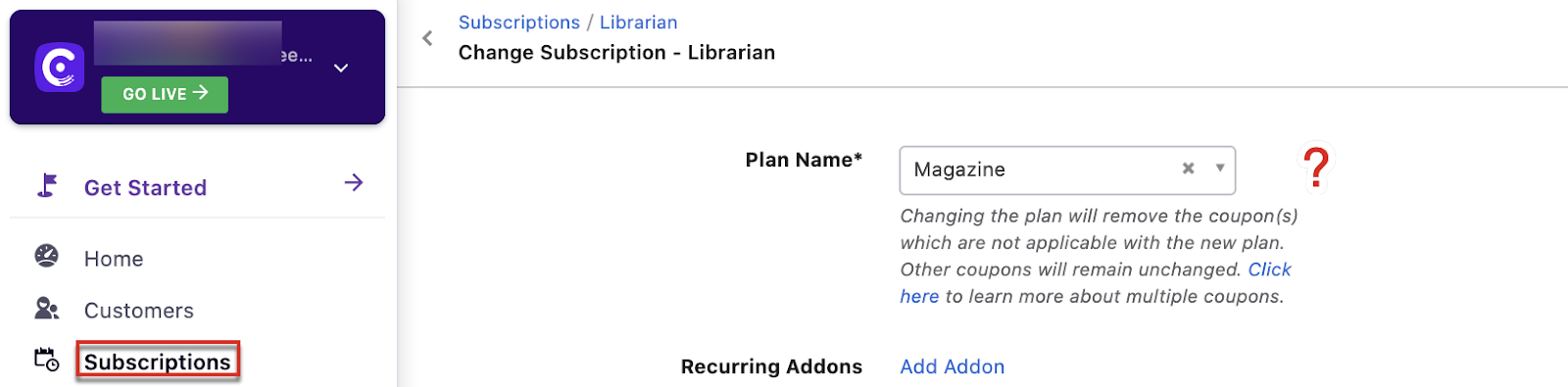
Note:
1.Price overriding is only allowed for plans/addons that have a flat fee or per unit pricing model
2.Prices of plans and add-ons cannot be overridden via the Hosted pages and Customer portal
3.Coupon value cannot be overridden
To enable price override for your Chargebee site, navigate to Chargebee Dashboard,
Settings
Configure Chargebee
Billing LogIQ
Allow Price Override
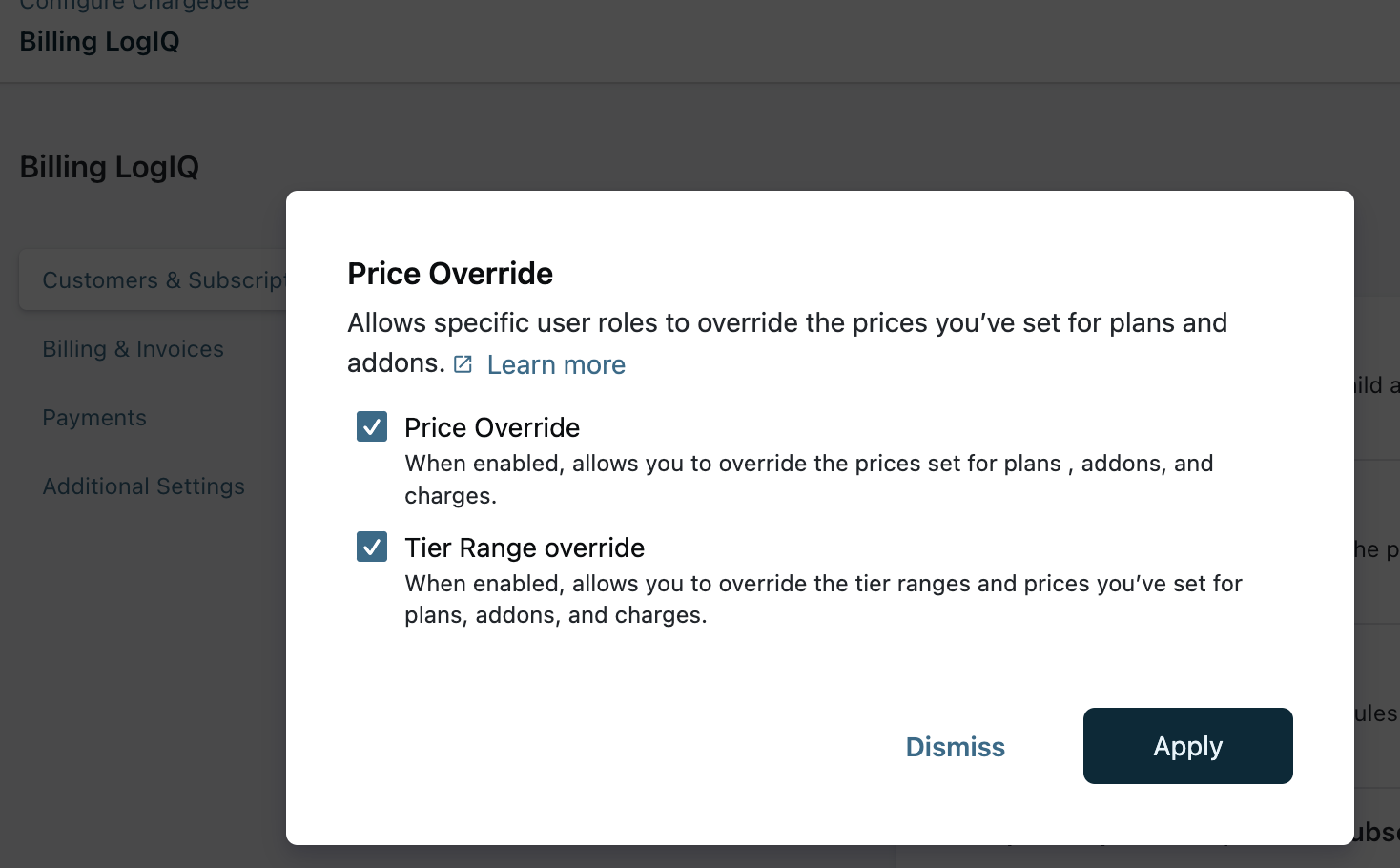
You can also enable “Tier Range Override”. This feature is in beta; please reach out to support to enable it.
Once you enable this, you will be able to see the Unit Price under Change Subscription.
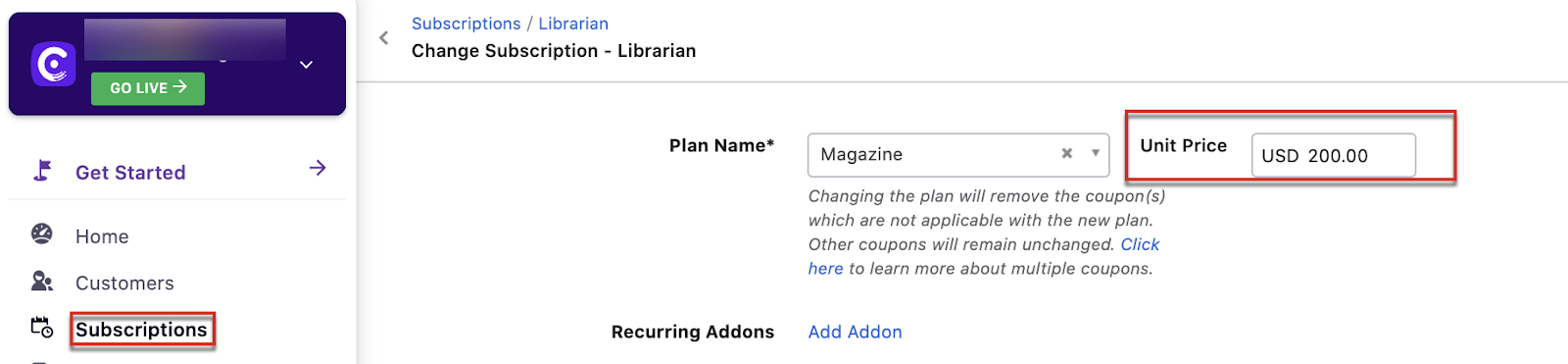
To know where to override the prices for your products, refer to this document.