Docs
billing, cancel, change, charge, end, immediate, non, portal, PRO, rate, reactivate, renew, schedule, setting, subscription, term, renewing, cycle
461783
2020-09-29T01:58:23Z
2024-05-01T07:09:37Z
1223
0
0
248181
How to change a cancelled subscription to a non-renewing subscription?
My customer cancelled his subscription but his prorated charges are not getting applied. What to do?
How to stop the subscription from renewing for another term?
How do I renew a subscription for 1 term?
Summary
To change a cancelled subscription to a non-renewing status you can reactivate the subscription to the billing cycles as 1 from the Subscription details page in two ways as mentioned below.
1. Edit/Change Subscription
2. Reactivate Subscription
Solution
To change the status of the scheduled cancelled subscription that is Active to Non-Renewing from the admin console, Go to Chargebee Dashboard
Subscriptions
Select the subscription
Change Subscription/Reactivate Subscription
Enter the No. of Billing Cycles as 1
Note: If you make the billing cycle as 1, the term would be considered according to the plan's frequency. For example, if the subscription has a monthly plan then it is between 17 Jul 2020 - 17 Aug 2020.
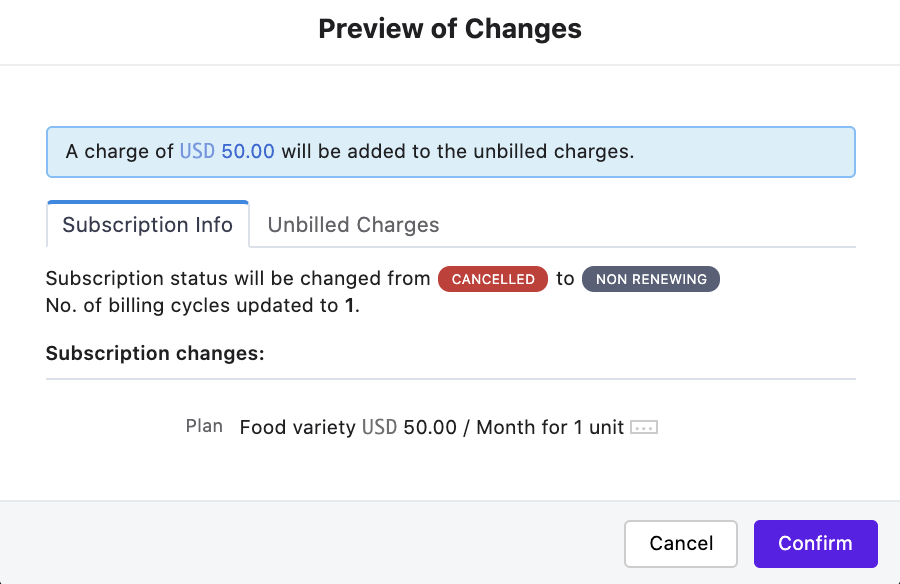
Here's a video explaining this use case.
If you allow your customers to answer their subscriptions via the portal, you can configure your portal settings to allow cancellations at term-end. This way all your customer cancellations will be scheduled at the end of the billing cycle.
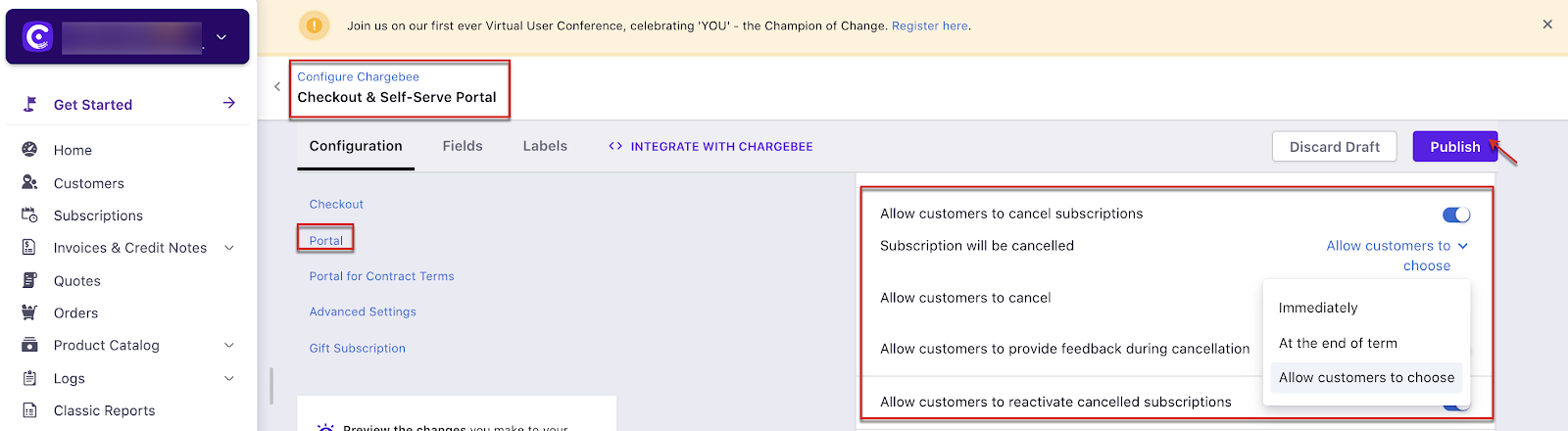
Note: If you allow your customers to cancel during the term you can choose to set up refunds to your customers under the Cancellation settings.