Docs
custom, customer, display, existing, field, invoice, one, show, subscription, time, V2, v3
35484171
2020-10-06T04:12:40Z
2025-02-20T05:25:23Z
330
0
0
248256
How to display custom fields on invoices
Custom fields are not getting displayed for one-time invoices
Summary
You can display up to 3 fields on custom field invoices: customer level or subscription level fields.
You can configure which fields to display from the invoice settings. This will display from all invoices from the time it is updated.
Note: 1. To display custom fields for one-time invoices (applies to v2 hosted pages) contact support to get it enabled 2. You cannot make changes to existing invoices that are already generated.
To add custom fields on the invoice template, Go to Chargebee Dashboard,
Settings
Configure Chargebee
Customize Invoices & Credit Notes
Invoices
Enable Custom fields
Click Manage to select the Field Names to be displayed
Click Apply
Click Apply Changes
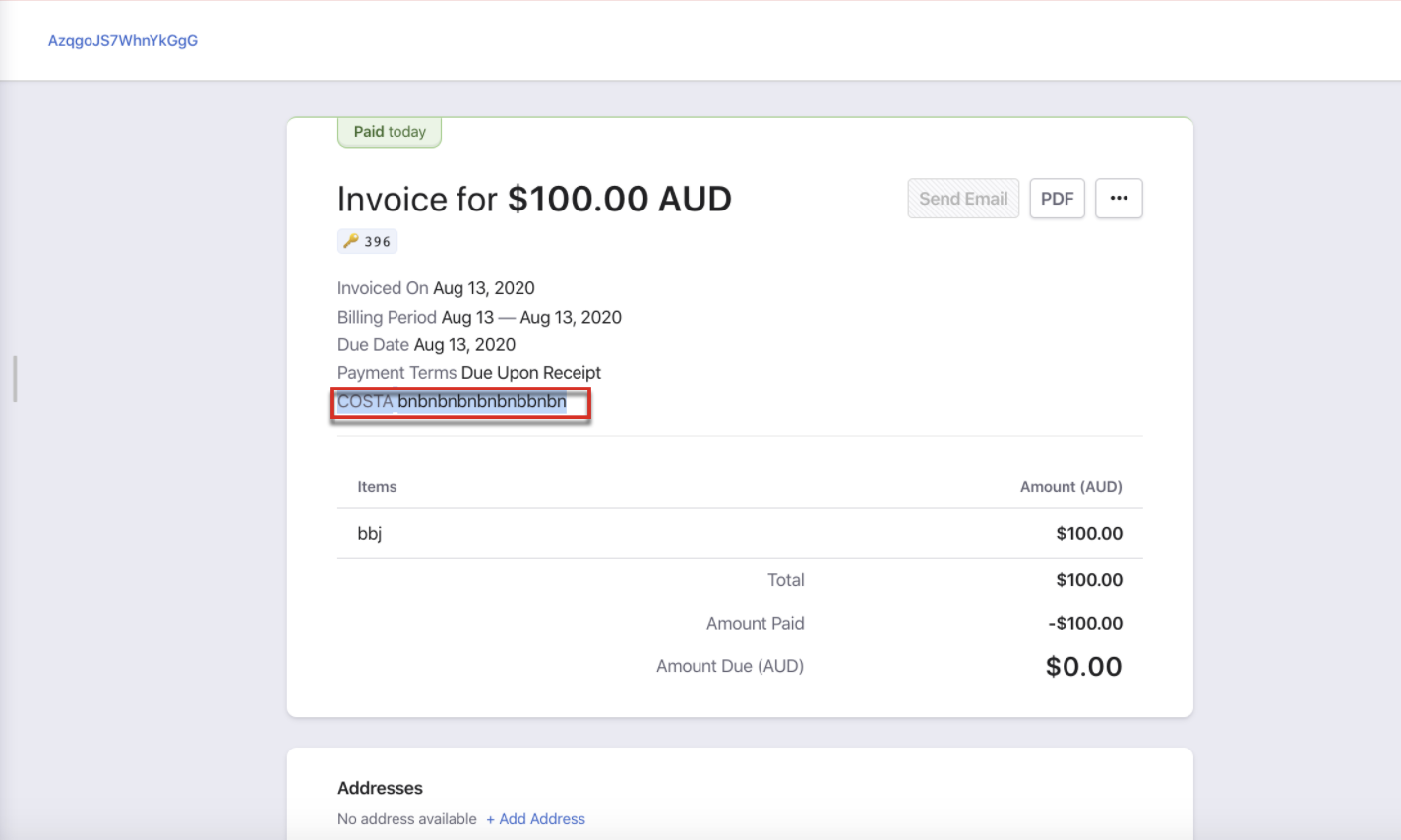
Chargebee's Leap UI: Custom field display (Hosted pages v3)
To know more about this, click here.