Docs
auto, bulk, duplicate, format, generate, import, invoice, next, number, prevent, sequence, stop, up, upload, follow, series
35484171
2020-10-07T02:33:28Z
2025-02-20T05:25:23Z
191
0
0
248282
How to check the follow-up invoice number after I bulk import invoices?
I want to make sure my next invoice number is the follow-up number of the invoices that I bulk uploaded. How to check this?
Does Chargebee auto-generate the invoice number after bulk upload?
Summary
The Invoice numbering feature in Chargebee pro-actively prevents you from applying any setting that results in duplicate numbers.
The number sequence depends on the configuration you have set up on your site. You can customize your invoice numbering with our formats: simple series(sequential numbers), adding a prefix, fixed number of digits format or adding a dynamic prefix.
You can cross-check or edit your next auto-generated invoice number after a bulk upload of invoices by navigating to the Chargebee Dashboard,
Settings
Configure Chargebee
Invoices, credit notes and quotes
Invoices tab
Click on Manage next to Invoice Numbering
Check for the follow-up invoice number
The Preview option lets you know the next sequential number.
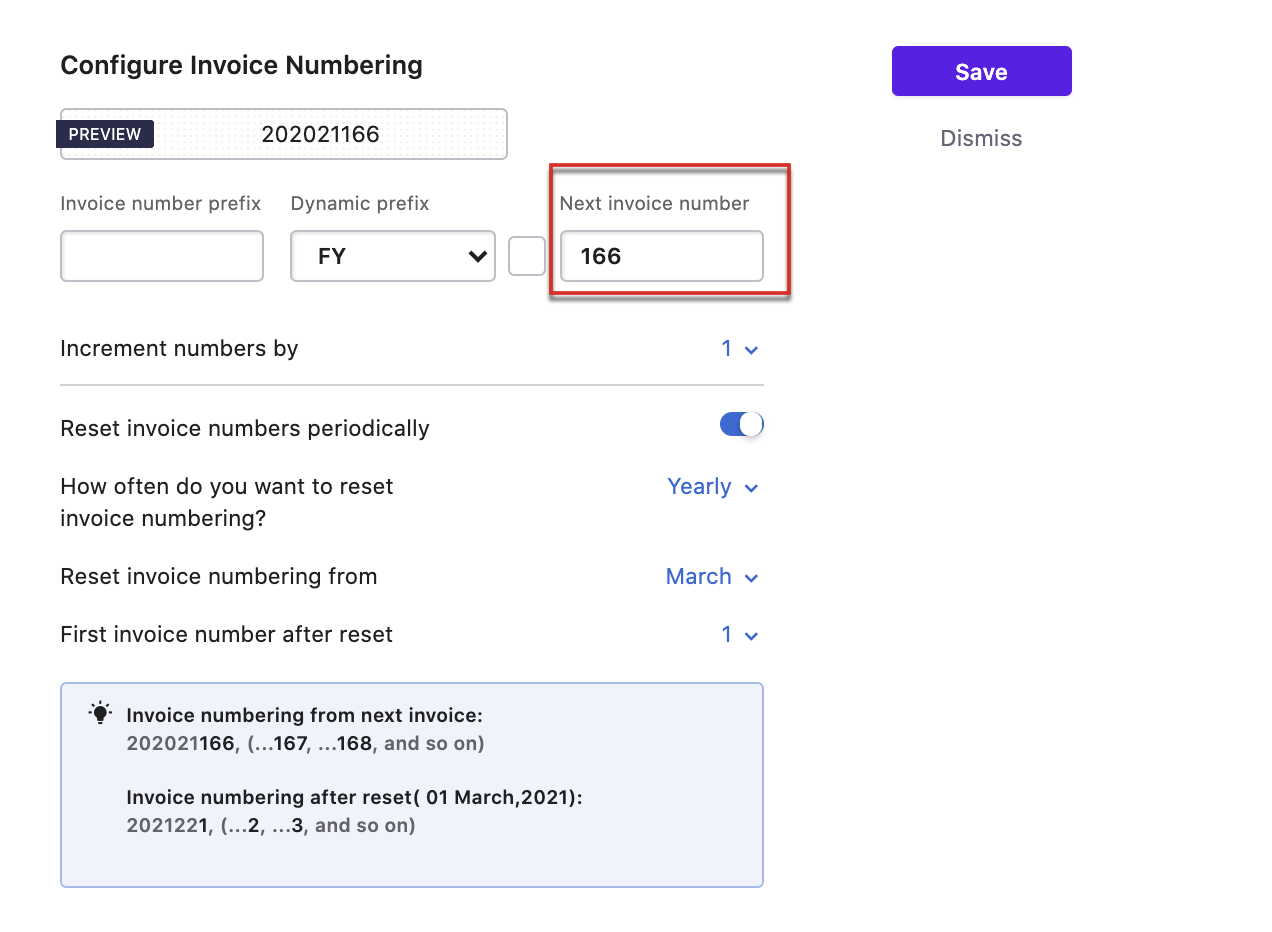
Note: Clicking on Save only saves the settings in the draft. The settings are applied when you click on Apply changes on the previous page ie. Customize Invoices, Credit Notes and Quotes.