Docs
461783
2023-01-03T19:44:09Z
2023-01-03T19:44:09Z
0
0
0
257442
XERO Entity mapping without CSV.
How to change XERO customer mapping without CSV if there are fewer records?
Summary :
This article will help you with changing XERO mapping in case the merchant wants to change the mapping of an existing customer without a CSV. This might happen if the merchant has already created an account for a customer in XERO but CB created another one and merchants wants to link the Customer in CB with the older XERO account.
Steps:
1) Login to Integ DB and open the third_party_entity_mappings table and search for the record by applying a filter.
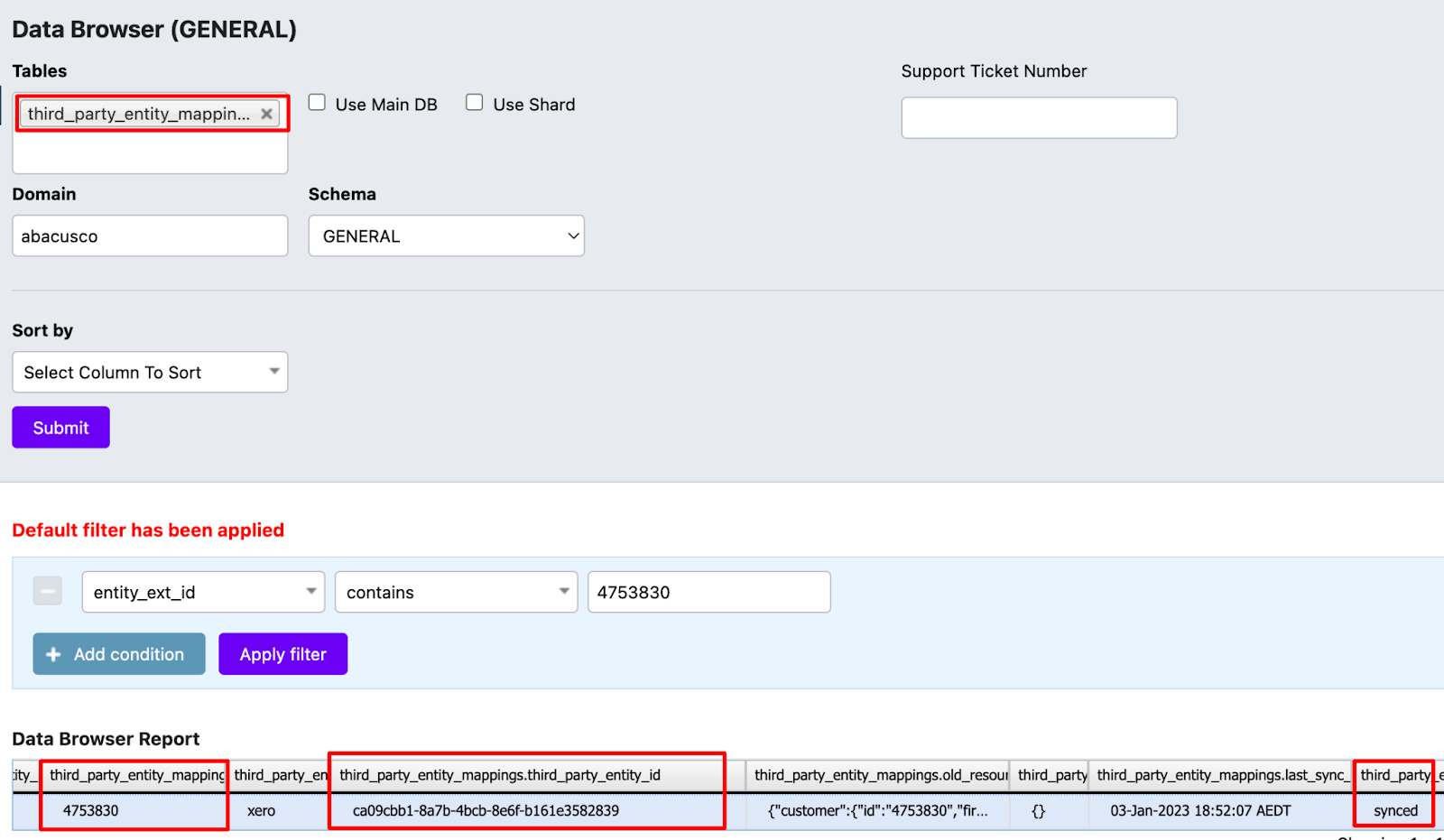
2) Click View.
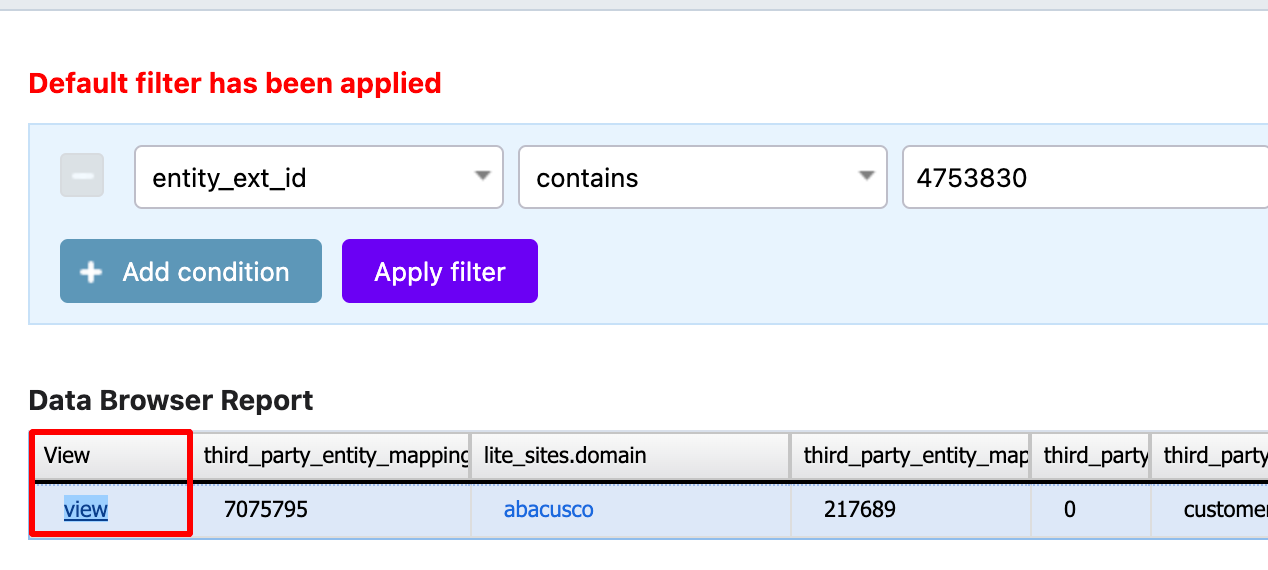
3) Cross check the XERO ID to confirm.
4) Click update_tp_mapping.
5) Enter the XERO id with which the mapping is to be done, select the status of the mapping and click submit.
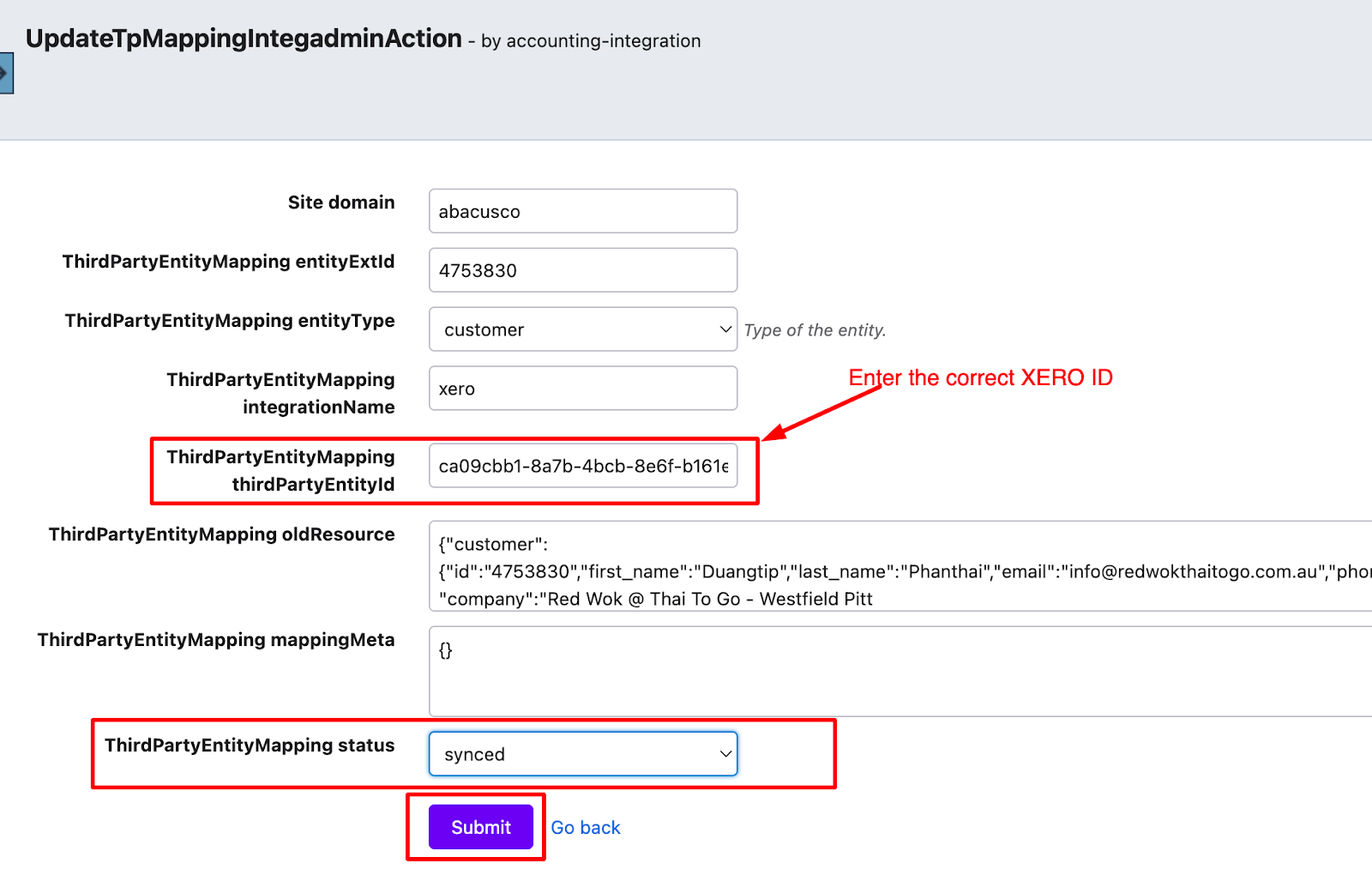
6) Verify if the mapping is successful by following the 1st step.