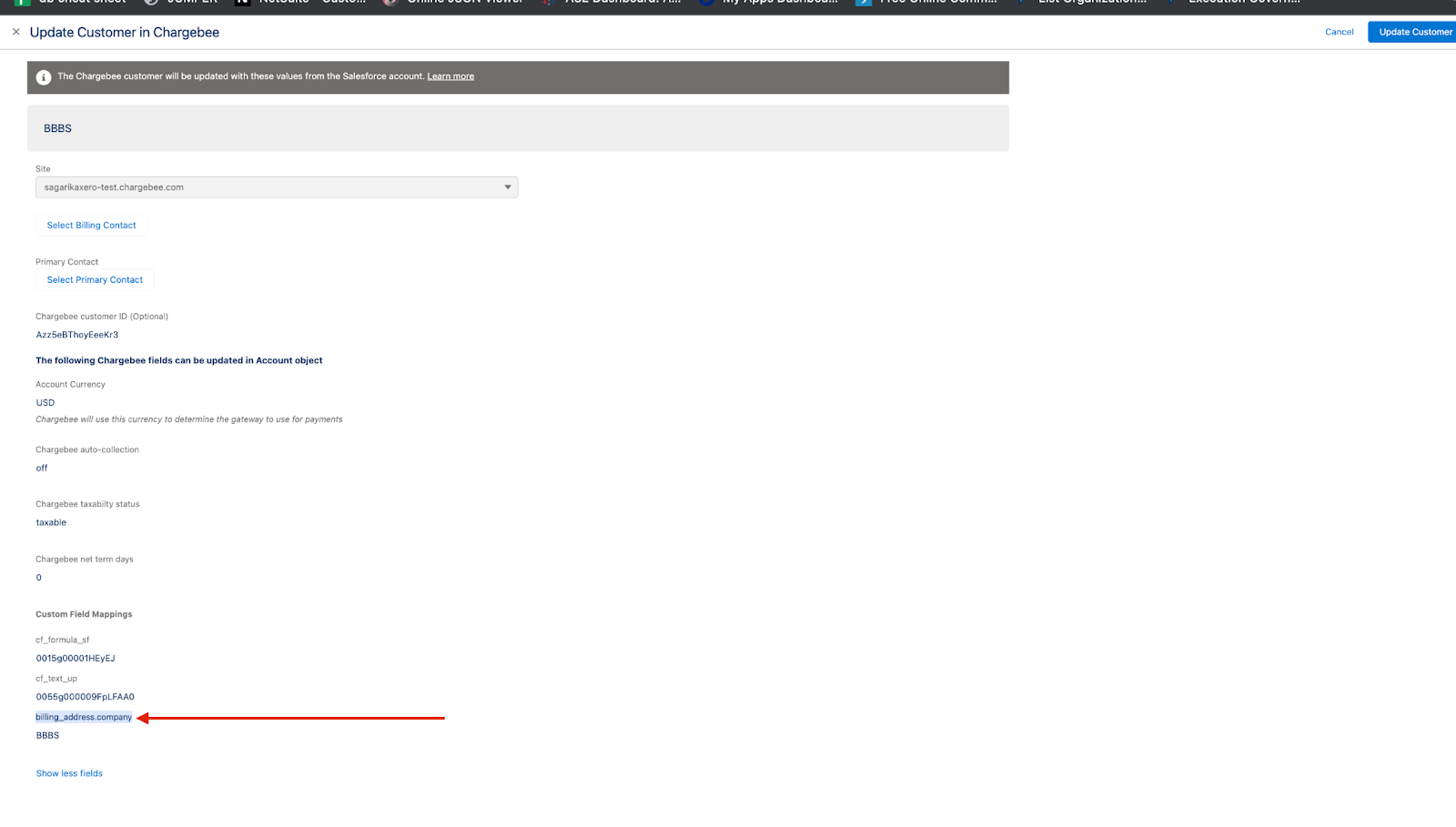Docs
41075087
2023-07-16T13:06:15Z
2023-07-16T13:06:19Z
66
0
0
260176
Salesforce- populate Customer.Billing_Address.Company
Scope
How to sync customer billing address to Salesforce?
What is the process of mapping the customer billing address in Salesforce?
Summary
In order to achieve this, go to Salesforce> Chargebee settings> Sync rules and under Sales-Driven Workflow mapping, Map Account name with Billing Address Company.
Solution
We can send Account name in salesforce as company under the billing address in Chargebee using the sales driven mapping.
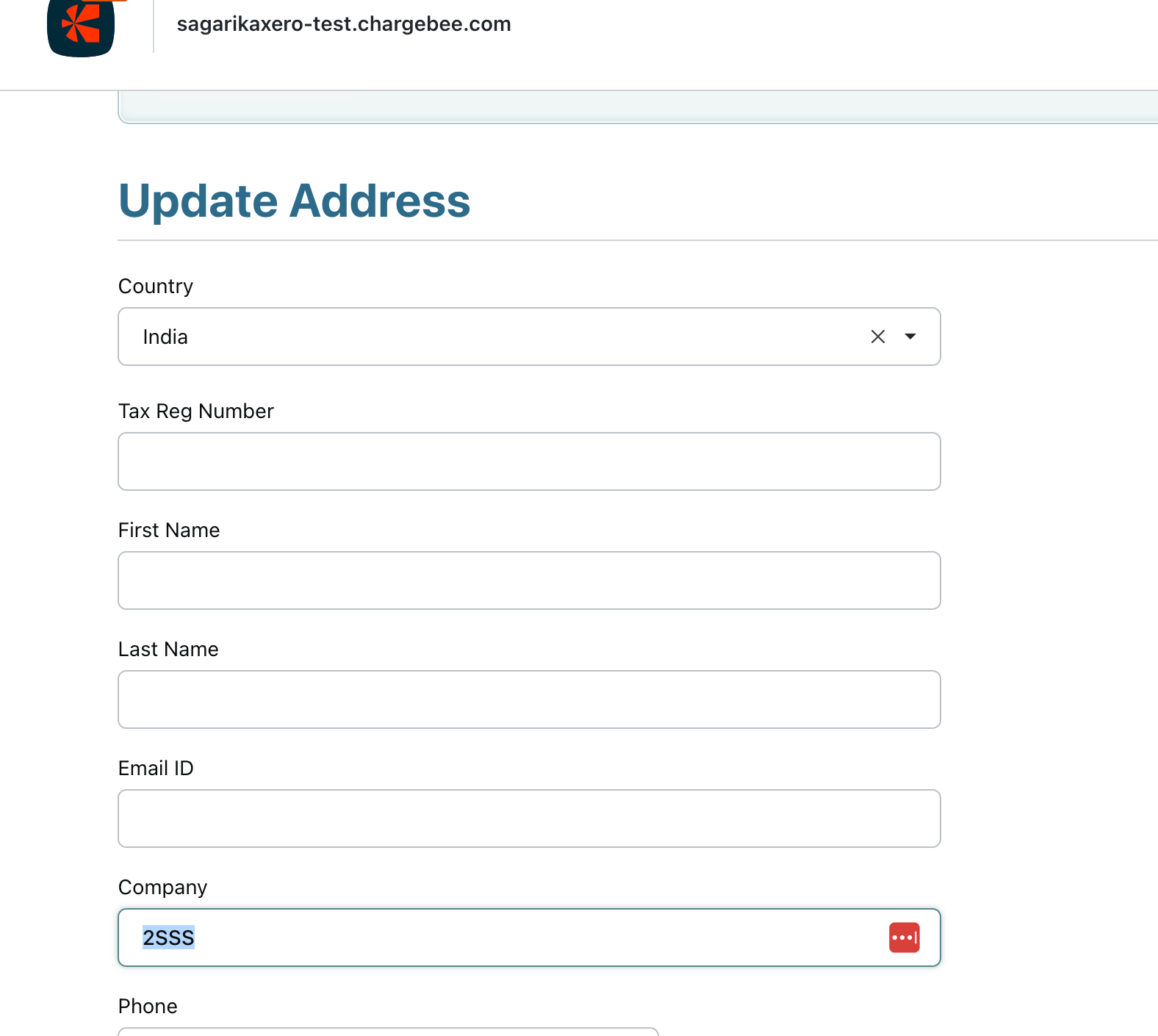
In order to achieve this, go to Salesforce> Chargebee settings> Sync rules and under Sales-Driven Workflow mapping, Map Account name with Billing Address Company
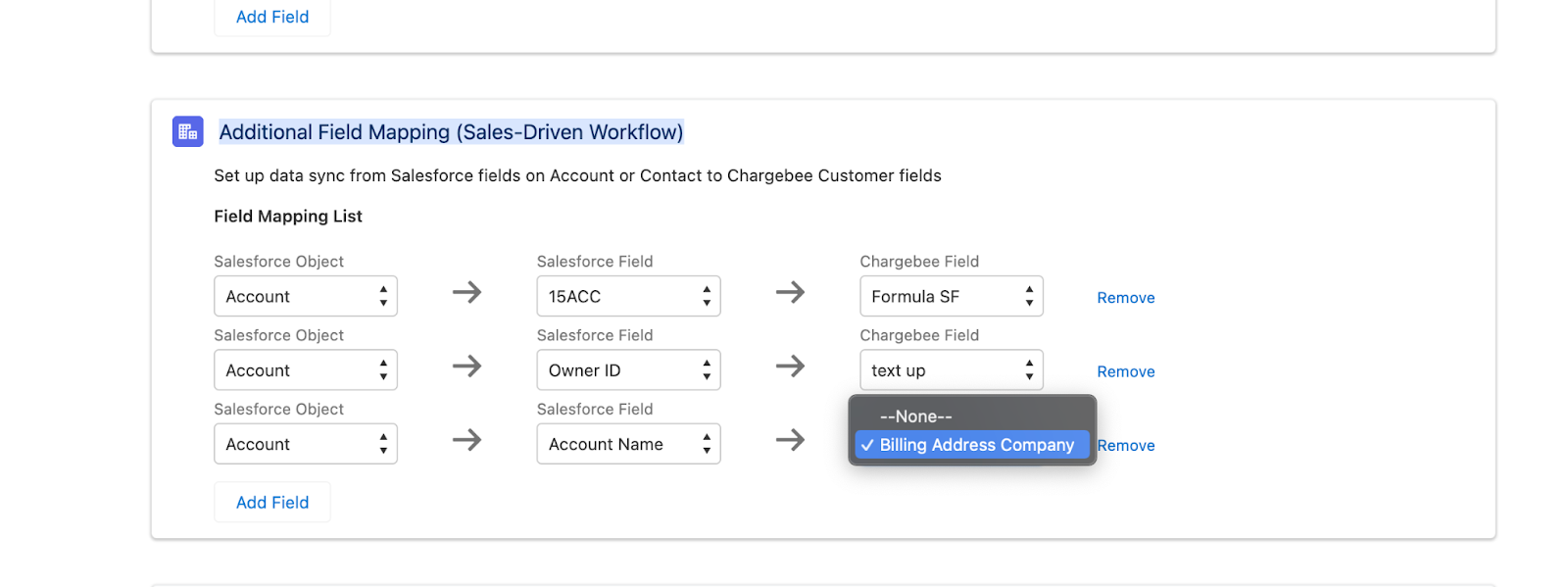
Once done, You can use sales driven flow like create/update Chargebee customer or Sync with Chargebee checkbox at the account level to send data from Salesforce to Chargebee and update the Billing address company in Chargebee with Account name in Salesforce