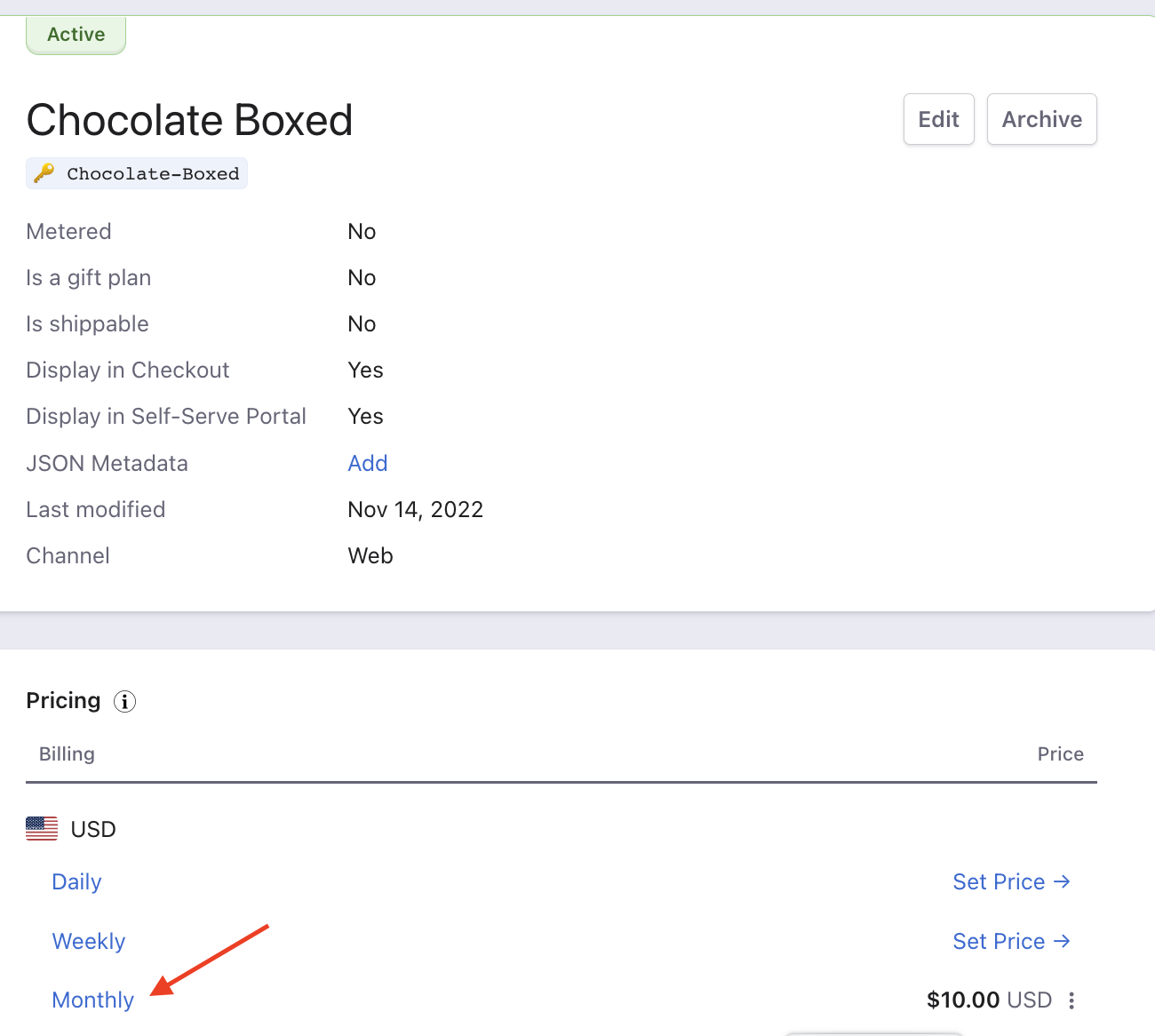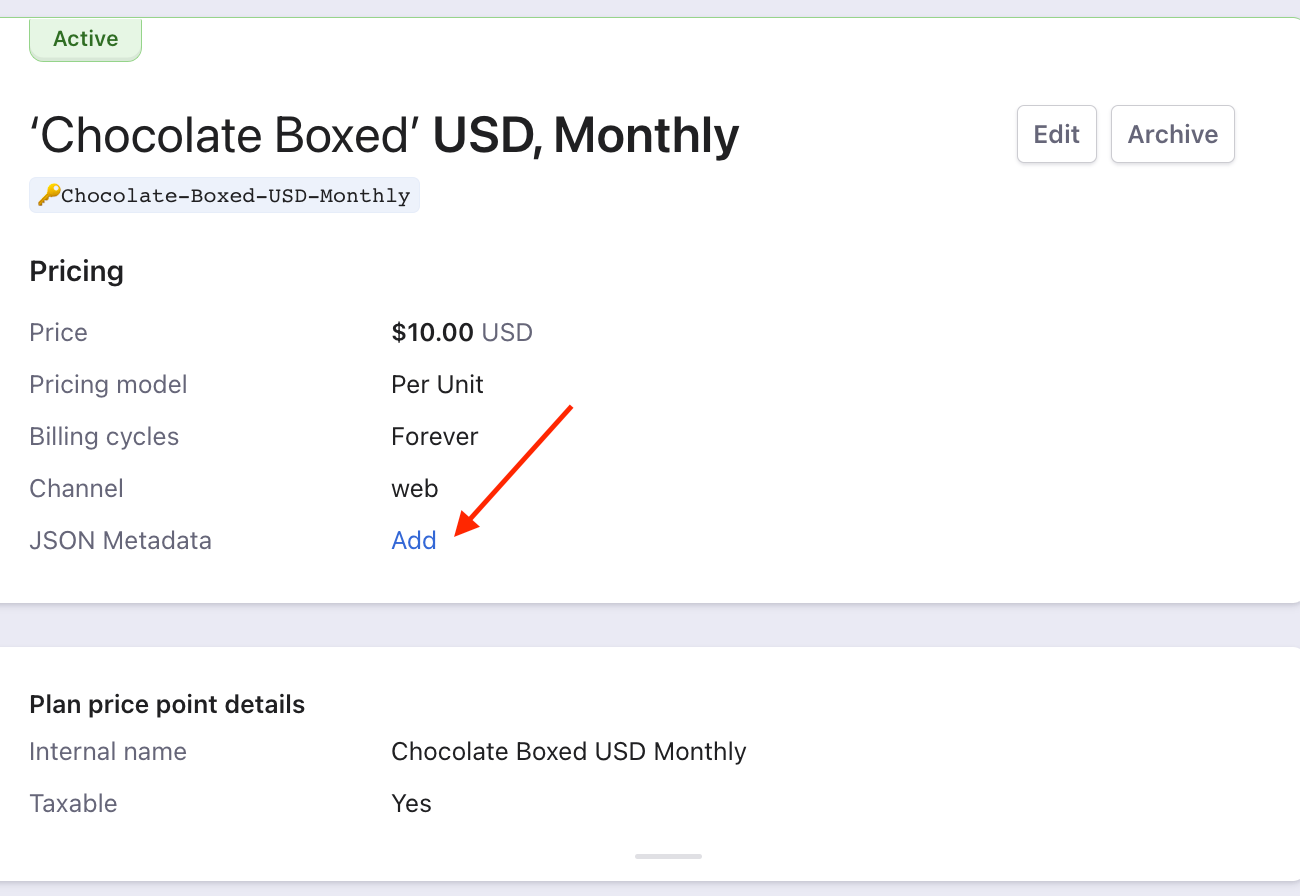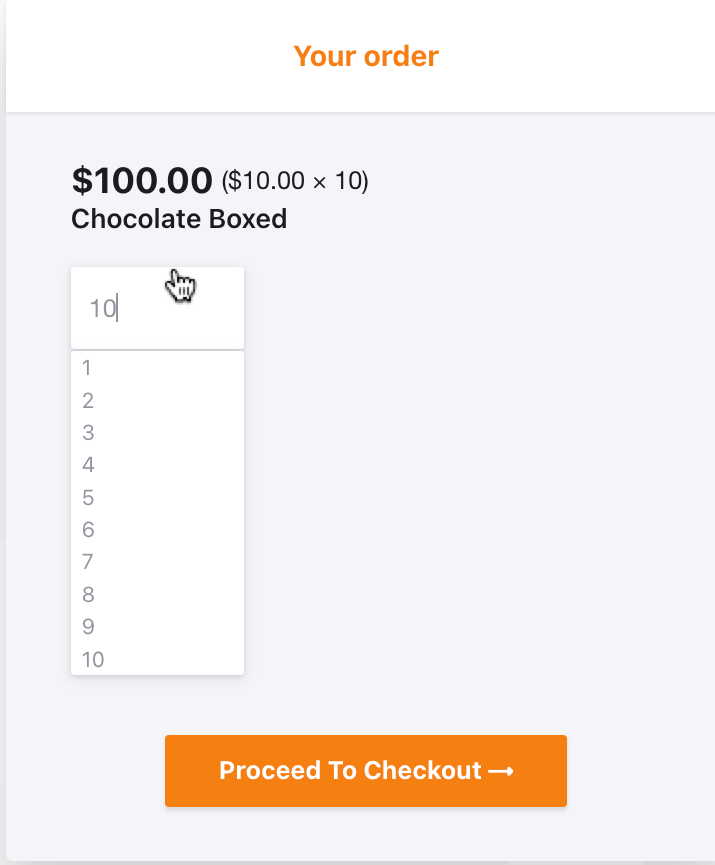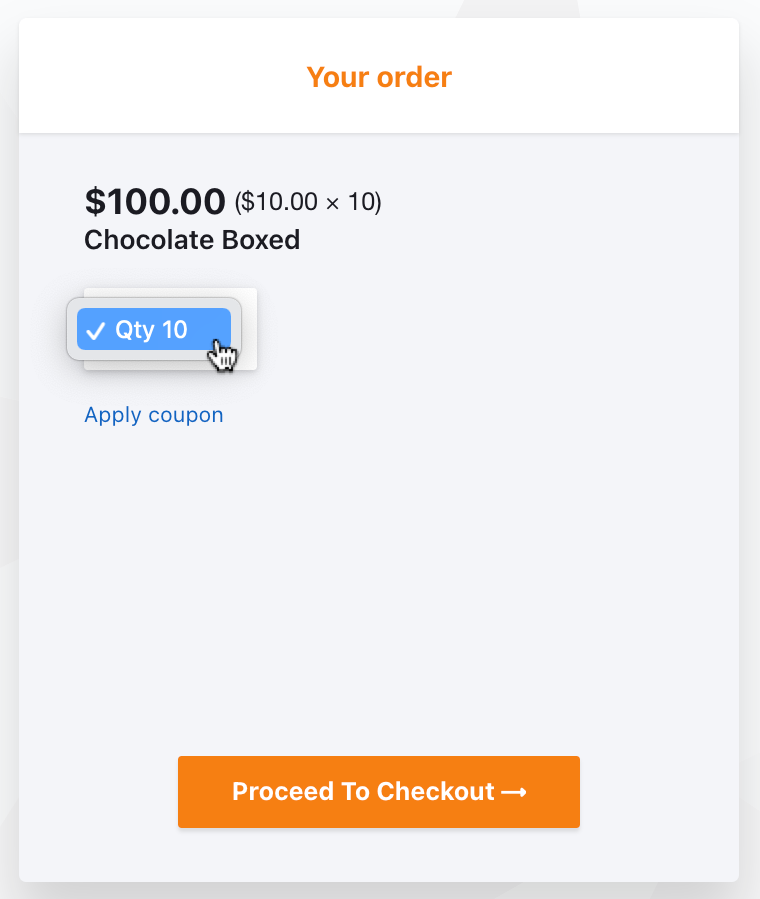Docs
quote, checkout, quantity, restrictions, Meta, data, hosted, pages
41075087
2022-10-31T14:56:42Z
2025-02-20T05:27:18Z
107
0
0
256581
Why the quoted plan quantity is different after the checkout for the new subscription?
Scope
Why the quoted price is different after the checkout for the new subscription?
Summary
Once you create a quote for a new subscription, an email with be sent with all the details. Once the customer accepts the quoted price, if 'Allow customers to edit the quantity for plans' & 'Allow customers to change the addon quantity' is enabled under Checkout & Self-Serve Portal settings, customers will be able to change the quantity on the checkout page.
There are two ways to restrict quantity on Checkout.
1. To fix the quantity for all Plans, Addons, Charges
Allow customers to edit the quantity for plans' & 'Allow customers to change the addon quantity' should be disabled under Checkout & Self-Serve Portal page.
2. To fix the quantity for specific Plans, Addons, Charges
{
"quantity_meta": {
"values": [
10
],
"type": "fixed"
}
}
Solution
1. To fix the quantity for all Plans, Addons, Charges
Navigate from Settings > Checkout & Self-Serve Portal > Checkout. Toggle and disable > 'Allow customers to edit the quantity for plans' & 'Allow customers to change the addon quantity'
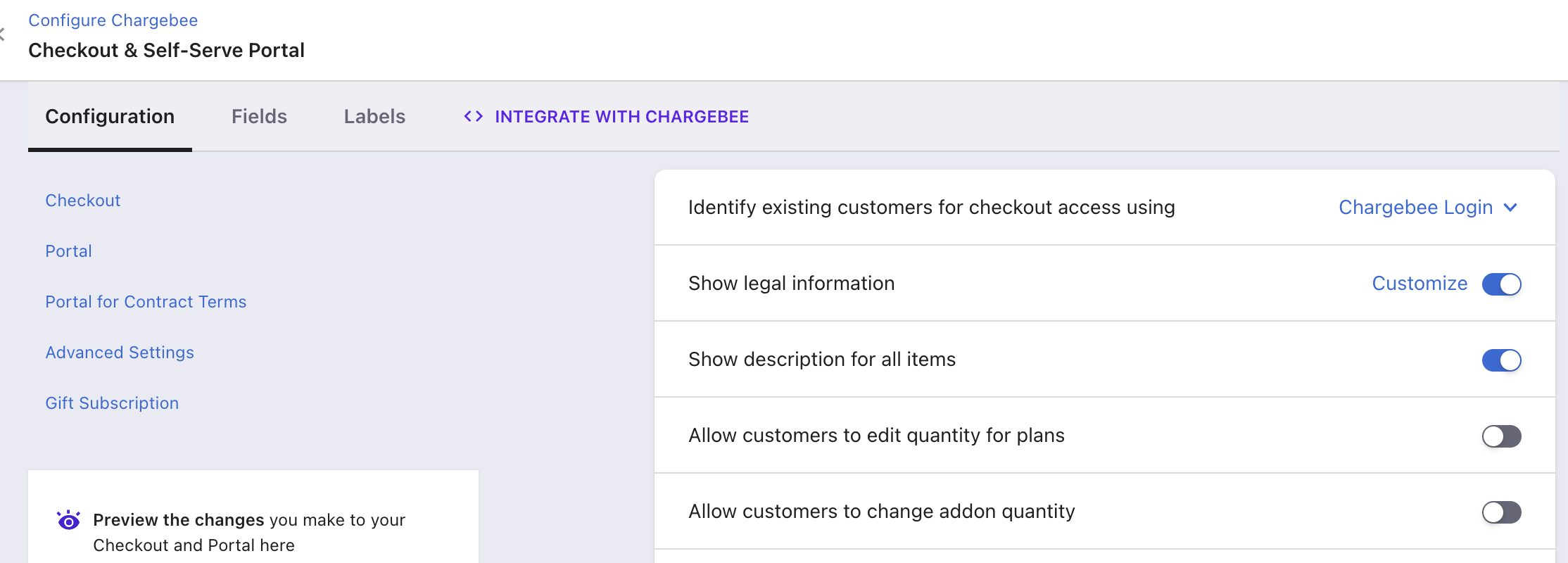
Refer to this link for a visual reference to know the differences before and after disabling these settings.
2. To fix the quantity for specific Plans, Addons, Charges
**%%% cbext