Docs
payment sources, redirect url, thank you page
34831111
2020-01-07T14:43:04Z
2023-01-17T08:27:40Z
672
2
0
242832
Managing the Payment Source Redirect URL
The Payment Source Redirect URL is nothing but the redirection page which is set up once the customer updates or adds the card information on the checkout page, Chargebee sets a default Thank you page if no URL is set.
Depending upon the preferences, the redirection URL is important for certain customers. The below screenshot helps in understanding the scenario better.
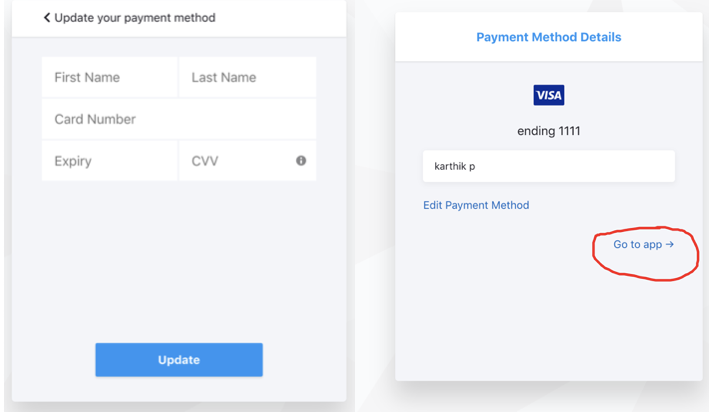
This page pops up when the customer clicks on the link sent by the merchant to update or add the card information, after clicking the update button over here, the customer will get to the second page of the checkout. Here the option Go to app can carry the redirection link.
Note: The redirection URL for this can be set only in the backend, there is no option in the Chargebee site to edit or make changes to the redirection URL for the update or add card info.
