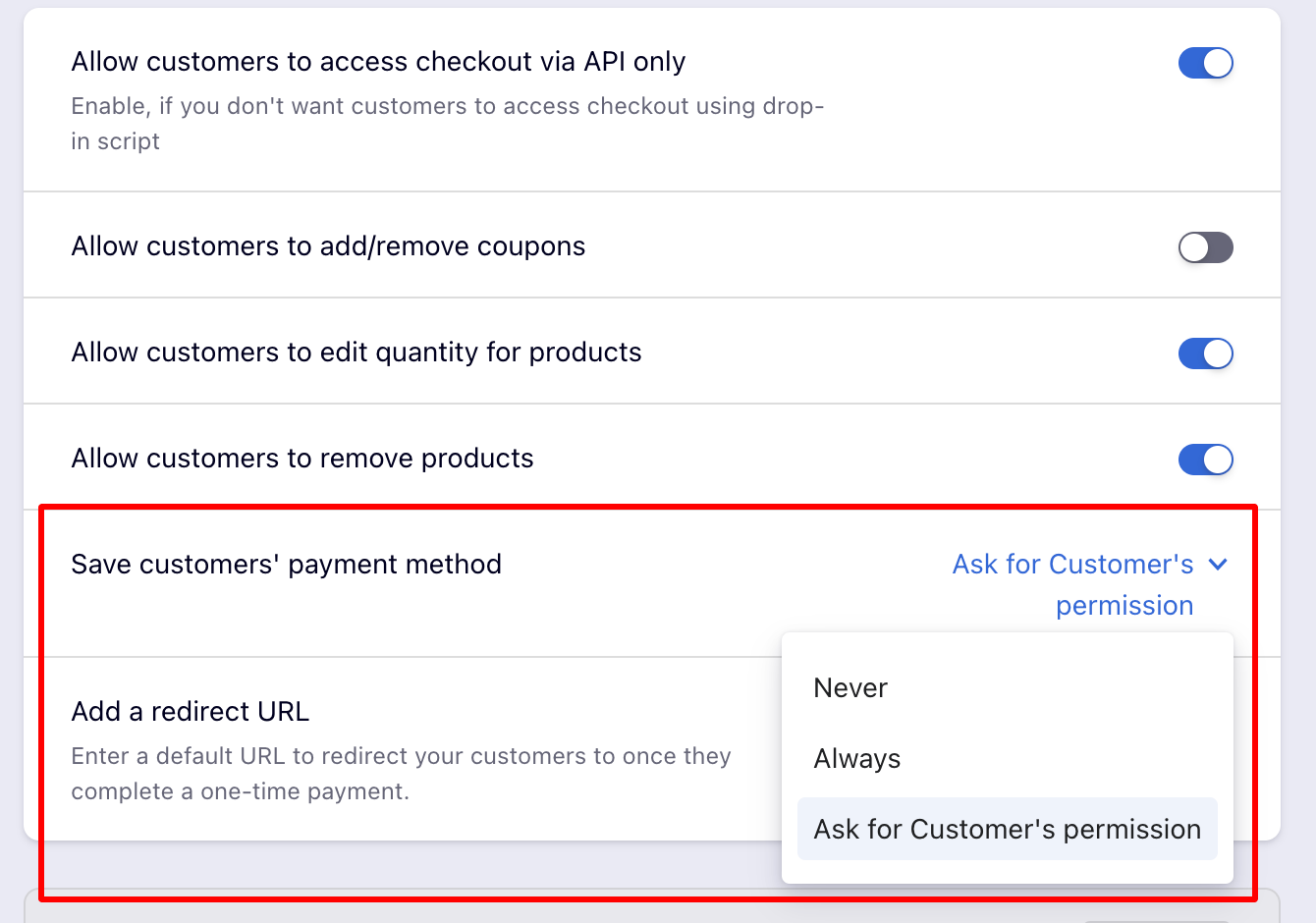Docs
add payment method, one-time payment, one-time purchase, save, PC 2.0, Product Catalog 2.0
38989385
2021-02-03T13:59:00Z
2025-02-20T05:25:27Z
361
0
0
249603
How to save customer payment methods for one-time payment checkouts?
Scope
I want/don't want to save the customer payment methods for one-time payments?
I want the customer to choose whether to save the payment method or not for one-time payments?
can my existing customer add a new payment method for one-time checkout?
Summary
The new feature for one-time payments through checkout flow allows you with three options to decide on saving the customer payment methods for one-time purchases.
Any new customer can log in to your site to purchase one-time products or services by adding a payment method. If it is your existing customer, then the already available payment methods will be displayed as well as the customer has an option to add a new payment method for the one-time checkout. In case of adding a payment method, the setting below will help you perform your preferred action for saving the payment method.
Solution
Under Settings > Configure Chargebee > Checkout & Self Serve Portal > One-time payments, you will see the following:
**%%% cbext