Docs
contract, terms, site, subscription, apply
Contract terms are enabled on my site but I do not see it on the Create Subscription Page
Once the Contract Terms setting is enabled and configured on your site, you should be able to set co
38641399
2022-05-19T11:27:38Z
2022-05-19T11:27:50Z
276
0
0
254482
Contract terms are enabled on my site but I do not see it on the Create Subscription Page
Scope
How do I apply contract terms to a specific subscription?
How to create a subscription with contract terms once it is enabled on my site?
Summary
Once the Contract Terms setting is enabled and configured on your site, you should be able to set contract terms on the subscriptions page.
However, the Billing cycles shall be set as Fixed for the contract terms section to appear.
Solution
On the Create Subscription page, set the Billing cycles to Fixed and you will see the check- Apply contract terms to this subscription
If the Billing Cycle is set as Forever, the Contract terms section does not appear.
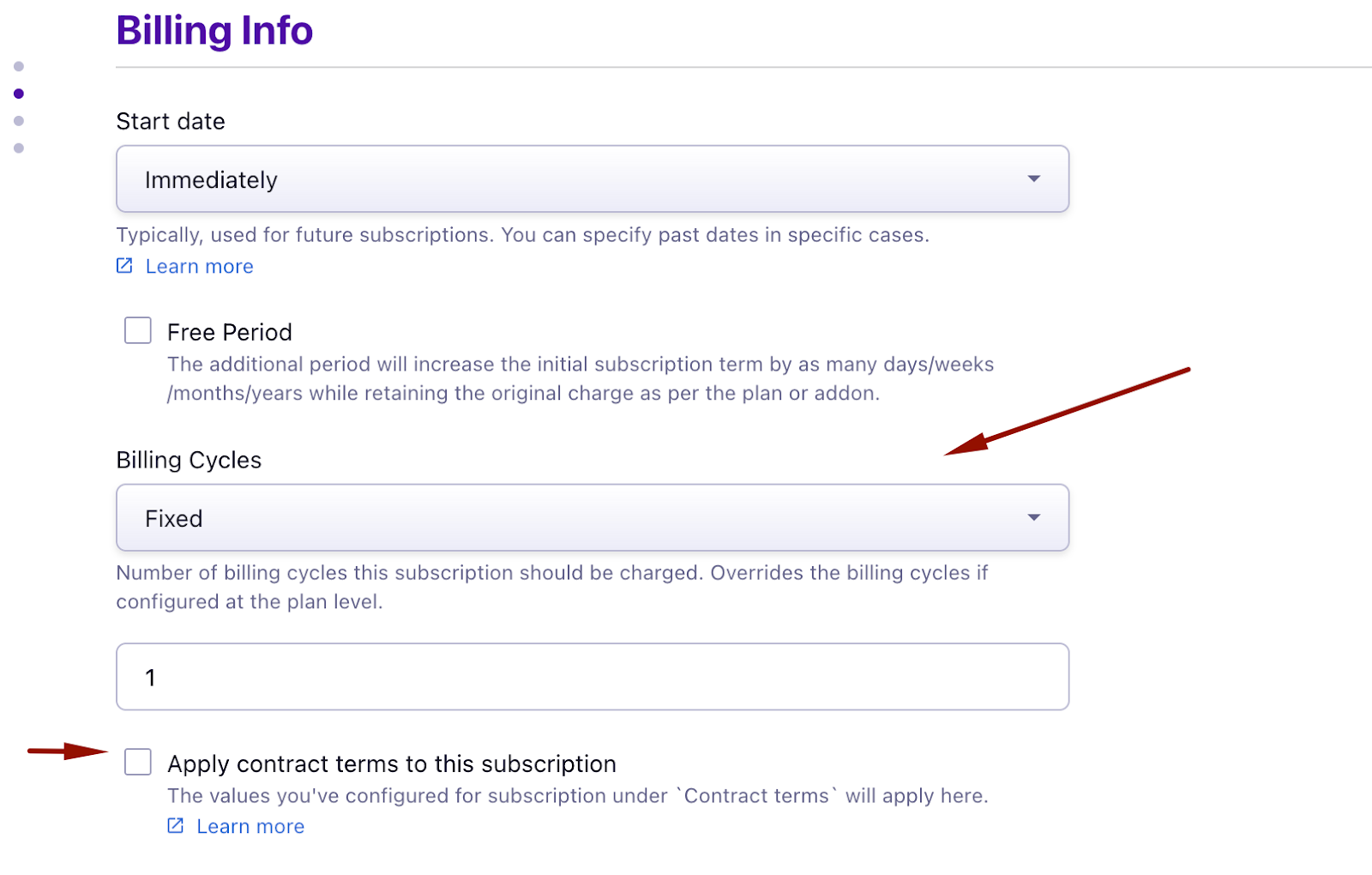
Note: Contract terms are only available on specific plans. Check our pricing page to know more.
Related Documentation
Contract terms are enabled in Chargebee but they are not visible on CB subscription - Salesforce
