Docs
add, pay, now, link, email, button
How to add Pay Now link in emails?
Navigate to Settings > Configure Chargebee > Email Notifications and here, the Pay Now button can be
38989385
2021-06-14T17:20:41Z
2023-07-31T04:42:21Z
820
1
0
251108
How to add Pay Now link in emails?
Pay Now option can be added in the following emails which are sent by Chargebee:
Chargebee has two versions of email notifications. Pay Now button/link is added to the email based on the version enabled for your Chargebee site.
Navigate to Settings > Configure Chargebee > Email Notifications and here, Pay Now button can be added to the following email notifications:
Editing any of the above emails will give you the option to add the Pay Now button.
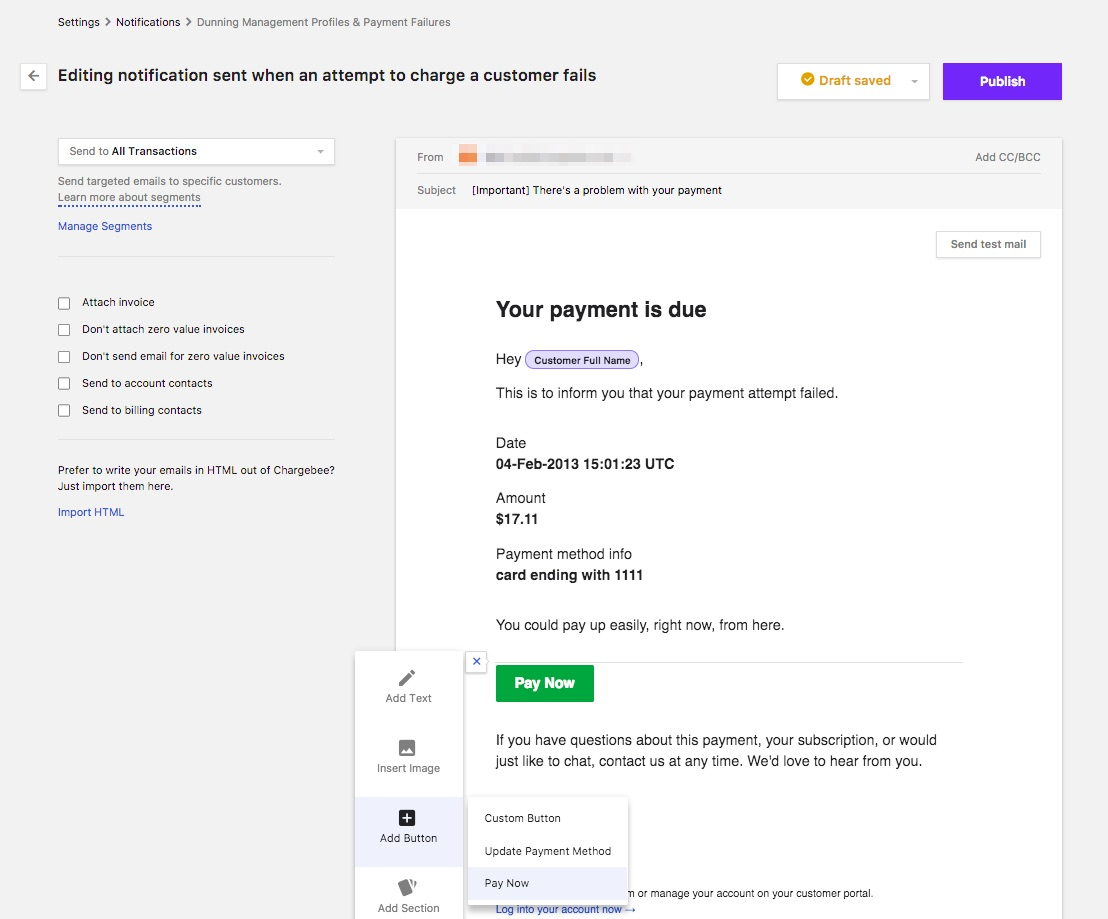
The button will be included in the copy of the email your customers receive.
