Docs
api, cancel, change, create, customer, email, generate, manual, notification, PAID, portal, subscription, UI, update, V1, V2, re-activate, web , interface
Emails not being sent when manual changes are made to a subscription
Chargebee sends out email notifications automatically or when you carry out a change to a subscripti
35484171
2020-07-20T02:39:45Z
2020-07-20T02:45:25Z
317
0
0
247110
Emails not being sent when manual changes are made to a subscription
This article also covers
Email not being sent when canceled from the UI or API
Cancel subscription email not sent
Customers aren't notified with an email when they cancel the subscription from the portal.
Summary
Chargebee sends out email notifications automatically or when you carry out a change to a subscription manually. For example - when a customer is created, for a subscription creation/update/cancellation/reactivation, when an invoice is generated/paid, and so on.
For these email notifications to be sent out from Chargebee the corresponding email notification needs to be enabled. This would apply to emails that are generated due to a system-generated activity or manual actions such as force cancellation or subscription changes that are carried out using the UI (by you) or the self-serve portal (by your customer).
For example, if you have changed a subscription of a customer manually from Charegbee's web interface, your customer wouldn't receive email notification of the same unless you enable “The subscription is changed” from Email Notifications as specified below.
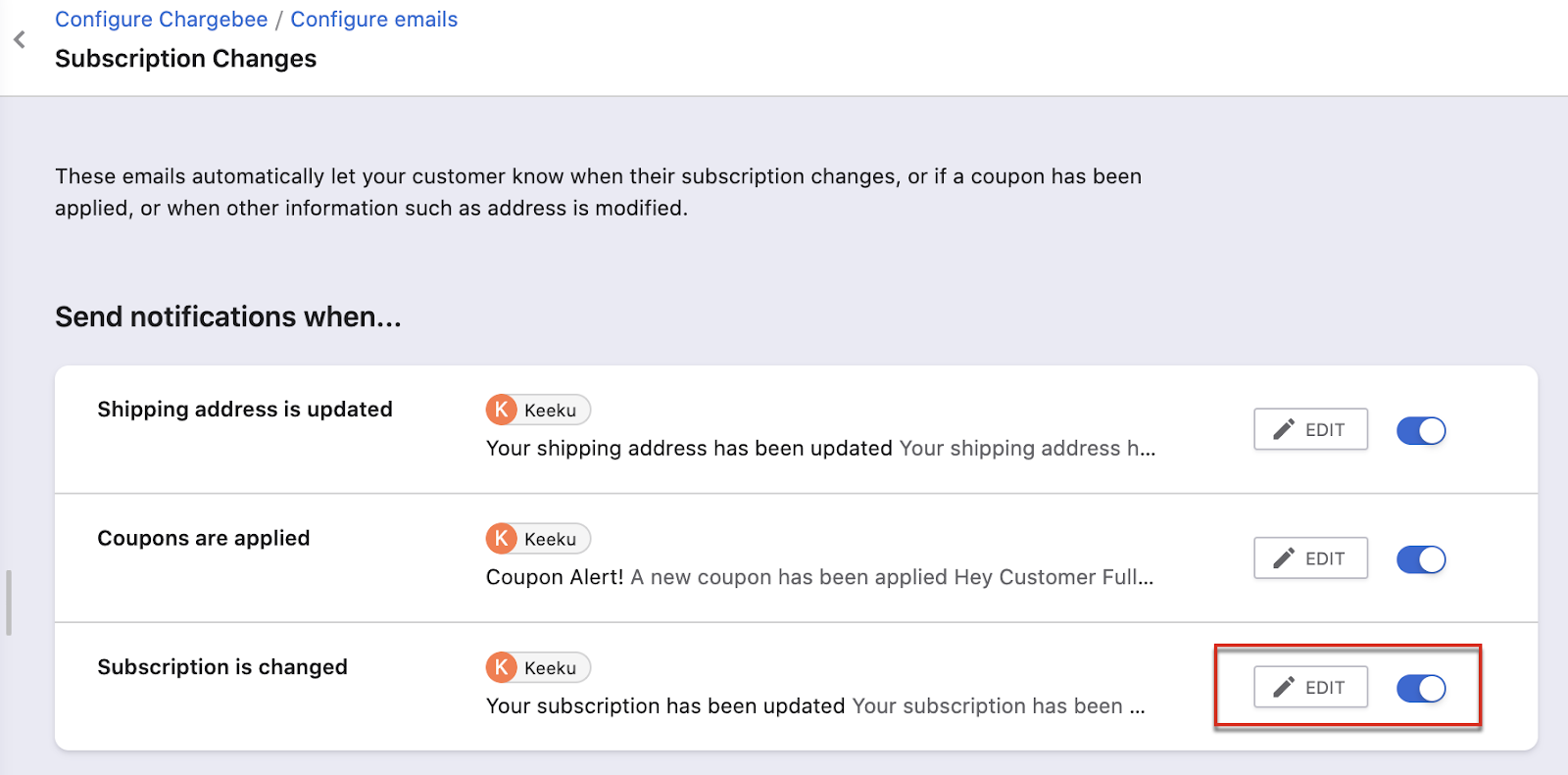
To enable your email notifications Go to, Settings > Configure Chargebee > Email Notifications > Select the email block for which you want to send notifications
Note: If you are a v1 email notifications user we recommend you moving to the more enhanced version of v2 (Email Engage)