Docs
csv, export, customer, data, information, ChargeBee
Accessing Customer Information in Chargebee
You can access your customer details from the Customers tab. You can also perform several other acti
38989385
2021-10-18T12:15:08Z
2023-03-03T15:22:56Z
152
0
0
252455
Accessing Customer Information in Chargebee
Scope
Export customer data as a CSV file
Summary
You can access your customer details from the Customers tab. You can also perform several other actions with this data. Example: Exports all the customers in your current site as a ZIP file by clicking on the more icon next to the search bar, and clicking Export as CSV.
Solution
You can access your customer details from the Customers tab.
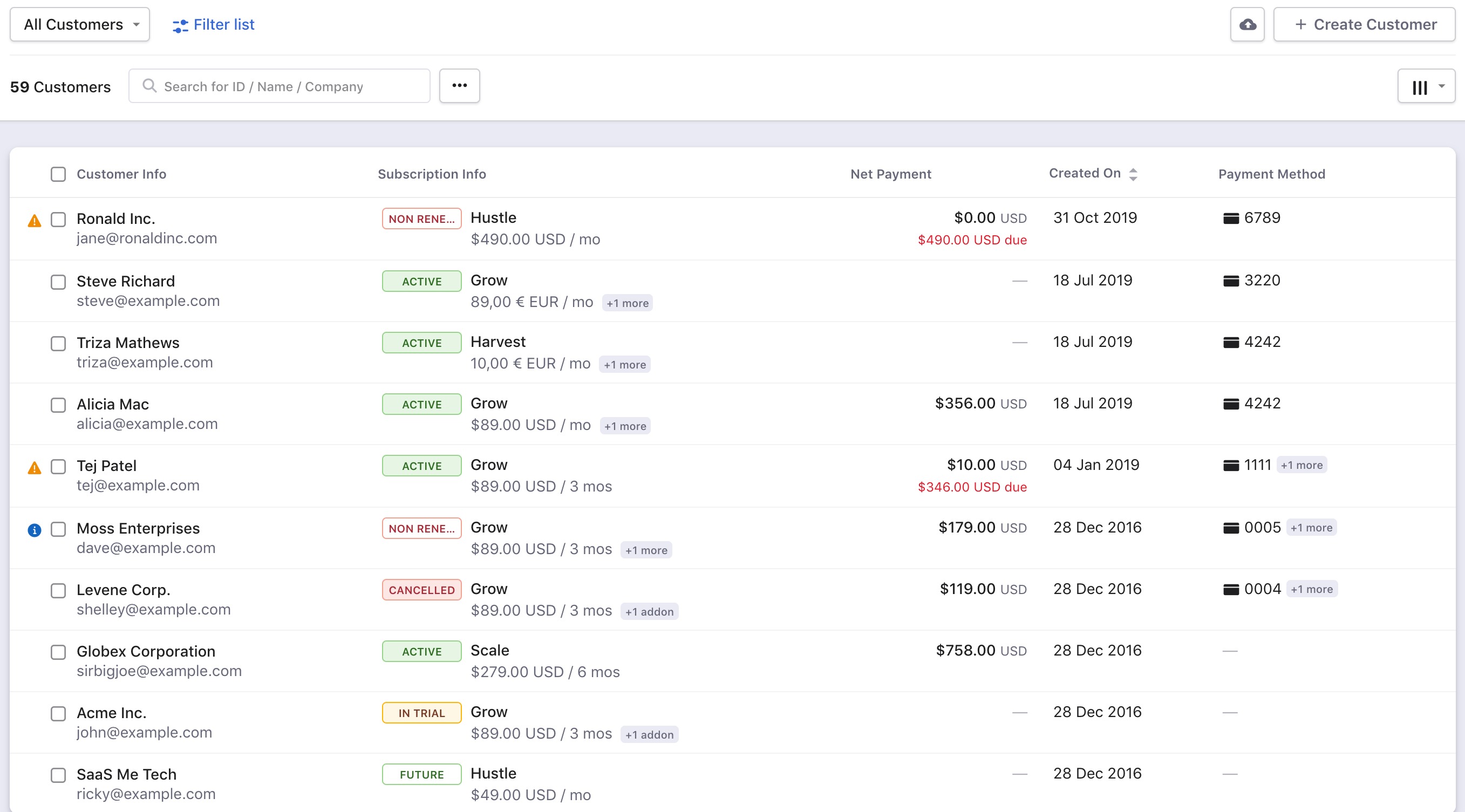
Clicking on the Name of a customer will open the Customer details page which contains all the information pertaining to the customer such as subscription, billing info, payment methods etc.
You can also perform other operations such as Send Email, Export, etc. from within the index page shown above.