Scope
What is the formula used to calculate MRR and ARR in RevRec?
Types of examples of MRR and ARR calculation in RevRec?
Solution
RevRec calculates MRR using the following formula.
MRR = ([Sale Price] / [Duration (days)]) * (365 / 12)
ARR = ([Sale Price] / [Duration (days)]) * 365
First, find the [Duration (days)] using [Service Start Date] and [Service End Date].
Calculate the [Daily Selling Price] for the subscription/recurring Item by dividing [Sale Price] by [Duration (days)]
MRR = Daily Selling Price x 365 /12
ARR = Daily Selling Price x 365
See below for some sample calculations that explain different scenarios.
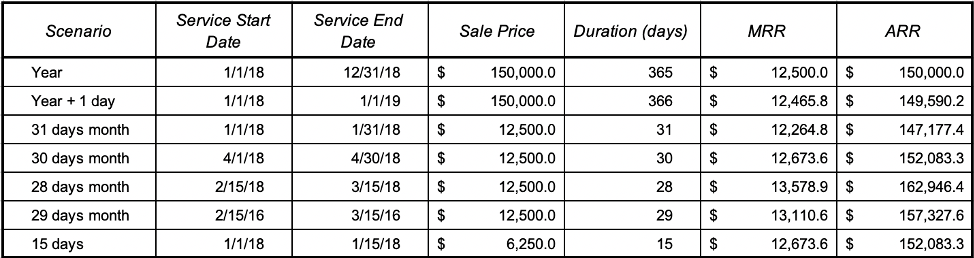
MRR/ARR Active Periods
MRR/ARR active period is established using [Service Start Date] & [Service End Date]. Although it is a pretty straightforward calculation there are some edge cases that need a closer look. Below we have tried to show several examples (including simple and edge cases) so that our users know exactly how active periods are established.
