Scope
How to switch between environments?
How to delete and load test data in RevRec?
Solution
The first is a test environment that you can use to test transactions and make sure your standalone selling price is working the way you expect, or that the integration process is flowing as you like. The second is a production / live environment.
You can switch between these two by clicking on the drop-down in the toolbar. You can also independently invite users to each environment.
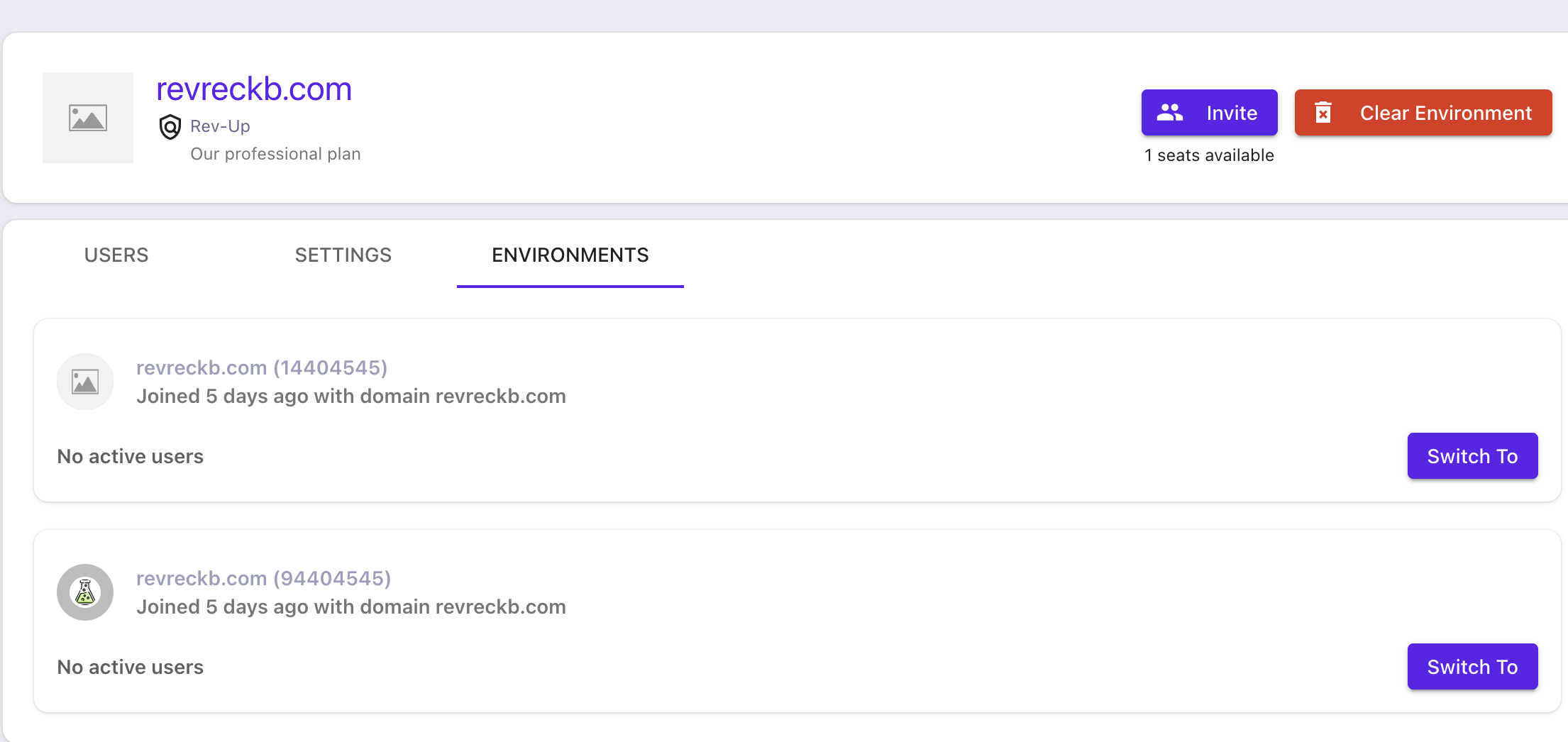
One of the neat features of the test environment is your ability to load test transactions and clear them out when you don't need them anymore.

Refer to this link for a demo video.