Scope
What is Stripe Level 2 data in Chargebee?
What are the benefits of Stripe level 2 data?
Summary
Level 2 card data is a set of additional information that can be passed during a credit card transaction. Level 2 card data provides more information for business, commercial, corporate, purchasing, and government cardholders.
The benefits of Level 2 data for Stripe include:
Lower interchange fees: By providing more detailed information about a transaction, Level 2 data can help qualify for lower interchange fees from credit card networks, which leads to merchants paying lower processing fees.
Improved record-keeping: The additional information captured through Level 2 data can help businesses keep more detailed and accurate records of their transactions, making it easier to track expenses and revenues.
Enhanced security: Capturing additional details about a transaction can help prevent fraud and reduce chargebacks, as the additional information can be used to verify the legitimacy of a transaction.
This feature is a Private Beta Release. Contact support to enable Stripe Level 2 data.
Once enabled navigate from Settings > Configure Chargebee > Payment Gateway > Stripe > Cards > Manage > Send Level 2 Data.
Solution
Stripe requires the following fields as Level 2 data:
tax_amount - Total tax amount
discount_amount (optional)
quantity - No of actual quantities (default value: 1)
description - default text - ?order_summary?
product_details:
unit_amount - Amount before tax
product_sku - default text - ?order_summary?
In case of multiple invoices attached to a payment (consolidated invoices), the total (aggregate) tax or discount amount value will be passed to Stripe with the transaction.
In case of multiple payments associated with one invoice, the data will include the total or aggregate value of the tax or discount amount for that invoice.
Follow the steps below to enable Level 2 data support for Stripe in your Chargebee account:
This feature is a Private Beta Release. Contact support to enable Stripe Level 2 data.
Once enabled navigate from Settings > Configure Chargebee > Payment Gateway > Stripe > Cards > Manage > Send Level 2 Data.
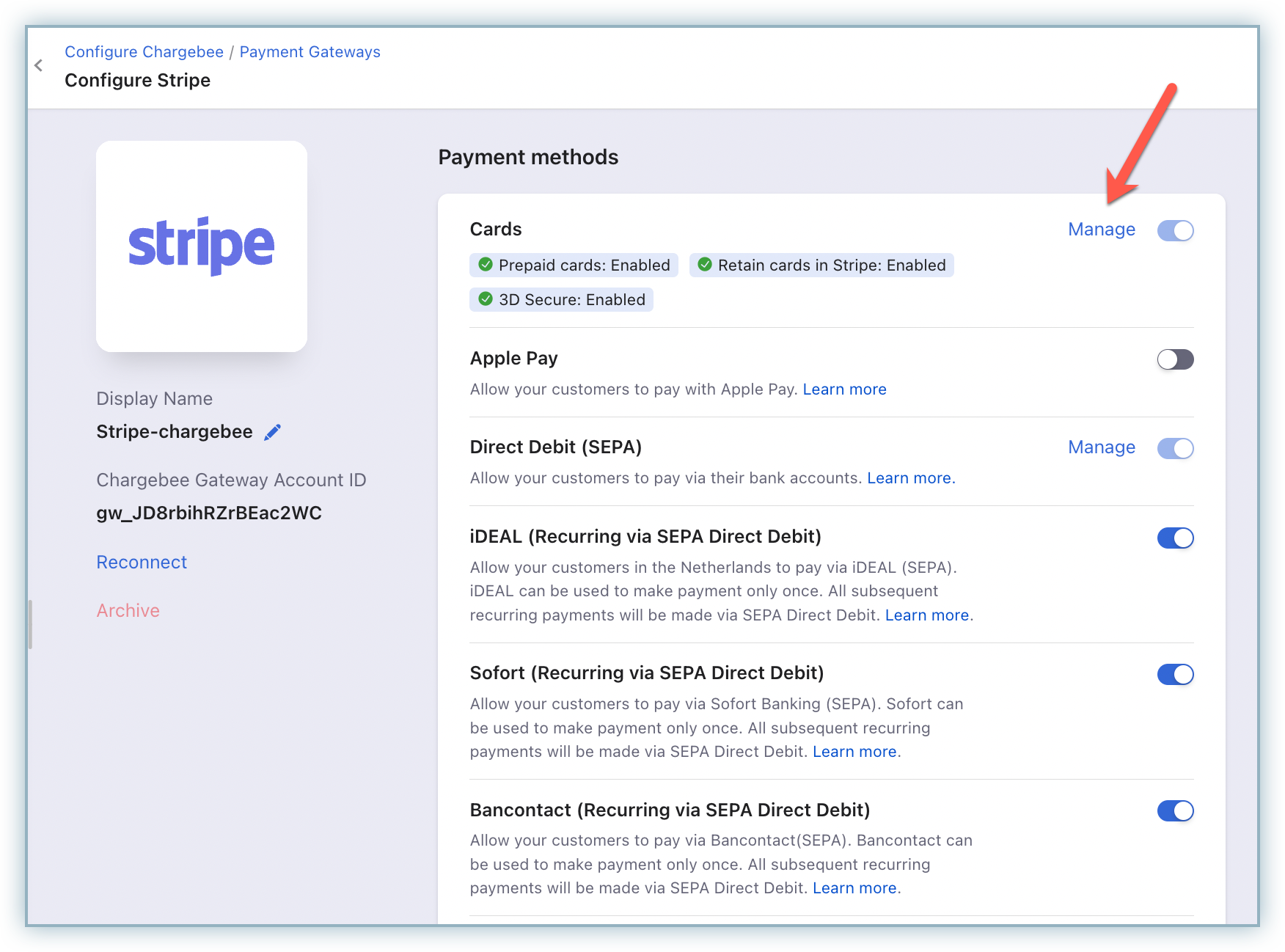
Enable Stripe Level 2 Data
Click Save
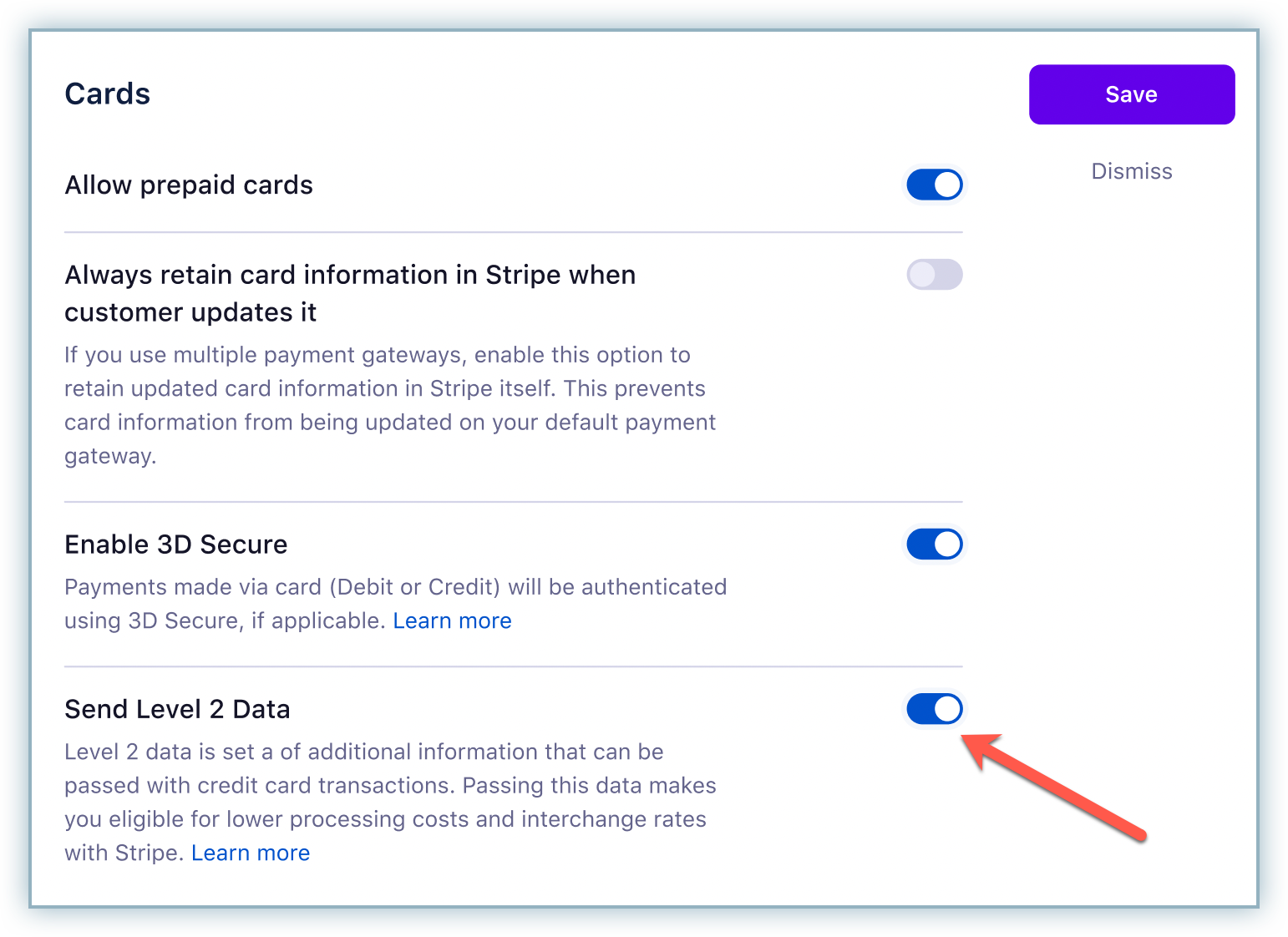
Lower processing fee
More data and the ability to monitor corporate spending and sales taxes with a unique identifier making it easy for tax filing etc.
Level 3 data has a more granular data requirement which also includes Level 2 data, so when Level 3 is enabled, there is no need to send Level 2 data separately to a gateway. You can enable one of Level 2 or Level 3 based on the level of information you want to send.
After enabling Level 2 / Level 3, is there any additional configuration needed?
If you have configured all required settings like taxation and collected all the necessary data from your customers like shipping address, etc. no additional configuration is required.
Customer reference
Transaction amount
Total tax amount
Tax id
Purchase order number
Merchant name
Merchant zip code
Merchant state code