The Authorize.net integration via Spreedly is deprecated in Chargebee. You can explore the native Authorize.net integration.
If you want to migrate your existing Authorize.net via Spreedly setup to the Authorize.net Direct Integration, reach out to Chargebee support team .
Authorize.Net is a payment processing solution that simplifies online payments and provides the complex infrastructure and security necessary to ensure fast, reliable and secure transmission of transaction data.
Authorize.Net allows you to choose between its merchant account + payment gateway plan or its Payment Gateway only plan.
Consider the following factors before choosing Authorize.Net as a payment solution:
Countries : Authorize.Net is currently available for companies based in the United States of America, Canada, the United Kingdom, Europe, and Australia.
Payment Methods: Authorize.Net supports almost all major credit and debit cards such as Visa, MasterCard, American Express, Discover, Diner's Club, JCB, and so on.
Pricing: Authorize.Net has service fees which include, setup, monthly and per-transaction fees. More details about pricing here.
3D Secure is not supported for this integration.
Authorize.Net is supported only on Chargebee's live site. You would require a payment gateway account or a payment gateway plus merchant account.
Since Chargebee handles card information storage and recurring payments, you would not require the CIM(Customer Information Manager) and ARB(Automated Recurring Billing) modules in your Authorize.Net account.
If you plan on using Authorize.Net with Chargebee but would want to test the workflow, you can make use of Chargebee's test payment gateway.
Due to recent world events, you may experience failures for payments originating from Russian financial institutions or instruments. We recommend reviewing guidelines issued by respective payment gateways for additional information.
Authorize.Net can be integrated with Chargebee only on the LIVE site. Testing with Authorize.Net is discussed in later sections.
Chargebee offers the following options to integrate with Authorize.Net:
Option A Chargebee's hosted payment pages + Authorize.Net Gateway
In this method the card information of the customers are collected by Chargebee's secure hosted pages and passed on to Spreedly for storage.
PCI Compliance Requirements: Low
Your PCI compliance requirements are greatly reduced because of Chargebee's hosted pages. As a merchant using Chargebee's hosted pages, all you have to do is fill a Self Assessment Questionnaire (SAQ-A) and submit it to the payment gateway, if requested.
Option B Chargebee's API + Authorize.Net Gateway
In this method, collecting card information will have to be handled at your end and has to be passed on to Chargebee. Chargebee then routes this card information to Spreedly.
PCI Compliance Requirements: High
Since card information will be collected by you directly, you will have to take care of PCI Compliance requirements.
Configuring Authorize.Net with Chargebee involves setup in both your Chargebee and Authorize.Net accounts.
Follow these steps to setup Authorize.Net on Chargebee's live site:
Step 1: In your Chargebee LIVE Site, go to Settings > Configure Chargebee > Payment Gateways > Add a Gateway > Authorize.net.
Step 2: Enter your API Login Id, Transaction Key and Public Client Key and click Connect. You have now configured Authorize.net.
Step 3: Enable the necessary Card settings by clicking the Manage link in the Cards section.
Apart from the configuration in Chargebee, the following details have to be configured in your Authorize.Net account as well:
Authorize.Net has a Test Mode in its production account which lets you test your connection with the payment gateway without carrying out actual charges. By default, your payment gateway account is set to "Test Mode". To carry out live transactions, ensure your Live Mode is turned on. To do this, in your Authorize.Net account, navigate to Account > Settings > Security Settings > General Security Settings and set the mode to Live as shown below:
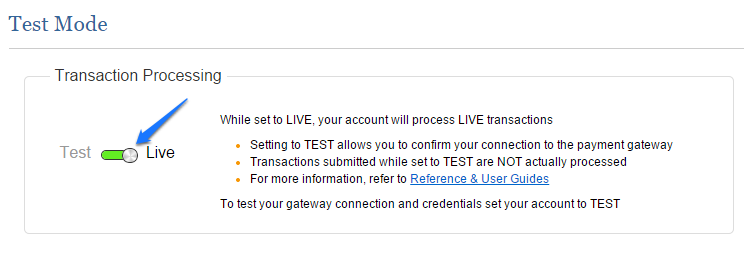
Authorize.Net can be integrated with Chargebee only on Chargebee's live site. If you are on Chargebee's test site and want to run test transactions, you can make use of Chargebee's test payment gateway. Chargebee's test gateway is designed to simulate all payment related scenarios. Test cards for testing with Chargebee's test gateway can be found here.
The following test credit card numbers will only work in the Authorize.Net's sandbox environment.
| Card Type |
Card Number |
Expiry Date |
Security Code |
|---|---|---|---|
| American Express |
3700 000000 00002 |
Any expiration date after today's date |
Any 4-digit combination |
| Visa |
4111 1111 1111 1111 |
Any expiration date after today's date |
Any 3-digit combination |
For more card number detials, see Test Card Numbers
Authorize.Net and Chargebee support different currencies for charging customers across different geographical locations. If you intend to use Authorize.Net+Chargebee for your business, ensure that your transactional currencies are supported by both.
Find the complete list of currencies supported by:
The currency configured in your Authorize.Net account will be used for transactions, irrespective of the currency configured in Chargebee. Hence, ensure the currency configured in your Authorize.Net account matches with that of your Chargebee account.
1) Is it possible to save customer card information in Auth.Net vault instead of Spreedly?
Chargebee supports storing cards in Auth.Net's vault. However, after integrating Auth.Net with Chargebee, your customer's card details would be stored in Spreedly's vault by default. To store them in Auth.Net's vault, contact support .