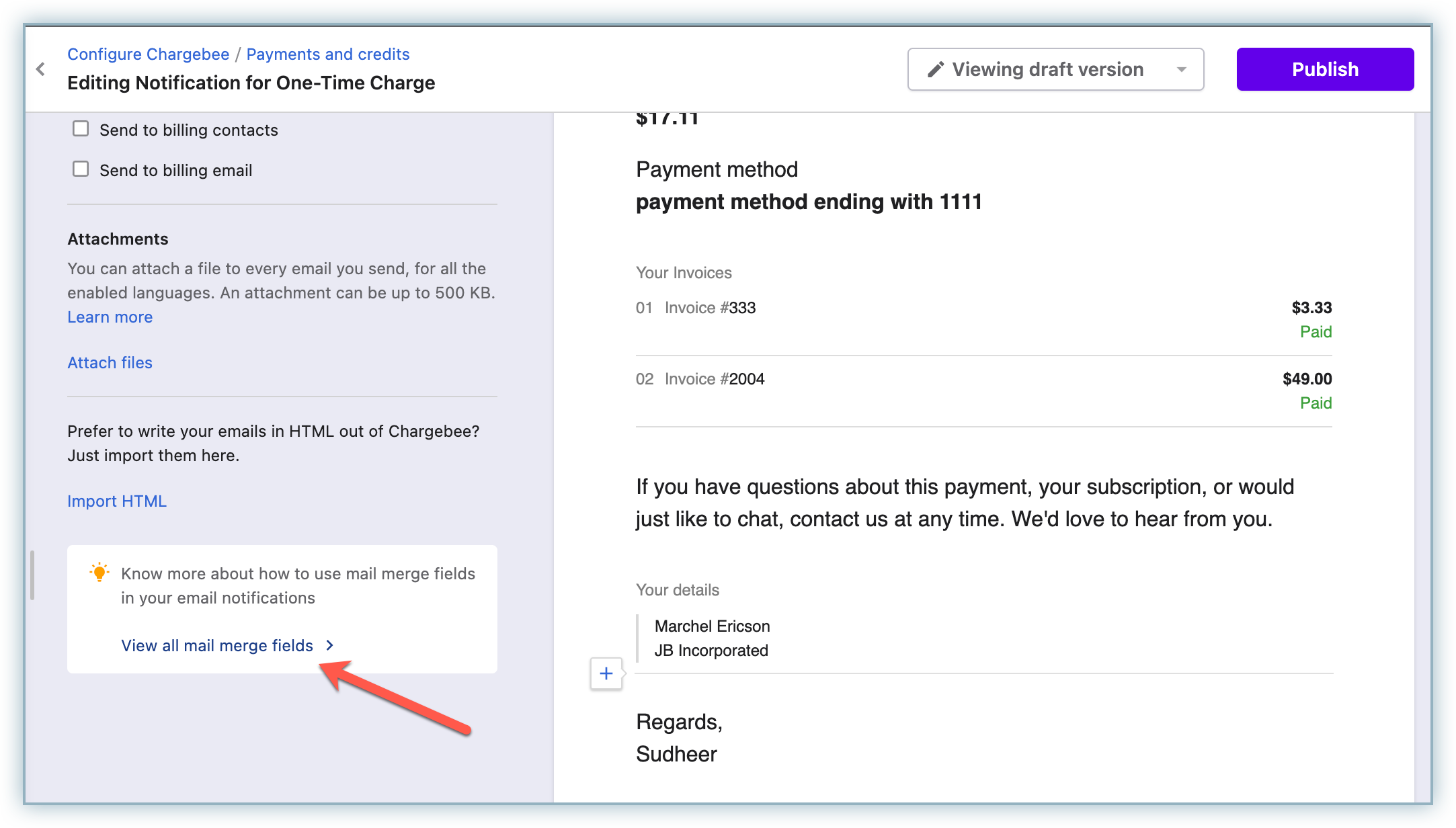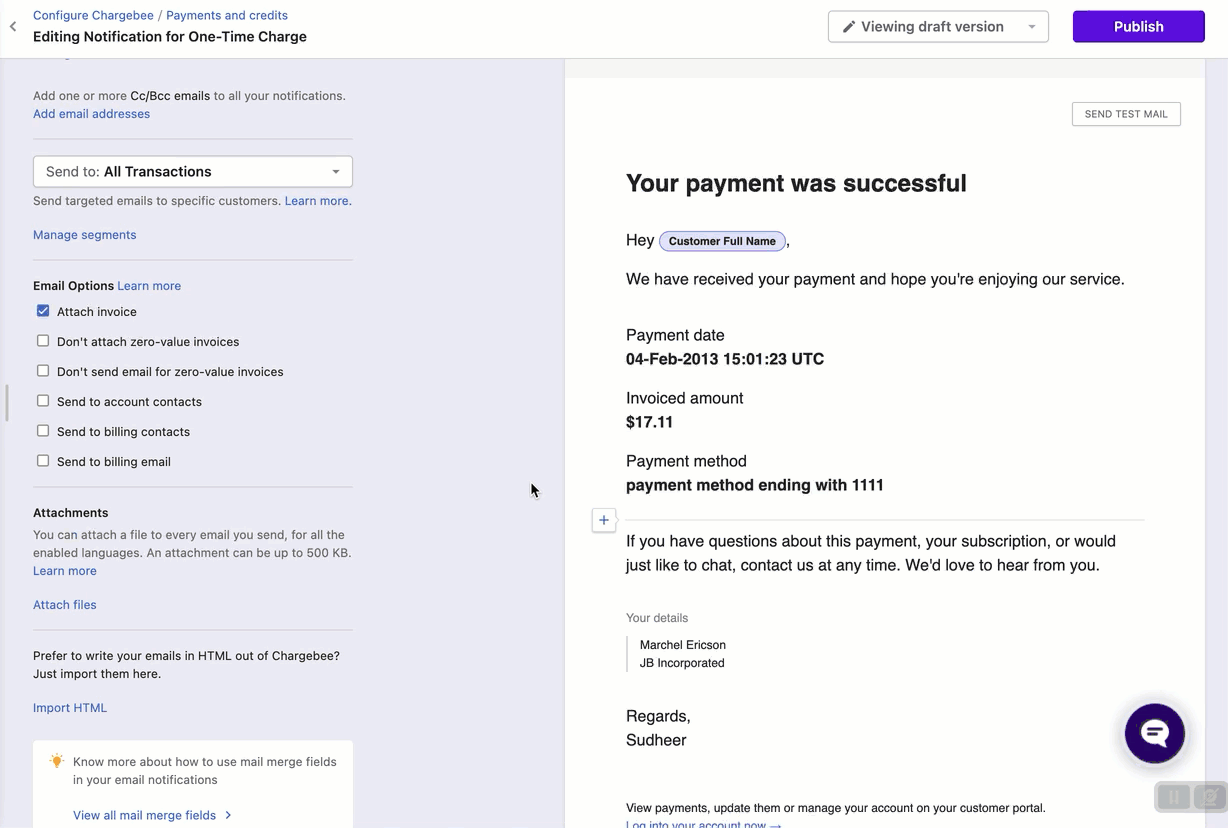What are the mandate fields to be configured for BoA receipts?
How to use Mail Merge for Bank of America payment receipts?
Solution
A payment receipt is a document given to a customer as proof of full or partial payment. Bank of America has mandated sending these receipts digitally through an email for every successful payment and refund.
You need to enable and configure the following email notifications in Chargebee:
The one-time charge is successful
The initial/Recurring charge is successful
Refund is successful
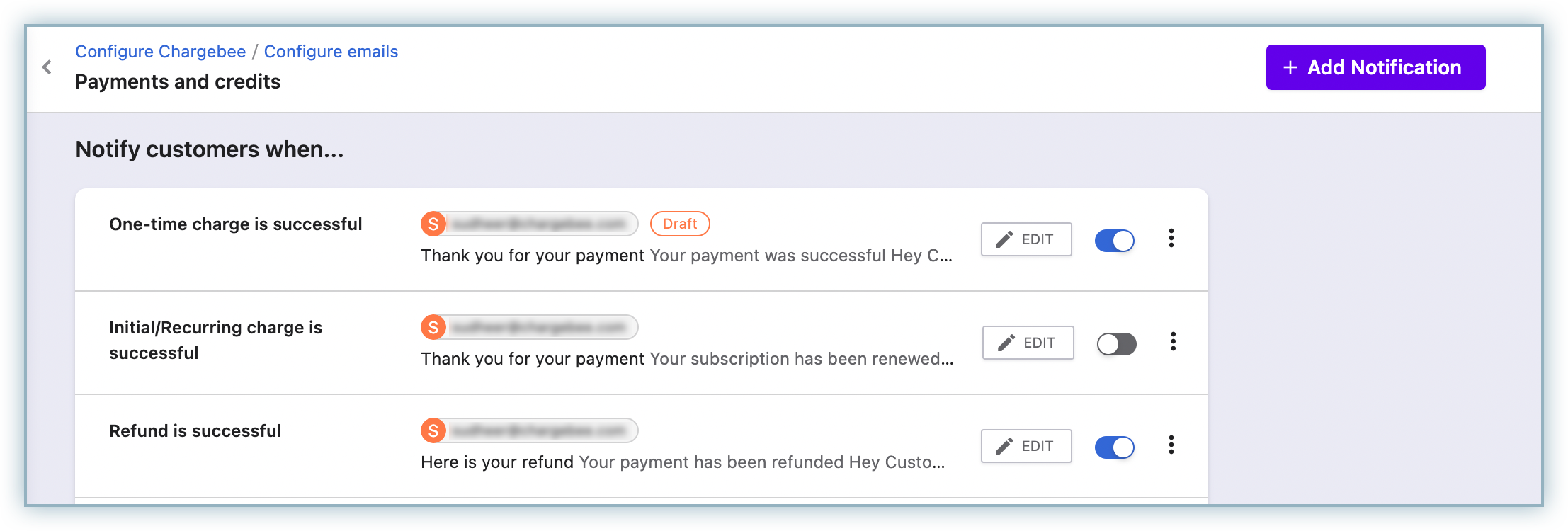
For complying with the requirements of Bank of America, the following fields must be configured in Chargebee's Email Notifications section:
Merchant Name and Address
Merchant Customer Service Phone Number
Transaction Type e.g. Sale, Refund, etc.
URL or Customer Service Email Address
RRN (Reconciliation ID) for Payments and Refunds
Authorization Code for Payments
Card Network (eg., Visa, Mastercard)
Invoice Details
Transaction amount - This is available in the email template by default, so you don't need to add it manually.
These fields appear in the email as shown below:
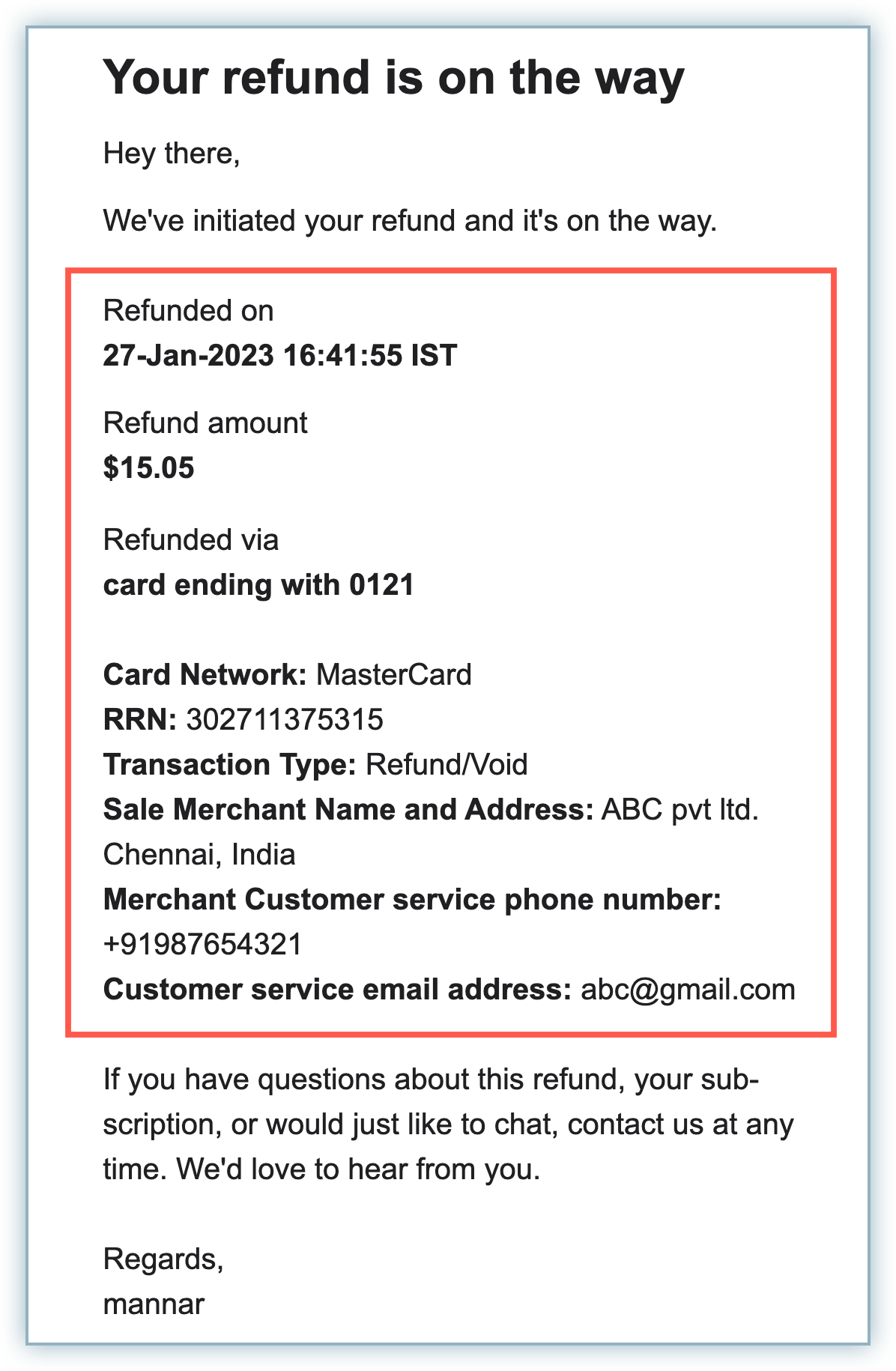
You can add various fields to the desired email notifications using the following methods:
Using Static Fields: Merchants are required to configure these fields with the appropriate value in the email notification manually.
Following are the static fields from the above list:
Merchant Name and Address
Merchant Customer Service phone number
Transaction Type (e.g., Sale, Refund, etc.)
URL or Customer Service Email Address
Using Mail-Merge Fields: Use these fields to display a dynamic value for a particular scenario by adding predefined field names to your email templates in a particular manner. Learn more
Following are the required fields and their mail-merge equivalents:
|
Required Field |
Mail-Merge Field |
Category |
|---|---|---|
RRN (Reconciliation ID) |
|
Transaction |
Authorization Code |
|
Transaction |
Card Network |
|
Card |
Follow the steps below to find the mail-merge fields: