Manual Payment Retry?
How can I collect payment when automatic/dunning retries expire?
How can I Request Payment from my customer when payment collection fails?
Chargebee support 2 versions of Dunning
Dunning V1 - where there 3 additional retires after the initial payment attempt.
Dunning V2 - Supports 2 Dunning Modes
Custom- where there 3 additional retires after the initial payment attempt.
Smart dunning - where there are 12 additional retires after the initial payment attempt.
In addition, we also support Offline Dunning for customers who pay offline (outside of Chargebee)
When the dunning period ends, what happens to subscriptions?: If the invoice is still unpaid when the Dunning Period ends, you can define the final action taken on the subscription. You can choose to let the subscription remain active or cancel the subscription at once.
When the dunning period ends, what happens to invoices?: If the invoice remains unpaid at the end of the dunning period, this option lets to choose how the invoice should be handled.
You can:
Points to Note
1. The customer will need to have a Payment Method on file.
2. This will not affect the auto-collection status of the customer.
3. If the payment failure is declined by the customer's bank, they will need to update a different payment method.
4. If successful the invoice will move to a paid status.
5. If the payment fails invoice will retain the status, and the customer will receive a Payment Failed Email Notification.
6. You can then go to the invoice details page and hit the Collect Now button to process the payment.
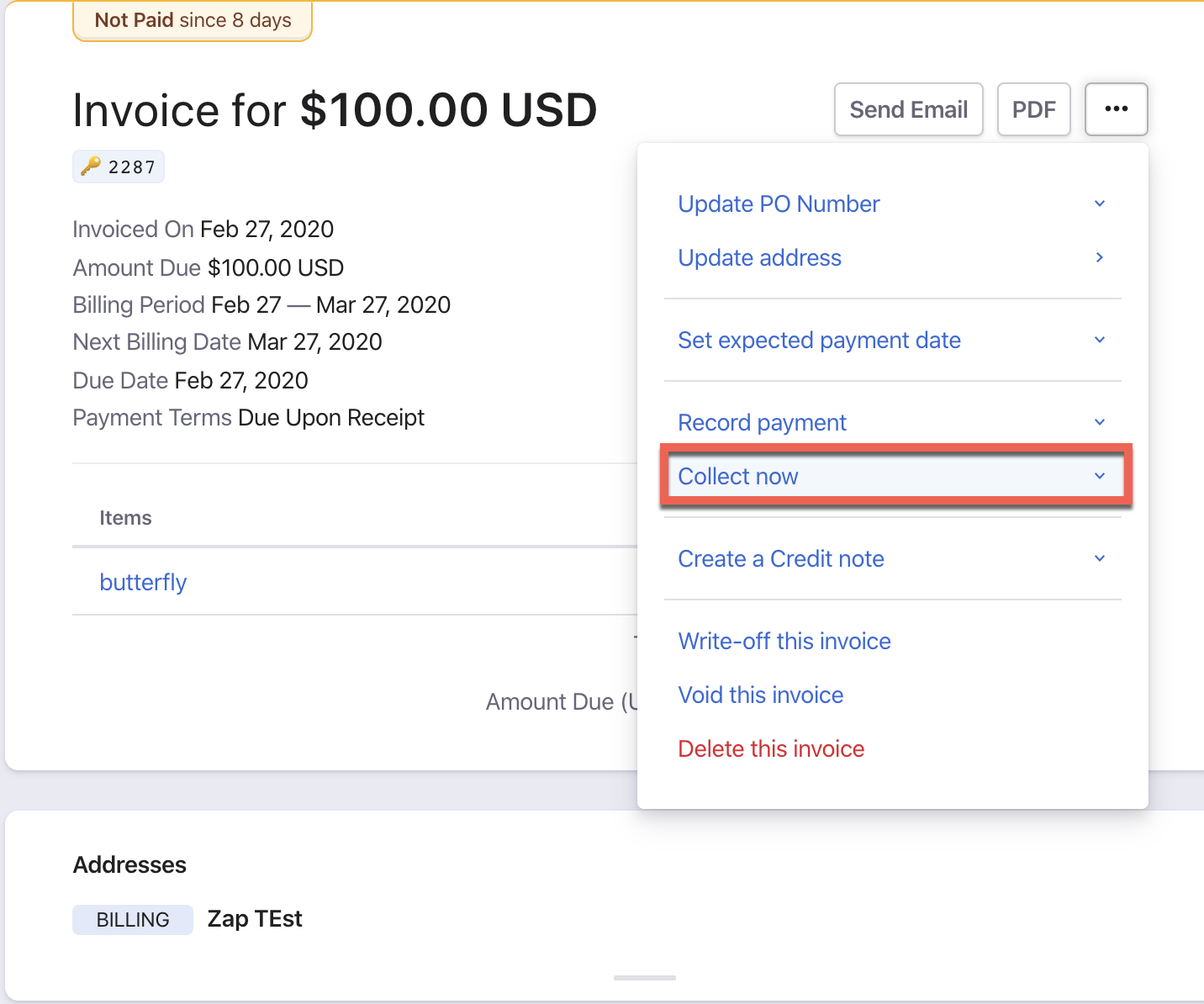
To get your customer to update their payment details you can use one of the below options
Click the Request Payment option. This will give the customer the option to see outstanding invoices and pay for them while updating their payment details.
You can also use the Request Payment Method details, where your customer can only update their payment details. Which you can then collect manually.
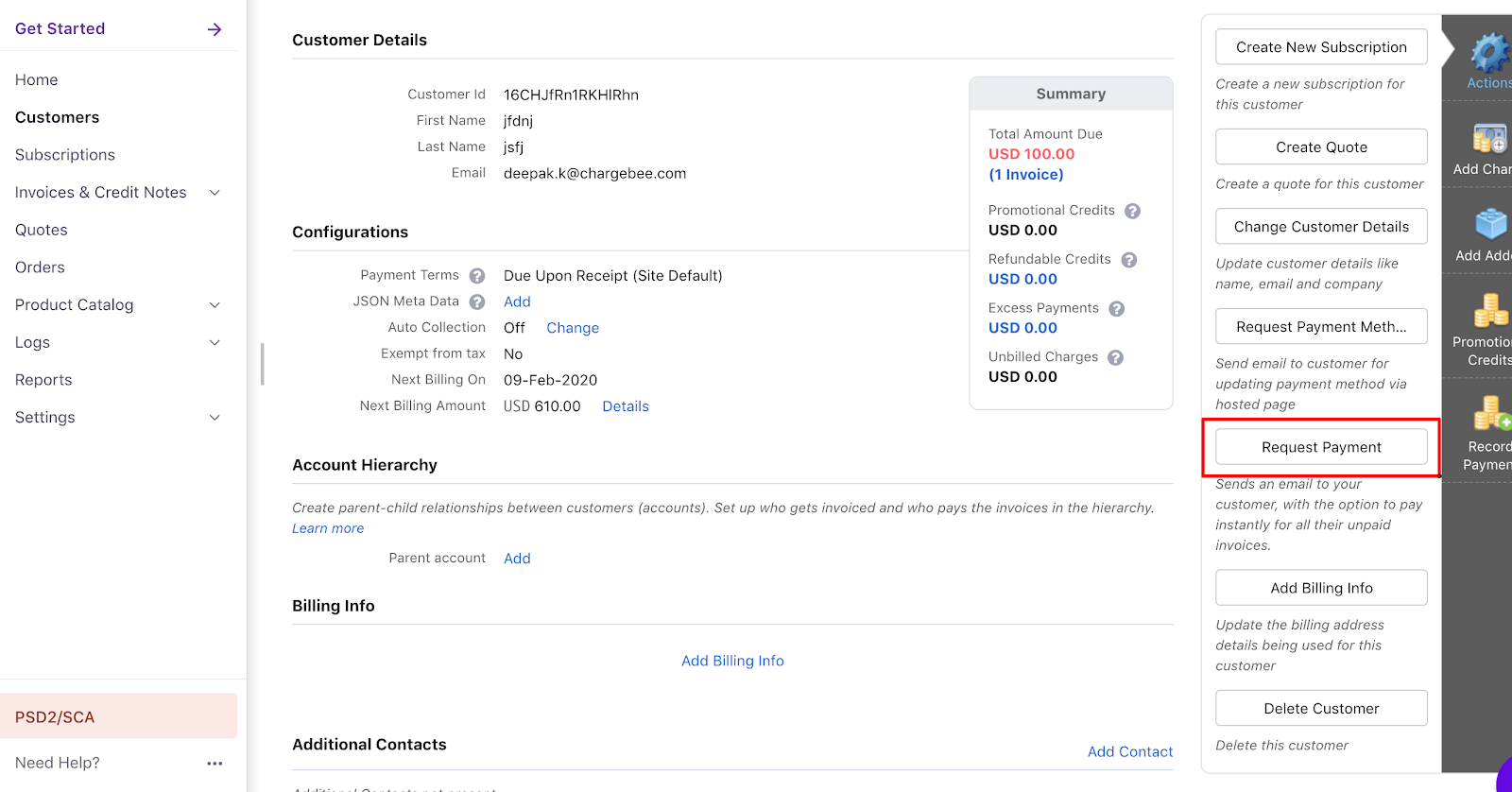
This option triggers an email to your customer asking them to make payments for their unpaid invoices with a URL link.
You can also configure Chargebee to automatically send an email when your customer's payment details are about to expire. To send automated emails on card expiry to customers Go to, Settings > Configure Chargebee > Email Notifications > Invalid Payment method.