I could observe so many users having unpaid invoices with subscriptions remaining active. How to avoid this?
How to cancel the subscriptions of the users who have unpaid invoices in bulk?
How to add a dunning lock to cancel subscription?
Summary
You may observe unpaid invoices with subscriptions in the Active state when a payment fails and Dunning is expired. As part of the Dunning settings, you can choose what to do with the subscription at the last payment method.
We support Dunning for Offline and Online subscriptions where you can choose to retain subscriptions in an Active state or cancel them for future renewals/invoices.
To avoid this in the future, configure the dunning settings accordingly.
Cancel the subscriptions and mark the invoice as Void/Delete
Retain the subscription in the Active state and mark the invoice as Void/Reverse/Write-off
To configure Dunning, Go to Chargebee Dashboard > Configure Chargebee > Dunning for online/offline payments
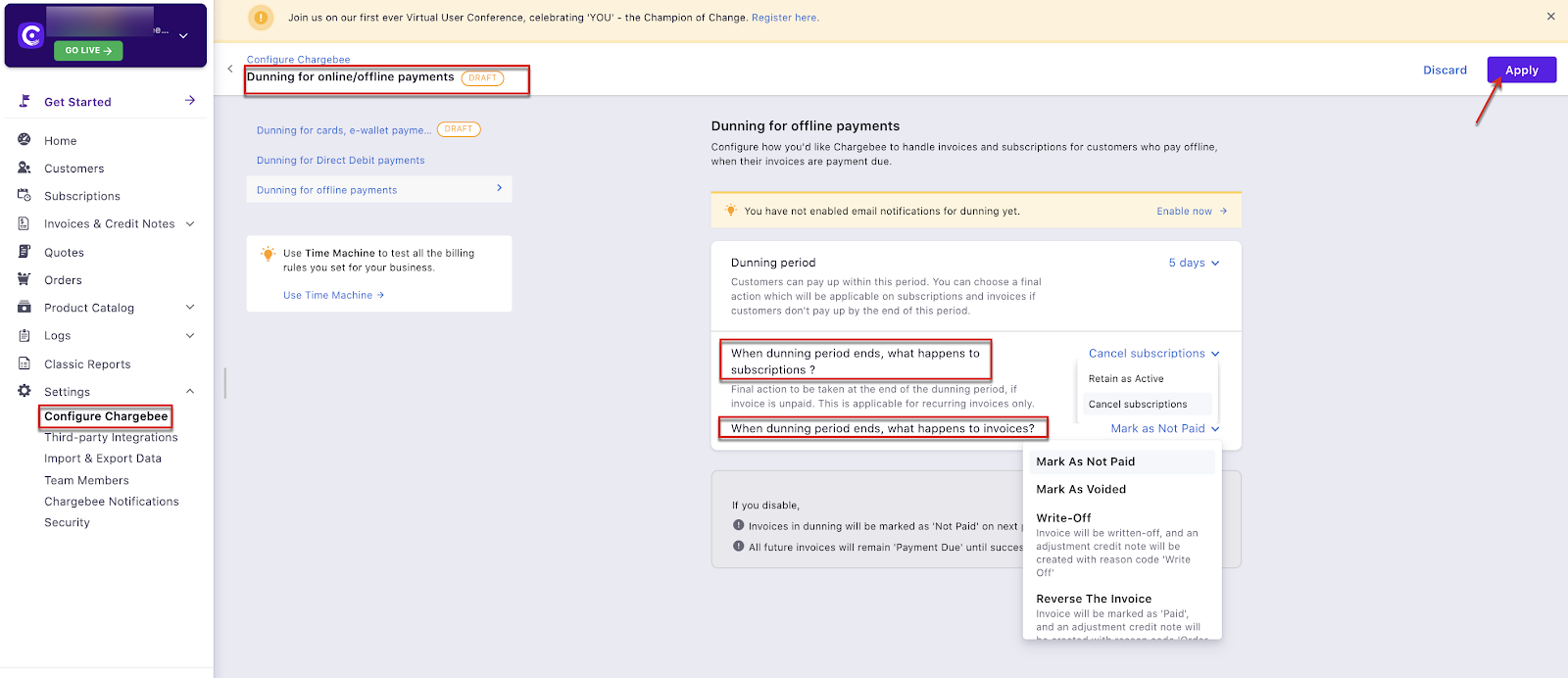
Note:
1. Ensure you enable the above settings separately for Offline and Online Dunning.
2. The Dunning settings that you configure effects the changes on your future invoices and subscriptions and won't affect your current status of the subscriptions that are Active with Unpaid invoices.