Docs
In today's world, it is pertinent to evaluate every transaction to weed out the fraudulent ones. Chargebee enables you to identify and prevent fraudulent transactions through various means. Once a customer's transaction is identified as suspicious or fraudulent, Chargebee creates a fraud alert and notifies you.
Currently, Chargebee supports fraud management via the following payment gateways and their offerings:
Adyen and Stripe provide transaction-level security, where all your transactions are monitored and tagged accordingly. Additionally, Chargebee provides customer-level security based on Adyen's and Stripe's data in webhooks and transaction responses.
Chargebee identifies and prevents fraud by monitoring IP addresses involved in transactions. By collecting and analyzing IP address data, Chargebee detects fraudulent activity and flags suspicious customers, ensuring the security and integrity of your transactions.
Chargebee monitors all transactions and records the IP addresses associated with them. Fraudulent transactions are identified based on information returned by the respective gateway. IP addresses associated with these fraudulent transactions are added to Chargebee's list of suspicious IP addresses. If a previously flagged fraudulent IP address is detected in any other gateway transaction, Chargebee identifies the customer as potentially fraudulent.
Follow these steps to enable the feature that displays the details of a suspicious customer in your Chargebee site:
Login to the Chargebee site .
Navigate to Settings > Configure Chargebee > Billing LogIQ > Fraud monitor settings.
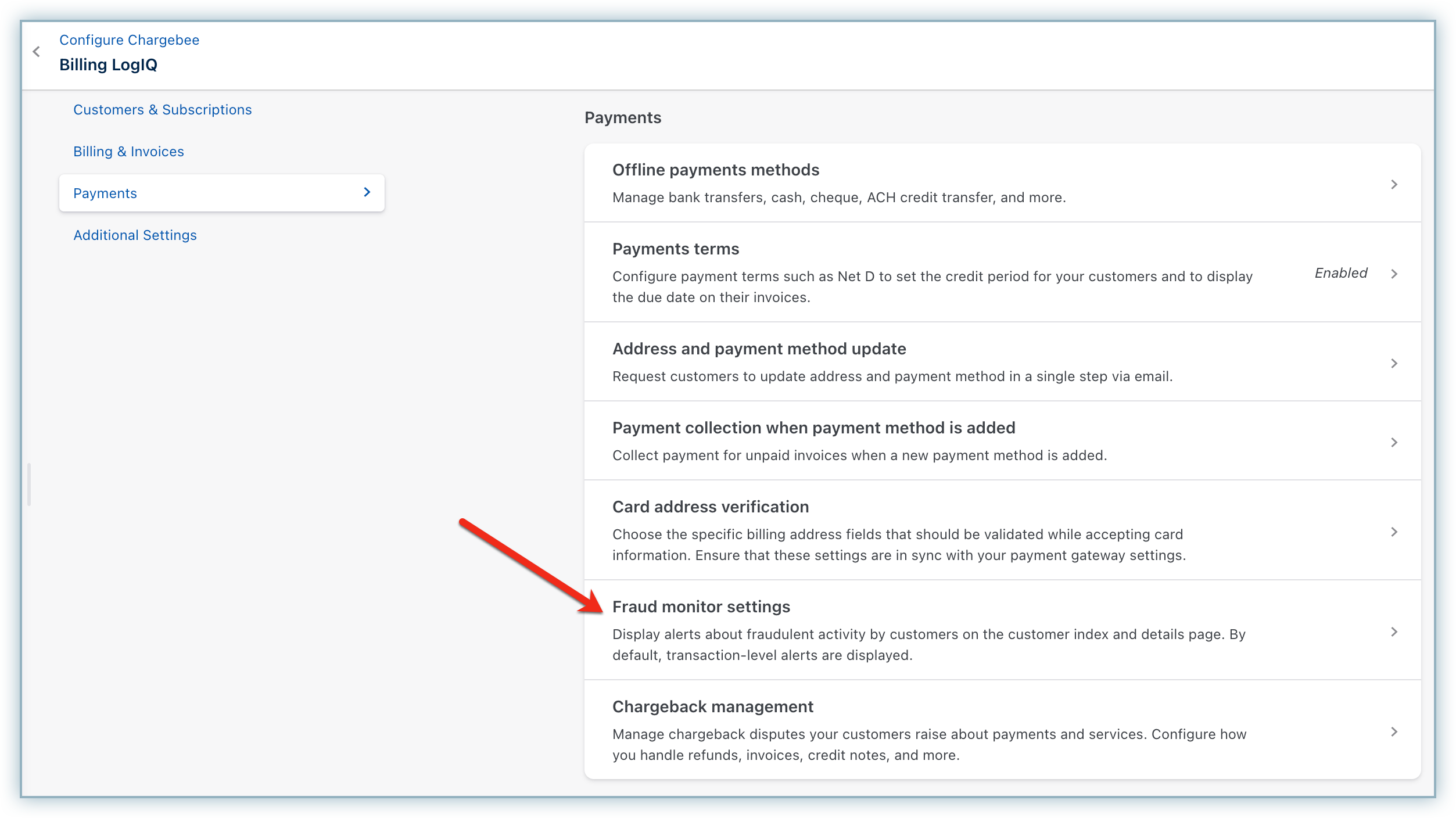
Enable the toggle button to display alerts about fraudulent customer activity on the customer index and details page. By default, the details about fraudulent transactions are available on the transactions page.
Click Apply.
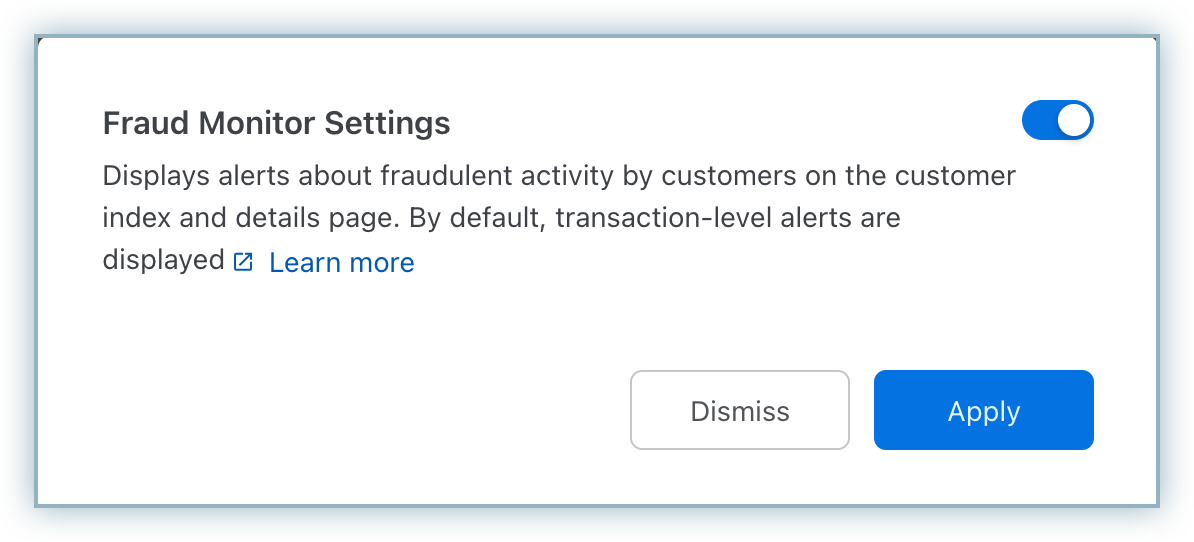
Customer-level operations are available only in selected plans. To learn more, visit Chargebee's Plans and Pricing page.
Choose to enable or disable emails from Chargebee for the detection of any suspicious or fraudulent activities. You can configure these emails by following these steps:
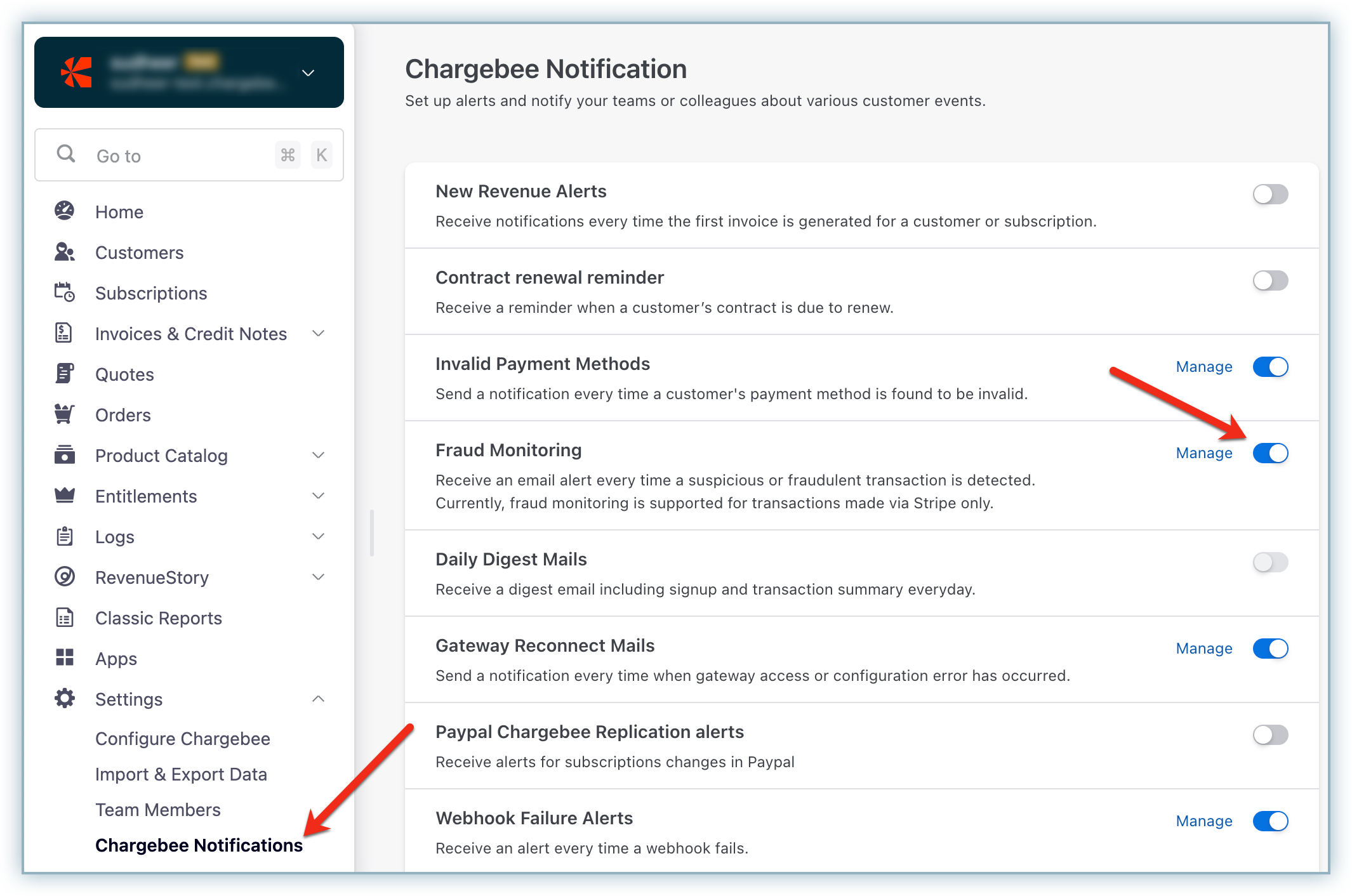
Once enabled, Chargebee notifies you of any fraudulent events that may occur on your site. It sends emails to your site administrator and customer support team every 24 hours.
Question: Where do I find the list of suspicious customers?
Answer: Follow these steps to find the list of suspicious customers:
Login to the Chargebee site .
Go to Customers and click the Filter List button. Then, search and click Fraud Flag.
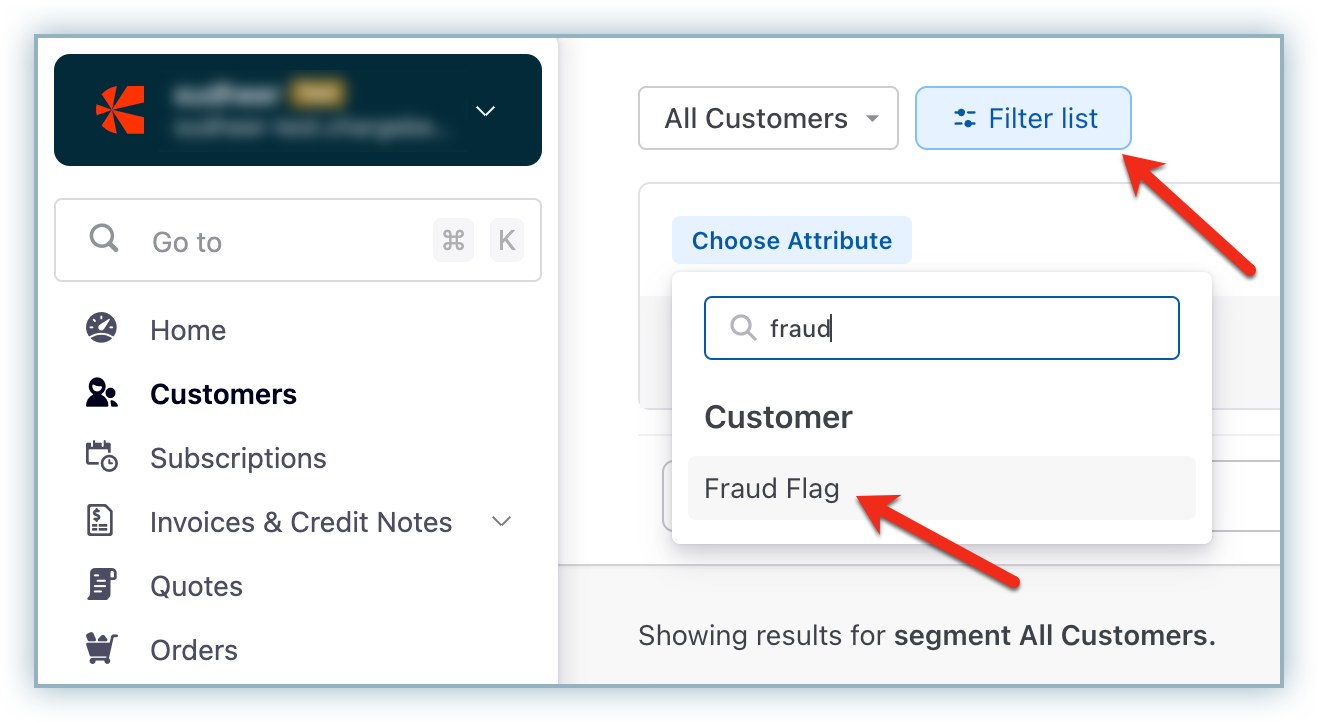
Select Is from the options. You can choose other options for other use cases.
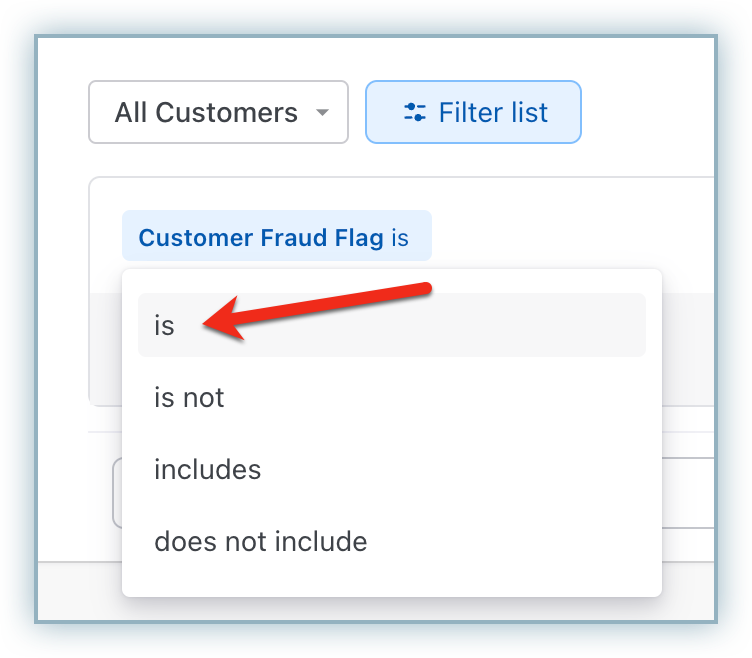
Select Suspicious from the list and clickAdd.
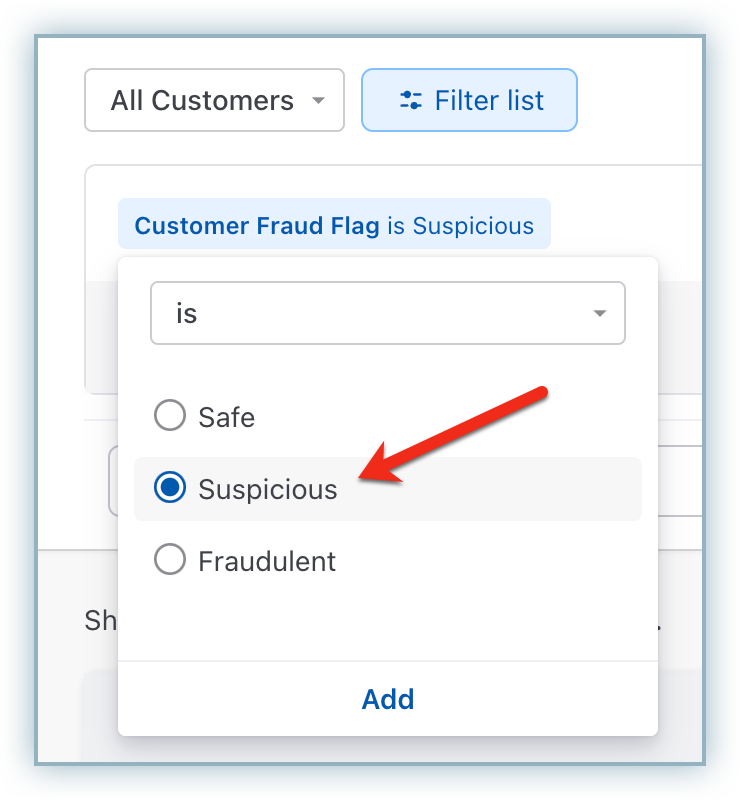
Click Apply Filter and a list of all suspicious customers will appear.
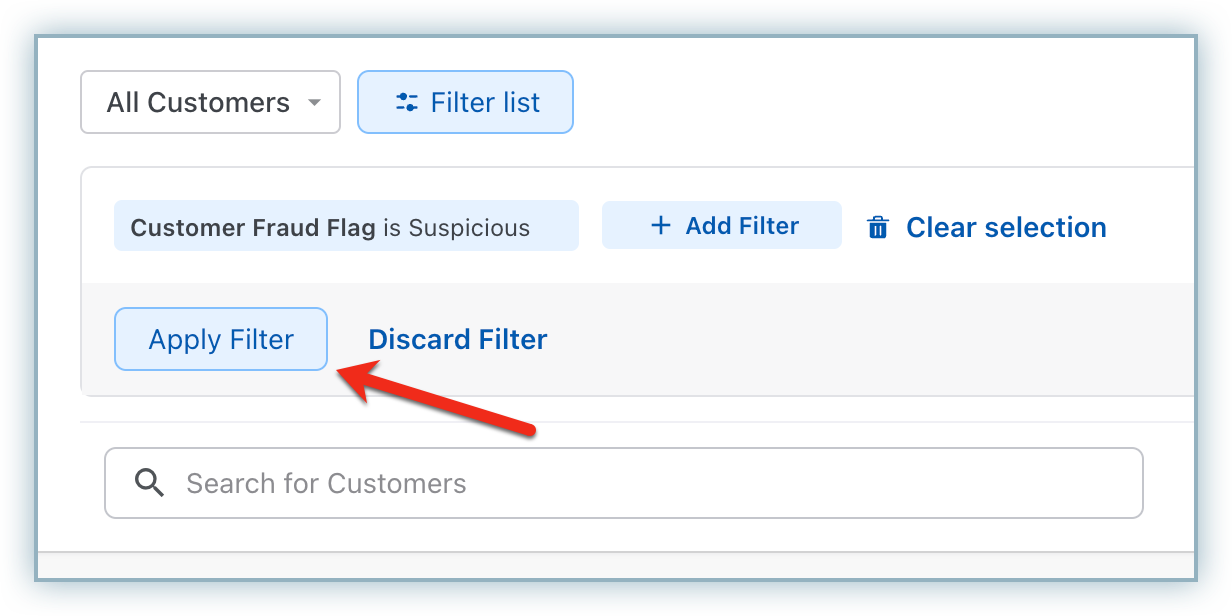
Question: How would you conclude if a customer is fraudulent?
Answer: Here are a few tips to conclude if the customer is fraudulent: